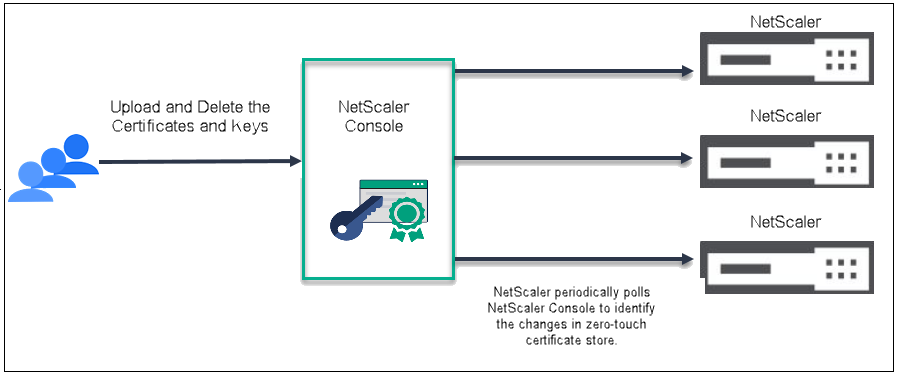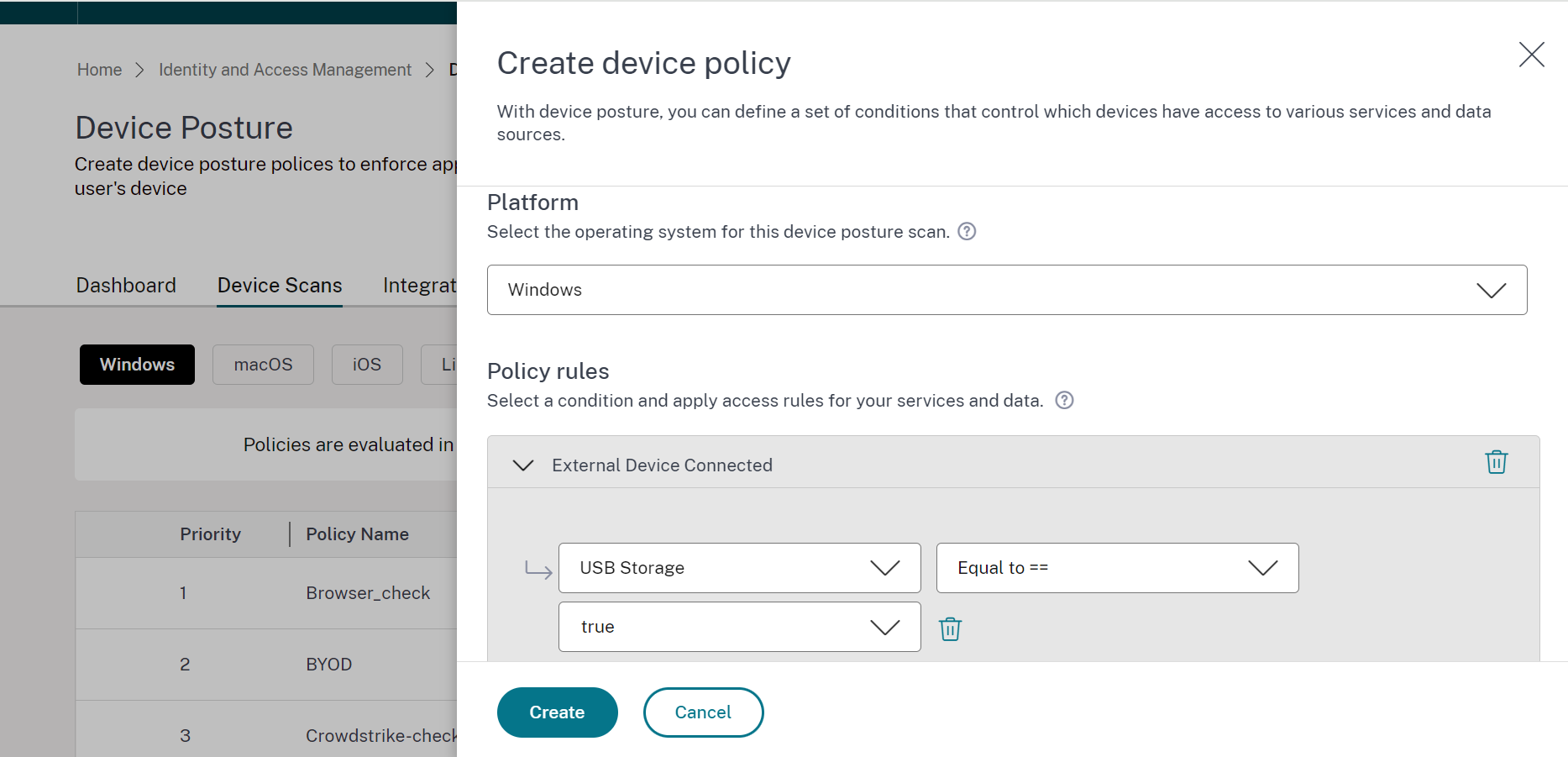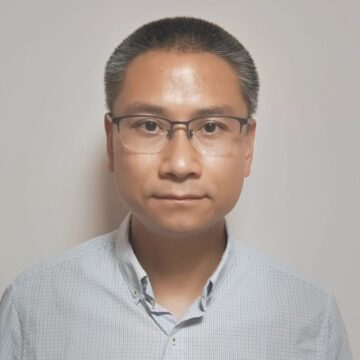Ever wanted to make multi-monitor experiences simpler? Or encrypt your NetScaler hardware? Or maybe you have another use case you’ve been trying to solve, but just don’t have the right feature yet. We’ve been busy building you new features to address IT challenges, including improving admin and end user experiences, reducing operational complexity, improving security, and reducing costs.
We’re excited to announce the general availability of Citrix Virtual Apps and Desktops 7 2411 to our customers! Our latest release is packed full of enhancements to help you securely deliver business critical resources to any device, anywhere. We don’t just have Citrix Virtual Apps and Desktops updates to cover, but also Citrix Cloud, NetScaler, and XenServer! Let’s dive in to explore the newest capabilities in your toolbox.
New entitlements
Before we dive into the features, did you know we announced expanded entitlements for our customers?
On November 19th, we announced Citrix integration with Windows 365, a new entitlement for Citrix customers, which enables expansion opportunities to Windows 365. As you uncover new use cases for Windows 365 deployment, now you’ll be able to integrate Citrix with an unlimited number of Cloud PCs at no additional cost provided that you already have the requisite eligible licenses from Microsoft. To learn more about our partnership with Microsoft and exciting new announcements, check out our Microsoft Ignite blog.
We also made another major announcement on November 19th. Earlier this year, we announced the expansion of the Citrix platform with the acquisition of uberAgent. We heard from many of you that you need holistic and deeper monitoring capabilities to keep pace with the complexity of your IT environments. To ensure that you get the most out of your Citrix solution, we have expanded uberAgent entitlements to more of our customers so you have access to the observability tools you need. You can read more about uberAgent for VDI in our announcement blog.
Improved IT admin and end user experiences
Providing quality user experiences for your end users is a top priority to make sure employees have access to everything they need to be productive. We’re introducing two new innovations to help admins and employees have better user experiences with Citrix. These two features are a new Citrix platform UI and multi-monitor enhancements for virtual desktops.
New platform UI
Since the announcement of the Citrix platform last year, we’ve announced a broad set of changes to Citrix to work towards our goal of creating a cohesive experience for admins. However, none have been as visible as our work towards a new, modern platform UI. This new console puts all of your Citrix products together in one console and simplifies navigation and search capabilities.
Your new dashboard will not only feature a modern look and feel, but we’ve added new content like quick links, recent activities, overview of services, links to documentation and technical content, educational content, and Citrix announcements. Plus, we’re consolidating features like Workspace Environment Manager and Session Recording into the console to increase admin efficiency. The new Citrix console will be available to most users starting in January. To learn more about the new console experience, check out our blog!
Multi-monitor enhancements
Many employees require—or prefer—to have multiple monitors for their everyday tasks. Previously, using multiple monitors with Citrix wasn’t a seamless and intuitive user experience across all operating systems. End users now have the ability to customize multi-monitor settings, and save the layout preference for a consistent experience every time you launch. With our latest multi-monitor enhancements, we’re providing a more consistent and modern experience for end users.
Users will easily be able to select all or customize which monitors they use with the Citrix Workspace app. If you want to learn more about some of our other Workspace app enhancements, check out our blog about our desktop lock functionality!
New StoreFront UI
End users need a streamlined, simplified interface to get their work done. They also need a consistent interface – so no matter what device they are using, they know where to go to get their work done. That’s why we’re excited to announce the general availability of the new StoreFront UI!
To dive deeper into all the great features and improvements, you can read our announcement blog.
Reducing operational complexity
Administrators are busy. There are hundreds of tasks to do and only so much time in the day to get them all done. We want to remove tasks off your plate, so you can focus on important, strategic initiatives for your company. To that end we have several new exciting features that are going to make your life easier.
NetScaler Zero Touch Certificate Management
SSL certificates cause thousands of help desk tickets every year. Now that the lifetime of a certificate has been pushed from 397 days to 90 days, you’ll be even more bogged down maintaining SSL certificates and keys unless you can automate the process. NetScaler has made this process easier than ever with Zero Touch Cert Management, now generally available.
Zero Touch Cert Management simplifies management and saves time for admins. Once admins upload SSL certificates and keys into a cert repository on the NetScaler Console, the onboarded NetScalers will handle all the hard work for you. This means no more manual intervention for processes including adding, binding, and linking of certificates, providing the certificates and keys in a specific order or together, installing and using the suitable certificates based on requests, deleting expired certificates. To learn more, check out the product documentation.
NetScaler support for Nutanix
We’re excited to announce support for Nutanix AHV Hypervisor with a Linux-based NetScaler VPX image in tech preview. If you’re one of our many customers who have a Kernel-based Virtual Machine (KVM) VPX on Nutanix, you can now get direct support from NetScaler for Nutanix AHV. Not only can you resolve issues faster with direct NetScaler support, but you can easily scale your infrastructure, use server optimization and offloading features to reduce server costs, improve security through built-in network and application level security features, and more.
Learn more about how you can use the new NetScaler VPX image for Nutanix AHV to ensure continuous availability, secure network traffic, and reduce total application delivery controller cost of ownership in this NetScaler blog.
NetScaler releases Custom SNMP Trap framework
SNMP Traps are a vital asset to alert admins for network abnormalities. Previously, customers could not generate alerts for certain events, such as HSM related errors, packet discards on interfaces, backup vserver status, ICA sessions going over its limit, and other scenarios. To remedy this, customers needed to request an RFE to get the capability, which usually took at least 6 months.
With Custom SNMP Trap Framework now generally available, customers can create custom traps based on counters. Just select a counter that you want to monitor and create a threshold to receive an alert. This will offer much greater flexibility in monitoring newly configured and existing NetScaler entities with a much faster turnaround time.
Learn more about Customer SNMP Traps in this product documentation.
General XenServer updates
We are excited to announce several crucial items that customers have been asking for.
First is support for virtual machine (VM) anti-affinity rules. Anti-affinity rules are used to separate VMs or resource groups from each other, adding an additional layer of high availability. With anti-affinity rules you can make sure that all your critical servers are not on the same host, ensuring you don’t have a single point of failure.
Additionally, we are excited to announce the tech preview of Windows Server 2025 guest support on XenServer! We know keeping up to date with the latest operating systems is essential to get the latest features, security patches, and bug fixes to keep your environments running smoothly. We look forward to fully supporting Windows Server 2025 very soon.
Enhancing hardware and device security
There are always new security threats to your IT environment. Whether it’s compromised hardware or devices, you need tools to secure your applications and data from every kind of threat. We’re introducing two features, now in tech preview, to help you secure your NetScaler hardware through encryption and enforce conditional application access based on changes in device behavior.
NetScaler Disk Encryption
If you work in a high security sector, like finance or government, you need to make sure that your decommissioned devices have no trace of sensitive data on your NetScaler appliance. When data is written to devices like hard drives, there’s usually a risk of data loss and hardware compromise.
NetScaler can now help you prevent data loss and hardware compromise with encryption. This feature, now in tech preview, encrypts your disks when the device connects to your NetScaler Console. For bootup to be successful, the encrypted device must be connected to the NetScaler Console otherwise the data is not accessible. Encrypting your NetScaler can help improve your security posture, compliance, and help prevent sensitive data leaks. Plus, NetScaler is currently the only Application Delivery Controller that supports disk encryption.
If you’re interested in accessing the tech preview, fill out this form!
Trigger-based scans from Device Posture Service
Devices accessing your network and applications have to meet certain conditions before they can connect to corporate resources. However, once those devices are connected to your network, what happens if they start exhibiting strange or suspicious behavior? That’s where trigger-based scans enter the picture.
Trigger-based scans, now in tech preview, let you continually monitor devices accessing your applications and data for certain device-related events to enforce the right level of access in near real time. By shifting from periodic scans to trigger-based scans, you can ensure that the devices on your network stay compliant post authentication by setting up policies based on changes in USB device connections, network, or firewall. Device behavior can change, and trigger-based scans help enforce conditional application access in response to those changes.
Cost savings
Windows 365 Frontline
Windows 365 Frontline is designed to help you save costs with licenses optimized for employees working in shifts, teams spread across different time zones, and contract workers. We announced support for Windows 365 Frontline during Microsoft Ignite, check out the announcement blog to learn more!
Cost Savings Report (Tech Preview)
Easily visualize your organization’s total savings and track trends over time with the savings report in tech preview! Clear data visualization provides deeper insights into cost efficiency, highlighting your savings across key areas. Use trend analysis to monitor and optimize resources, making informed decisions that drive your organization forward.
With insights into Autoscale savings, compute spend, and more, you can show your leadership how your hard work is paying off.
Stay up to date on everything Citrix and get the most out of your entitlement
We’re constantly rolling out new features to help you solve your most pressing IT challenges and address new use cases across your IT environment. If you want to learn more about what’s new with Citrix, check out our most recent webinar on demand. We’ve also included additional resources on our What’s New with Citrix Webinar on demand page for each new feature to help you deploy. If you’re ready to adopt the Citrix Virtual Apps and Desktops 2411 CR, check out our product documentation and our downloads page!
Disclaimer: This publication may include references to the planned testing, release and/or availability of Cloud Software Group, Inc. products and services. The information provided in this publication is for informational purposes only, its contents are subject to change without notice, and it should not be relied on in making a purchasing decision. The information is not a commitment, promise or legal obligation to deliver any material, code, or functionality. The development, release, and timing of any features or functionality described for products remains at the sole discretion of Cloud Software Group, Inc.