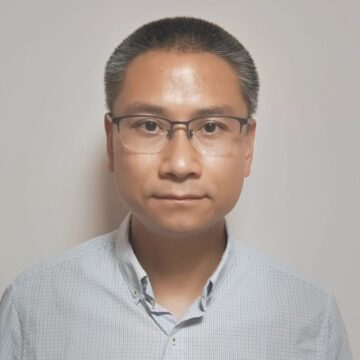Managing policies in large, distributed organizations can be challenging. Traditionally, policies were assigned and configured centrally, which could be complex and cumbersome. This is true for Citrix policies as well, where settings, filters, and policy priorities are assigned to the entire Citrix site and configured in one place within the Citrix DaaS Studio. Citrix Policy Sets introduces a new way to address this challenge, simplifying policy administration and enhancing control.
A Citrix Policy Set is a collection of policies logically grouped by the enterprise Citrix administrator team. These policy sets aggregate Citrix policies to allow for simplified, role-based access that is easy to manage, reducing the administrative overhead of managing Citrix Policies and making your administrative life more manageable.
How Citrix Policy Sets Work
Citrix Policy Sets are assigned to delivery groups, each assigned a single policy set (though multiple groups can share the same set). Delivery Groups without an assigned policy set are assigned the Default Policy Set. The policies within a policy set maintain their individual filtering rules, even though the policy set itself is applied at the group level. Citrix Policy Sets segregate policies by tenants or scopes, meaning that different administrator teams can manage only the policies relevant to their specific areas of responsibility. Policy sets can be created to mirror logical divisions within your enterprise, business unit, region, or team.
When first enabled, all existing policies are grouped within a Default Policy Set. Each delivery group is assigned to the default policy set until an administrator creates a new policy set and assigns it to a delivery group. Once this is done, the Delivery Group no longer receives policies from the Default Policy Set.
As we introduce and continue to update the Citrix Policy Set feature, there are several things to consider when deploying Citrix Policy Sets:
- Policy Duplication: Policies might need to be duplicated across multiple policy sets, requiring careful management when editing.
- Relationship Management: Assigning policies to organizational units (OUs) instead of delivery groups requires additional considerations for maintaining relationships. If policies are applied to OUs that comprise multiple delivery groups, the Citrix Policy Set will need to be added and removed from each of these delivery groups.
Benefits of Policy Sets
Isolating policies into sets limits the impact of misconfigurations or outages. For example, a policy issue in one region won’t affect another region if they have separate policy sets. Enabling and using Citrix Policy Sets within your Citrix environment provides several benefits to administrators and end users, including:
- Granular Role-Based Access Control (RBAC): Customize access permissions for different admins based on their roles and responsibilities.
- Simplified Organizational Changes: Mergers, acquisitions, and consolidations become easier to manage with separate policy sets for different entities.
- Multi-Tenant Support: Efficiently manage policies for multiple tenants or departments within a single environment.
- Improved End-User Experience: Smaller data sets are sent to VDAs, leading to faster session launch times.
- Increased Reliability and Concurrency: Updates are applied to specific policy sets, improving system responsiveness and reducing the risk of conflicts.
Citrix Policy Sets offer a valuable solution for organizations seeking to improve policy management in distributed environments. By providing role-based access, limiting fault domains, and enhancing efficiency, Citrix Policy Sets provide a more streamlined and reliable IT infrastructure.
Please refer to the official Citrix documentation for further information and details on how to get started today.
Disclaimer: This publication may include references to the planned testing, release and/or availability of Cloud Software Group, Inc. products and services. The information provided in this publication is for informational purposes only, its contents are subject to change without notice, and it should not be relied on in making a purchasing decision. The information is not a commitment, promise or legal obligation to deliver any material, code, or functionality. The development, release, and timing of any features or functionality described for products remains at the sole discretion of Cloud Software Group, Inc.