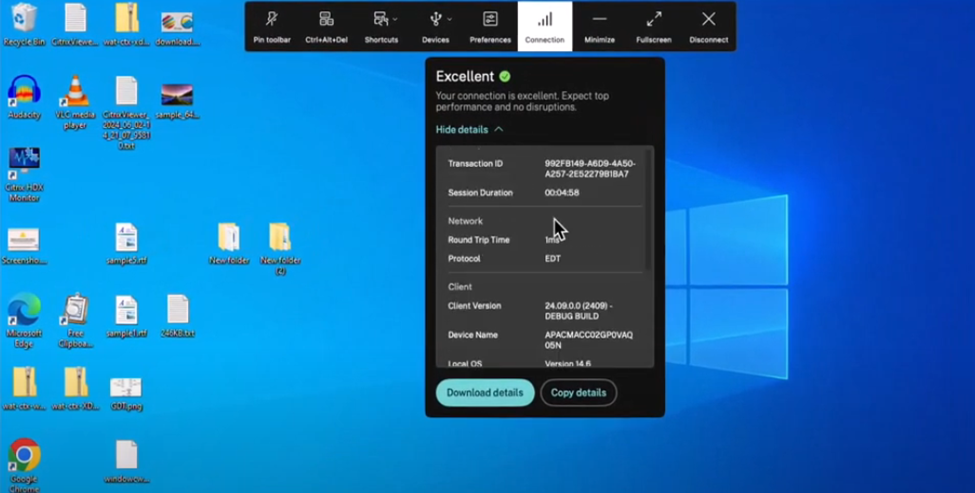Help desk tickets are expensive. High levels of support tickets decrease user productivity and increase support costs. End user experience issues are some of the highest contributors to support tickets – but what if it didn’t have to be this way? What if your end users were empowered to self-service their own connectivity issues, solving the problem without even needing to contact the help desk?
We’re excited to introduce a game-changing feature designed to simplify the troubleshooting experience: the Connection Strength Indicator (CSI).
What is the Connection Strength Indicator?
The Connection Strength Indicator (CSI) is a must-have tool that empowers end users to take control of their virtual desktop connection. By offering real-time insights into connection quality, CSI helps users troubleshoot issues independently, reducing reliance on IT. Integrated directly into the Citrix Workspace app, it provides a comprehensive view of the connection, from the user’s device to the Virtual Delivery Agent (VDA), allowing faster resolution of issues without disrupting workflows.
Enhance user productivity and save your end users’ time by letting them skip the lengthy support process and get back to work with clear insights and actionable advice straight from the Citrix Workspace app. And if they do need to contact IT – the process is now simplified with detailed diagnostics allowing IT to resolve issues swiftly, reducing ticket volumes.
Key Features of CSI
Let’s take a deeper dive into some of the key capabilities of our new tool:
- Visual Connection Strength: At a glance, you’ll see a visual representation of your connection quality using intuitive bars that indicate whether your connection is excellent, good, poor, or unstable.
- Detailed Real-Time Stats: Click on the CSI icon to dive into a detailed view, offering real-time statistics about your connection. This includes metrics on latency, round-trip time, and other crucial factors affecting your session.
- Troubleshooting Tips: The tool doesn’t just stop at displaying data. It also provides actionable insights and suggestions to help you address common issues. For example, if high latency is detected, CSI might prompt you to check your Wi-Fi connection.
- Easy Diagnostics Sharing: Need help from IT? CSI allows you to easily copy detailed diagnostics and share them with your support team. This ensures a seamless handoff and faster issue resolution.
How to Get Started
Don’t let connectivity issues disrupt your productivity! Update your Citrix Workspace app now and access the Connection Strength Indicator to troubleshoot problems instantly and keep your workflows running smoothly.
- Update Your App: The Connection Strength Indicator is available for Citrix Workspace app version 2409 or later. It’s available for Windows and Mac, with other platforms coming soon.
- Locate CSI: You’ll find the CSI tool on your desktop viewer toolbar under ‘Connection Strength’. Simply click on it to access the connection strength indicators and detailed stats.
- Use and Share: Check the strength of your connection and follow the tool’s recommendations. Use the copy function to share diagnostics with IT for quicker resolution if needed.
Try It Today!
Stay tuned for more exciting updates on the Connection Strength Indicator, and be sure to check out our product documentation for more information on the latest Citrix Workspace app releases!
Disclaimer: This publication may include references to the planned testing, release and/or availability of Cloud Software Group, Inc. products and services. The information provided in this publication is for informational purposes only, its contents are subject to change without notice, and it should not be relied on in making a purchasing decision. The information is not a commitment, promise or legal obligation to deliver any material, code, or functionality. The development, release, and timing of any features or functionality described for products remains at the sole discretion of Cloud Software Group, Inc.