We’re thrilled to announce Day 0 support for iOS 18 with the all-new Citrix Workspace app 2409. iOS 18 brings the iPhone and iPad to new heights of personalization, capability, and intelligence, delivering an unmatched user experience.
Seamlessly integrated into iOS 18, Apple Intelligence enhances productivity through features like improved Siri and advanced writing tools, all while keeping privacy at the forefront. As Apple prepares for the full public release of these features in upcoming updates, Citrix is already exploring how these innovations will transform workflows for our users.
At Citrix, we’re redefining how you work, connect, and achieve more on your Apple devices. Citrix Workspace is expertly crafted to integrate with iOS 18, empowering you to unlock new levels of productivity and flexibility from day one.
New Levels of Customization and Capability
With iOS 18, iPhone users gain powerful new ways to customize the Control Center and Lock Screen, making Citrix Workspace more accessible than ever. The redesigned Control Center lets you add a Citrix Workspace shortcut for instant, one-tap access, simplifying your workflow. You can also personalize the Lock Screen controls to include the Citrix Workspace app, further streamlining your experience.
On iPhone 15 Pro and the latest iPhone 16 models, the Action button adds even more convenience, allowing Citrix Workspace to be assigned for quick access with a long press. Paired with iOS 18, launching the Citrix Workspace app has never been easier, offering fast, one-tap entry from the Control Center, Lock Screen, and Action button—perfectly tailored to your workflow.
 |
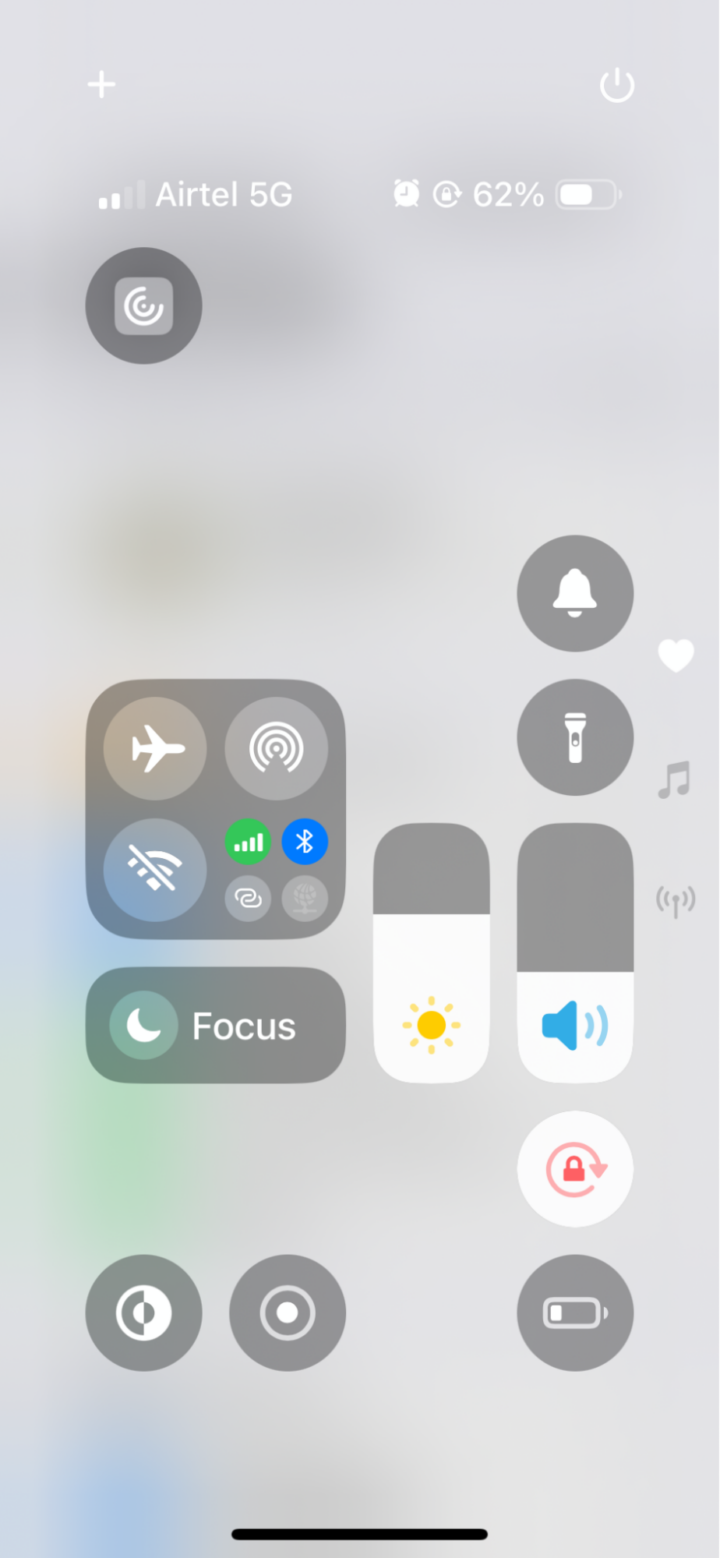 |
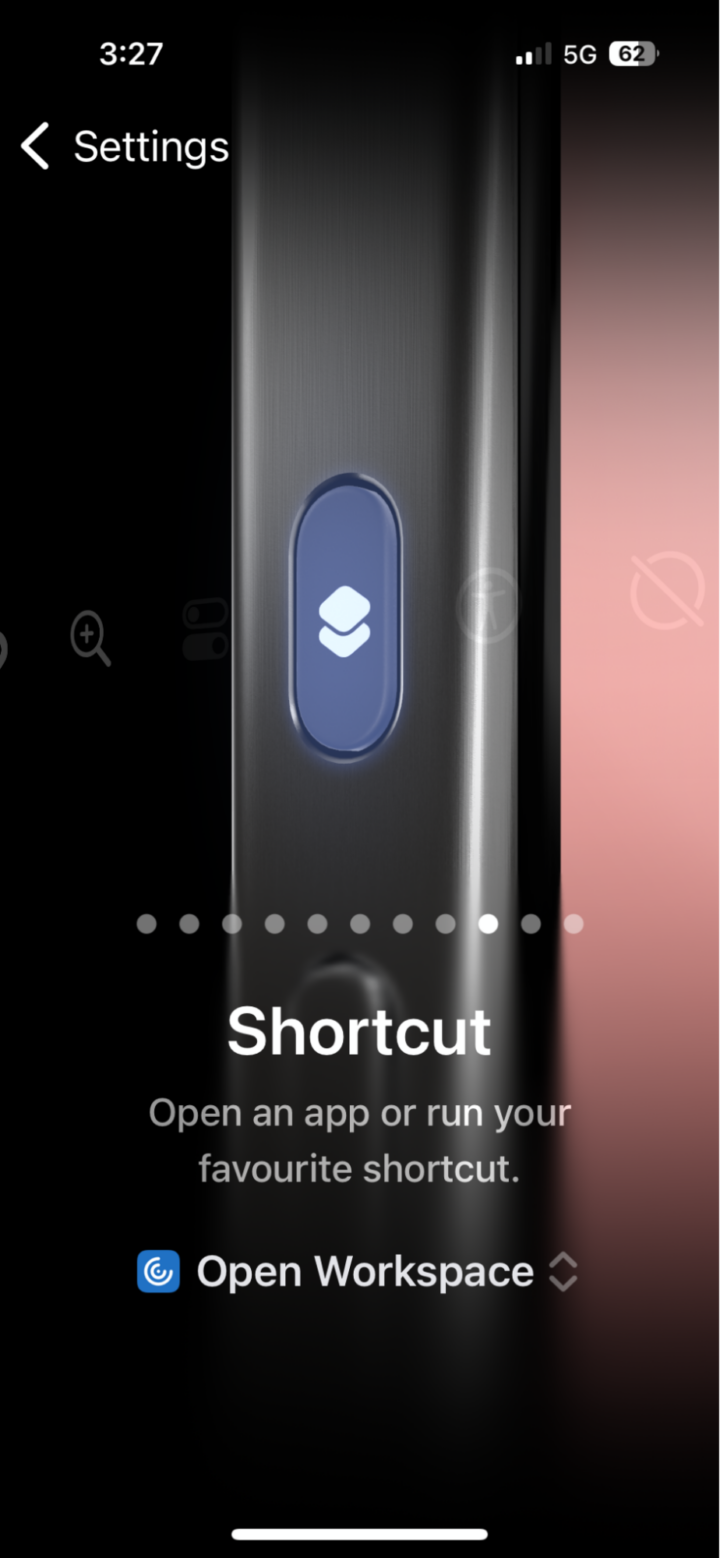 |
Stay tuned for the latest features and enhancements in iOS 18 by following our announcements and release notes. We’ve worked meticulously to ensure your upgrade to iOS 18 is flawless, providing smooth access to your apps and desktops right from day one.
Still waiting to upgrade to iOS 18? No problem. We continue to fully support iOS and iPadOS 17 and 16, ensuring a consistent experience across your devices. For complete details, visit our system requirements and compatibility guidelines for iOS.
What’s New in the Citrix Workspace App?
Rapid Scan: When signed into Citrix Workspace on both your Mac and iOS device, you can easily scan documents using your iPhone or iPad with Rapid Scan. The scanned files are automatically saved to your Mac and accessible remotely through a virtual desktop using Client Drive Mapping.
Seamless App Experience on iPads with Stage Manager: With Stage Manager, you can easily launch and manage multiple session-shared virtual apps in separate windows. You can also fluidly switch between native and virtual apps on your device or external monitor to unlock a whole new level of productivity.
Passwordless Authentication with FIDO2: Organizations using FIDO2 authentication can now enable streamlined login to Citrix Workspace on iOS. Users can authenticate via platform options (PIN, Touch ID, Face ID) or roaming authenticators (USB). Yubico Security Keys are also supported for signing into WebAuth-enabled sites within HDX sessions.
Upcoming features
Scalable and Customizable In-Session Toolbar: We’ve redesigned the in-session toolbar to be intuitive and user-friendly. It seamlessly adapts to your workflow with a user-selectable single or double-column layout and new tools for faster, more efficient navigation.
Shared iPad: With Apple Business Manager, organizations can deploy iPads to up to 10 users as shared devices. The Citrix Workspace App automatically recognizes and logs in the active user, providing smooth, efficient transitions between users without needing extra login steps.
USB-C Peripheral Support on iPhone: Transform your iPhone into a desktop-like experience with Citrix Workspace by connecting to an external display, keyboard, and mouse via USB-C. Unlock enhanced productivity and a cohesive user experience, making work on the go more powerful than ever.
EDT Congestion Control: We’ve enhanced our proprietary Enlightened Data Transport (EDT) protocol with advanced congestion control mechanisms designed to optimize network performance even in challenging conditions. These improvements elevate the in-session experience, ensuring uninterrupted connectivity and smoother performance, especially when you’re on the go.
DPI Matching: Experience consistent, high-quality visuals in your HDX session with DPI matching, ensuring text and images appear at the perfect size on both iPhone and iPad. And when your device is docked, we’re bringing full support for 4K monitor resolutions, delivering even sharper clarity and detail.
Learn More
The wait is over—iOS 18 is now available as a software update directly on your device, and Citrix Workspace App 2409 is ready for download on the App Store, bringing a new level of personalization and capability to your device.
Explore the full product documentation for details on how to make the most of these enhancements.
Stay tuned for exciting updates on the Citrix Workspace app, designed to integrate natively across the Apple ecosystem and elevate your productivity.
Disclaimer: This publication may include references to the planned testing, release and/or availability of Cloud Software Group, Inc. products and services. The information provided in this publication is for informational purposes only, its contents are subject to change without notice, and it should not be relied on in making a purchasing decision. The information is not a commitment, promise or legal obligation to deliver any material, code, or functionality. The development, release, and timing of any features or functionality described for products remains at the sole discretion of Cloud Software Group, Inc.



