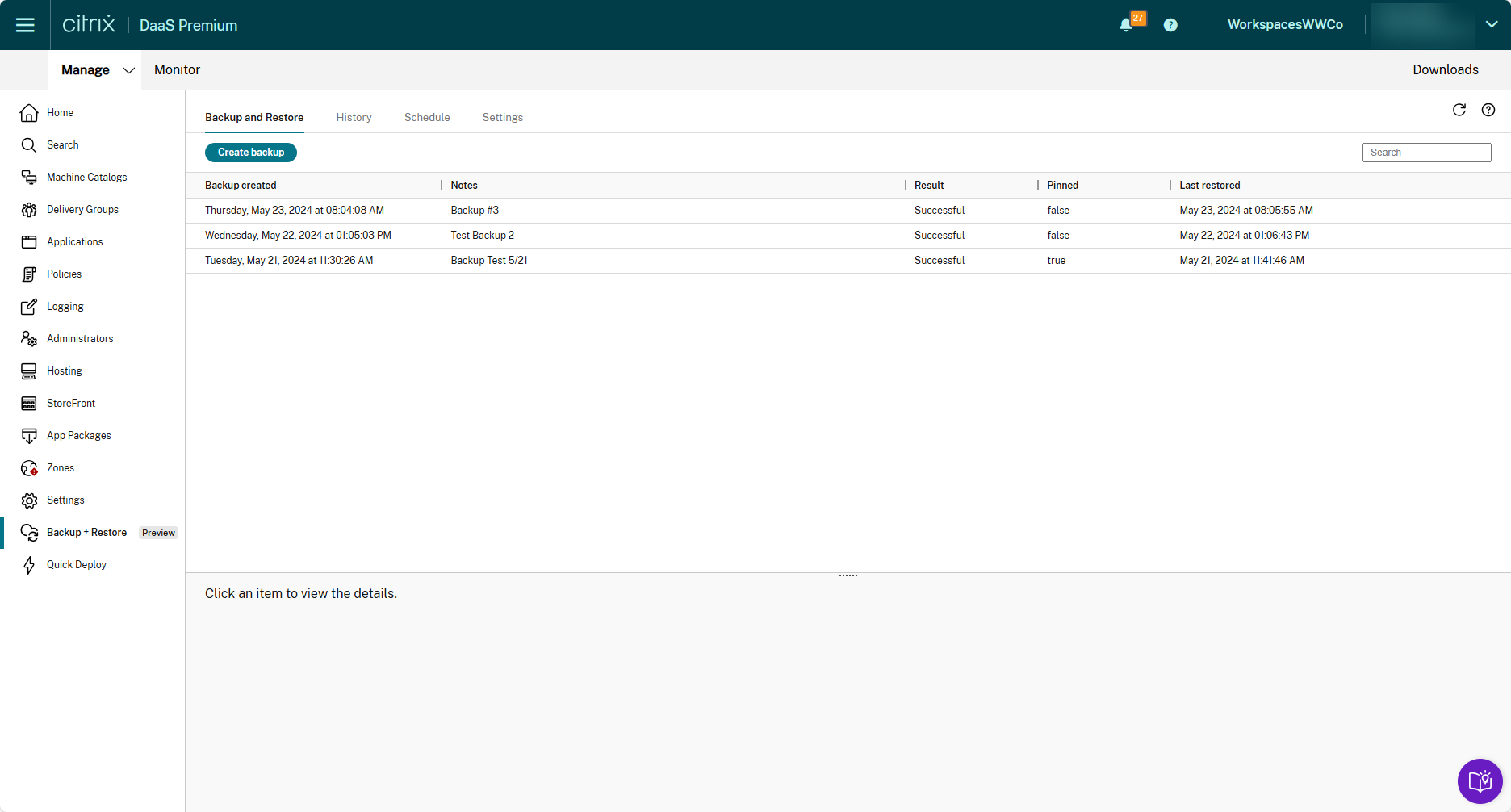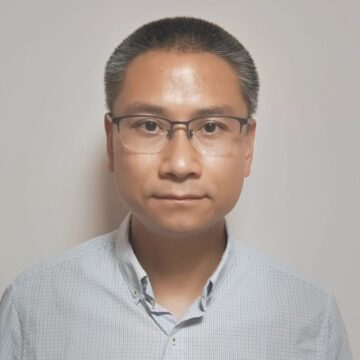We are delighted to announce that Backup + Restore is now generally available for all Citrix DaaS customers. This powerful feature enables you to create on-demand and scheduled backups and restore deleted applications, policies, and more. With this new capability, you can confidently undo inadvertent configuration changes using the simple UI within Citrix Web Studio.
Check out Backup + Restore in Action:
What is Backup + Restore?
Backup + Restore is a new blade available on the left pane of your Citrix DaaS console. With this new blade, admins can create on-demand backups and schedule them to run at a frequency, day, and time they set. Up to 30 backups can be stored, and admins can pin up to 5 additional backups. Pinned backups are not deleted if the 30-backup limit is reached, while the other older backups are automatically deleted.
Admins can restore site configurations, one component at a time, ensuring no conflicts during the process. The process allows admins to select the components to be restored and use comma-separated filter lists to specify the member names to be restored. A check mode is also available for restoration to pre-evaluate everything needed for the restore without triggering one. For example, if you need to restore specific applications that were deleted, check mode displays the list of applications that will be restored when the process is run.
All of the Backup + Restore actions are also available for review within the history tab, providing admins insight into the actions performed, components and members backup up, and who performed the activity.
Get Started
Backup + Restore is now generally available for all Citrix DaaS customers. Navigate to the Backup + Restore blade within Citrix DaaS to access an easy method to prevent inadvertent changes within your environment from causing major outages, providing you with peace of mind.
Disclaimer: This publication may include references to the planned testing, release and/or availability of Cloud Software Group, Inc. products and services. The information provided in this publication is for informational purposes only, its contents are subject to change without notice, and it should not be relied on in making a purchasing decision. The information is not a commitment, promise or legal obligation to deliver any material, code, or functionality. The development, release, and timing of any features or functionality described for products remains at the sole discretion of Cloud Software Group, Inc.