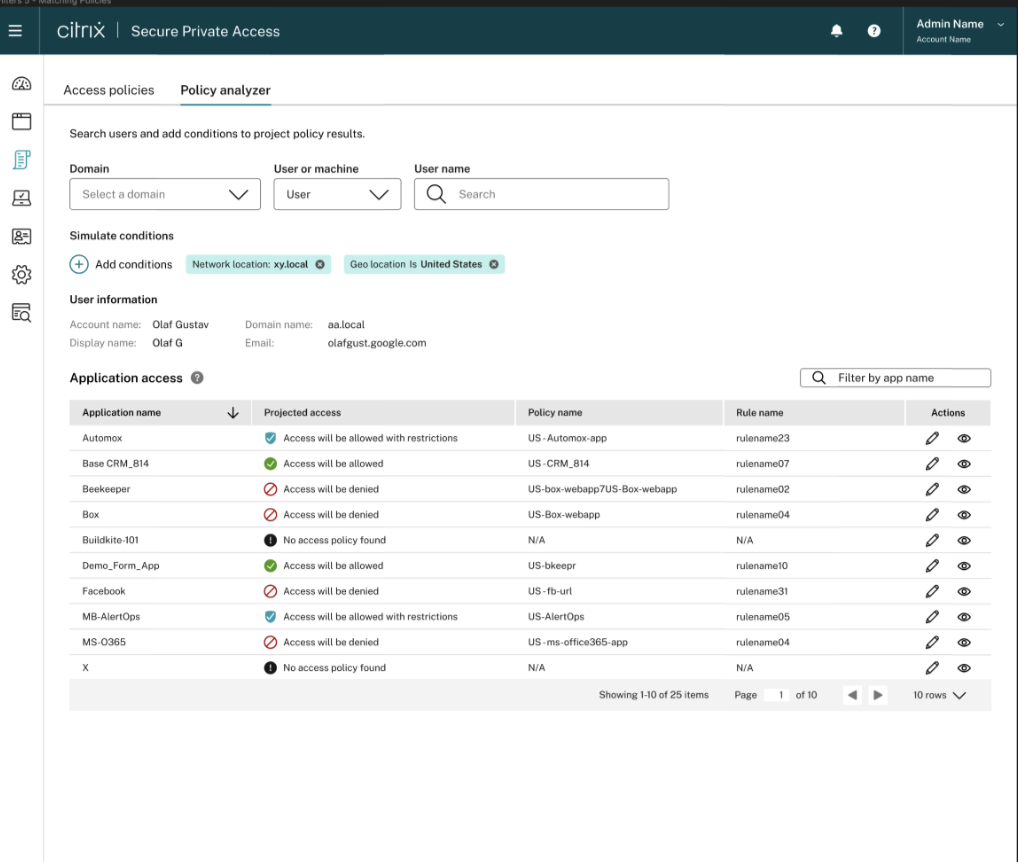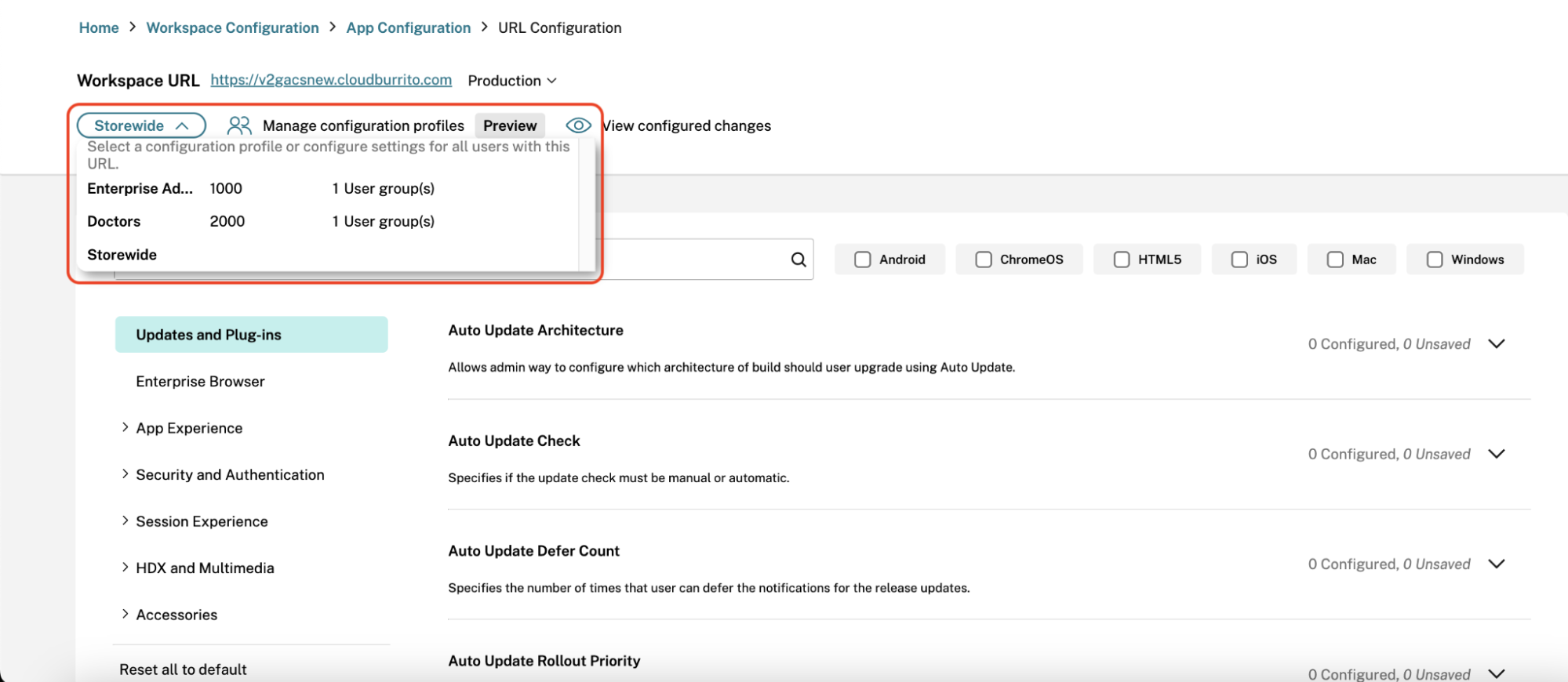Citrix is continuing to bring new features to your app delivery infrastructure quarter after quarter. We’re committed to delivering the best enterprise software that will meet your application delivery needs with the best VDI and DaaS, ADC, and Zero Trust capabilities to support you where you are: on-premises, in the cloud, or both.
We’re excited to announce the general availability of Citrix Virtual Apps and Desktops 7 2407 to our customers! This release comes with even more features to drive simplification, flexibility, and security across the Citrix platform. Citrix has been focusing our innovation efforts over four main categories, and we are aligning our feature announcements along these four groups:
- Operational and Cost Efficiency
- Workload and Device Flexibility
- Security and Compliance
- Employee Experience Technology
Let’s dive into the features and capabilities we have introduced in all four categories for this quarter across cloud and on premises!
Features for increased operational and cost efficiency
Adding features for increased IT efficiency and reduced costs has been a top priority for us for a long time. We know that your IT admins have a lot on their plate, managing an IT environment for an enterprise with a variety of users, locations, and devices, with a limited budget is challenging. Azure Hibernation with Autoscale, Conditional Authentication, and Citrix DaaS for Amazon Workspaces Core are all new features designed to help your business control cloud spending and simplify the deployment process for admins.
Azure Hibernation with Autoscale
Transitioning to the cloud has a lot of benefits for your business, but cloud costs can run rampant if you don’t have the right tools to control cloud spend. We know that controlling IT spend is more important than ever, so we’ve been working on technology that drives actual cloud cost reduction. Azure Hibernation allows businesses to pause virtual machines (VMs) when not in use, significantly reducing cloud spend by stopping the billing for compute resources and only charging storage costs for memory. In combination with Citrix Autoscale, you can manage your VMs based on user demand to ensure that you only pay for the machines you need.
Watch our features explained video to see what the end user experience looks like when hibernating machines:
Not only can this feature save you up to 70 percent but it also reduces data center energy consumption and reduces your carbon footprint. For more on how to power manage Azure VMs, visit our product documentation.
Conditional Authentication (Tech Preview)
Securing your corporate data doesn’t have a one size fits all solution. Especially when growing your business via mergers and acquisitions, you may have multiple Identification Providers (IdPs) in use in your environment.
Previously, you had to use Adaptive Authentication to be able to use multiple authentication providers. Our new Conditional Authentication feature enables you to select your preferred authentication method based on conditions like Citrix Workspace URL, user domain, and user group natively within the Citrix Cloud console, making it easier to configure multiple authentication options for your users.
This feature ultimately provides a simpler process for IT admins to implement the authentication provider of choice across your entire enterprise.
Learn more about this feature and how it simplifies managing authentication providers in our blog: Introducing Native Conditional Authentication to Citrix Cloud.
Citrix DaaS for AWS WorkSpaces Core (Tech Preview)
We’ve prioritized the development of new solutions across all major cloud providers to bring you more workload flexibility. This includes Citrix DaaS for Amazon Workspaces Core, one of our biggest innovations in our partnership with AWS, now in tech preview. Citrix DaaS for Amazon Workspaces Core is a managed virtual desktop infrastructure (VDI) designed to work with third-party VDI solutions such as Citrix, where the Citrix control plane orchestrates and manages the compute layer of AWS workloads to deliver applications to any user on any device.
Citrix DaaS for Amazon WorkSpaces Core also offers rapid deployment and simplified management. The five step deployment process is fast and simple and you can manage all your cloud-hosted and on-premises resources from a single management platform.
This solution offers the best of both Citrix and AWS, without a hefty price tag. You can also access all the great cost-saving features already included with Citrix like Autoscale, the ITSM adapter for ServiceNow, and more.
XenServer Automated Updates
With XenServer 8, we changed the way we deliver XenServer updates to a continuous update stream. These updates are released every 3 weeks, as opposed to the previous update cadence of every quarter or longer. This means that you get your security updates and new features faster than ever.
In the past, there was no way to test all combinations of hotfixes. There could be thousands or even millions of permutations of the different combinations of hotfixes and orders in which those hotfixes were installed. Now there is just 1 stack of updates, which makes it easier for us to ensure greater reliability. Additionally, updates now provide more insight into what the admin is installing, with specific guidance to environment impact as shown below.
Increasing your options for workload and device flexibility
Only your business knows what solution is right for you. That’s why we’ve been working with our partners on improving workload flexibility, so you can host your workloads wherever makes the most sense. In addition to workload flexibility, you need device flexibility, as your employees probably use a wide range of devices including thin client, laptop, tablet, mobile devices, and more depending on their role.
Citrix VDA for macOS (Tech Preview)
As Macs become more popular, more and more of you need to be able to deliver Mac desktops to support developers and designers. The ability to deliver Mac desktops also gives you more flexibility in what kind of operating system your employees can use and gives you more security control. The Citrix VDA for macOS can be used with Citrix DaaS or Citrix Virtual Apps and Desktops 2407. We’re also working on adding support for USB redirection, webcams, and screen sharing so stay tuned for more updates. You can check out our deployment guide here.
Modern Windows App support
With all the buzz around the Microsoft Teams 2.0 release, we’re excited to share that we’ve released a patch update to the Current Release so you can install the new Teams and Outlook into the app layer. This support offers enhanced supportability for critical line-of-business applications. Consistent application performance makes all the difference for your business and your users, so we want to make sure you can support the newest version of every Windows application.
Protecting corporate data in transit and on screen
Protecting your corporate applications and data gets more complex every year. In fact, the number one concern we hear from Citrix customers is IT security. That’s why we continue to invest in building features that will help you secure your business data, on any device. Our newest security features are meant to give you deeper control over your corporate data. Secure HDX is designed to increase your data security with encryption, Citrix Enterprise Browser PII redacting protects personal data from accidental exposure, and browser cache and download encryption provides further protection by encrypting all browser-generated data.
Secure HDX (Tech Preview)
Security has always been one of the biggest strengths of our ICA protocol and now we’re making it even stronger with the introduction of Secure HDX, true end-to-end application level encryption regardless of network level encryption. For companies that have employees working in the field or in a hybrid environment, Secure HDX enables admins to maintain the security of corporate data in transit when those employees use different networks to access corporate data. Admins have the option to encrypt data for all connections or for internal connections only. Secure HDX prevents bad actors and intermediary devices from looking at your data, even our own NetScaler Gateway.
Citrix Enterprise Browser: PII redacting, cache and download encryption, and clipboard container
Your employees, particularly those in healthcare, finance, and the public sector, regularly access personal data like social security numbers, credit card numbers, account numbers, and other personally identifiable information (PII). With PII masking on the Citrix Enterprise Browser, admins can redact personal information within web pages displayed on the Enterprise Browser.
Admins can define which information to redact and how much should be redacted as well, for example, the last 4 digits of a credit card number could remain visible to customer support for account holder validation. By masking sensitive data, your organization can reduce accidental exposure and potential data breaches and comply with data protection regulations.
Unlike a typical consumer browser, the Citrix Enterprise Browser offers a way for your employees to securely access the web with more IT oversight. Even though the Citrix Enterprise Browser was specifically designed for enterprises, it still generates data that may contain sensitive information. The browser cache and download encryption feature prevents data leaks and unauthorized data access by encrypting browser-generated data and files downloaded by users. The encrypted data remains unreadable, reducing the impact of a data breach or data exploitation event and improving compliance by taking that extra step to encrypt sensitive data.
The last new feature for Citrix Enterprise Browser is the clipboard container, which prevents browser content from being copied to applications outside of the browser. Admins can create groups of applications which can share clipboard data but can limit data sharing across other applications or the client device. This means that users can use the clipboard features for necessary applications, such as copying over customer data to an internal application to provide customer support assistance, but would prevent them from copying that customer data to any other application.
Citrix Secure Private Access: Discover embedded URLs and resultant policy modeling
When creating an application, admins need to know what domains the application uses to enforce data loss prevention. This process is not so easy for external SaaS applications that use a variety of domains that are not always well documented. The discover embedded URLs within app fully qualified domain names (FQDN) feature helps admins collect the applications main and embedded domains and display them in a consolidated view. By consolidating all the domains, admins can more easily create and update complex applications, detect undefined FQDNs and IP:PORT combinations for web, SaaS, and TCP apps, and display main app FQDNs and embedded FDQNs in a hierarchy.
As you build application access policies, sometimes you’ll run into user access issues caused by conflicting access policies that deny a user access when it shouldn’t. With the new resultant policy modeling tool that we’ve added to Citrix Secure Private Access, you can view access policy outcome results by entering what if scenarios into the policy analyzer tool, which generates a list of applications the user can access and what restrictions are applied. This tool helps admins pre-validate desired application access and reduce potential access policy conflicts.
Delivering better employee experiences with smoother audio and more admin controls
Though security is high on the list of customer concerns, Citrix offers seamless integrations that won’t hinder the employee experience. In addition to improving security solutions for a variety of operating systems and devices, we’re delivering exceptional user experiences for smoother audio, video, and access. Plus, we’re giving admins more control over which users can access which resources, and how. These new features include packet loss concealment for HDX Audio for improved audio, Citrix Workspace app updates, and Global App Configuration Service user groups.
HDX Audio Packet Loss Concealment (Tech Preview)
Enhance audio playback and capture in unstable network environments with HDX Audio Packet Loss Concealment. This new feature uses advanced algorithms to compensate for missing audio data to ensure clear and continuous communication, especially during brief high-loss periods, by reconstructing lost speech using prior samples. Prevent noticeable degradation in call quality across VoIP calls, webinars, live streams, and remote meetings with optimization for network variabilities, so your employees can work anywhere, from any device.
Citrix Workspace app updates
Improving the employee experience includes ensuring users can access their applications securely and easily. We’ve added new features to the Citrix Workspace App for Windows, Mac, Linux, Android, iOS, and ChromeOS for more flexibility in how you deliver resources to your employees.
Citrix Workspace App desktop enhancements include:
- Windows
- Single sign-on for ARM64
- New add-ons and packaging
- Active session endpoint sleep prevention
- Mac
- Passwordless authentication using TouchID
- EPA plug-in bundled with Citrix Workspace App for macOS
- Flexibility to install Citrix Workspace App without Citrix Enterprise Browser
- Linux
- Fido2 Authentication support for Cloud stores
- Tech preview for support for ECC (Elliptic Curve Cryptography)
- Tech preview for HDX Direct
- View our blog for ChromeOS updates
Citrix Workspace App mobile enhancements include:
- Android
- FIDO 2 Authentication for Cloud Store connections
- Tech preview for SSO for Microsoft Entra ID-joined VMs
- Document Scanner for Android
- iOS
- FIDO 2 Authentication for Cloud Store connections
- Tech preview for SSO for Microsoft Entra ID-joined VMs
- Document Scanner for iOS
There are even more features in tech preview for the Citrix Workspace App, so make sure you check out our product documentation for more on what’s coming next with the Citrix Workspace app.
Global App Configuration Service user groups
Global App Configuration service allows Citrix administrators to save time and money by letting them centrally manage their end user’s Citrix client experience. Now in tech preview, Global App Configuration Service allows admins to configure Citrix experiences across user groups such as managed device users, BYO device users, or by operating systems. Until now, admins could configure the same set of client settings for all users accessing a Citrix store. Now, with the introduction of user group support, administrators can now tailor settings differently for various user personas based on their Active Directory (AD) or Azure Active Directory (AAD) groups.
Currently, this feature is available for cloud stores only, but support for on-premises deployments with a Cloud Connector and Linux support is coming soon!
More features and flexibility for you, across your whole environment
The Citrix platform offers all the features and functionality that your enterprise needs to securely deliver applications and data anywhere, on any device. We remain committed to delivering new features, improving security, and simplifying the admin experience across your entire environment. Now that Citrix Virtual Apps and Desktops 7 2407 is generally available, head to Citrix product documentation to make sure you take full advantage of all the new features we’ve mentioned here and more.
Disclaimer: This publication may include references to the planned testing, release and/or availability of Cloud Software Group, Inc. products and services. The information provided in this publication is for informational purposes only, its contents are subject to change without notice, and it should not be relied on in making a purchasing decision. The information is not a commitment, promise or legal obligation to deliver any material, code, or functionality. The development, release, and timing of any features or functionality described for products remains at the sole discretion of Cloud Software Group, Inc.