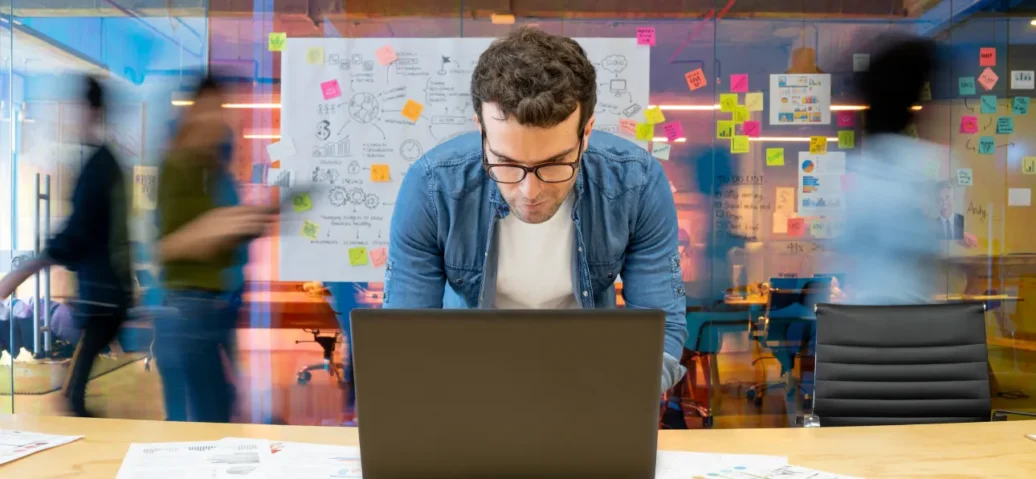For over a decade, Citrix and Google have been helping organizations make work more accessible, flexible, and secure, and the integration between Google Cloud and Citrix DaaS or Virtual Apps and Desktops has been a tenet of this partnership.
However, getting started on the Google + Citrix partnership wasn’t too easy for admins, as configuring the integration between Google Cloud Platform (GCP) with Citrix DaaS and deploying the first set of virtual desktops required a sequence of activities, discussed in different parts of the product documentation.
To simplify this process for administrators, we have built a Quick Deploy feature for Google Cloud that streamlines the deployment experience and gets new environments up and running quickly.
Quick Deploy with Google Cloud
After enabling the preview feature for your environment on the Studio Home page, you can find it in Web Studio under the Quick Deploy node.
After accessing the tool, follow the steps outlined on the Get Started page to complete the Quick Deploy journey. Start by reviewing the requirements, which prepare your Google Cloud project for hosting virtual desktops and enable a communication path between the two solutions.
Simple wizards, as shown below, will guide you through each step. If you get stuck, help is provided along the way and can be accessed by hovering over the question mark icon, removing the need to go back and forth between the console and the admin guide.
Learn More
Quick Deploy for Google Cloud is now available as a Tech Preview in Citrix DaaS. Give it a try and share your feedback with me at thomas.berger@cloud.com.
Disclaimer: This publication may include references to the planned testing, release and/or availability of Cloud Software Group, Inc. products and services. The information provided in this publication is for informational purposes only, its contents are subject to change without notice, and it should not be relied on in making a purchasing decision. The information is not a commitment, promise or legal obligation to deliver any material, code, or functionality. The development, release, and timing of any features or functionality described for products remains at the sole discretion of Cloud Software Group, Inc.