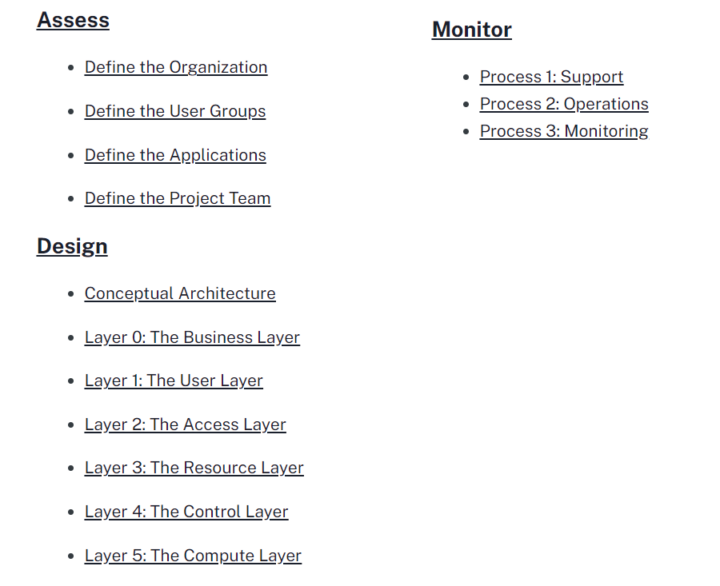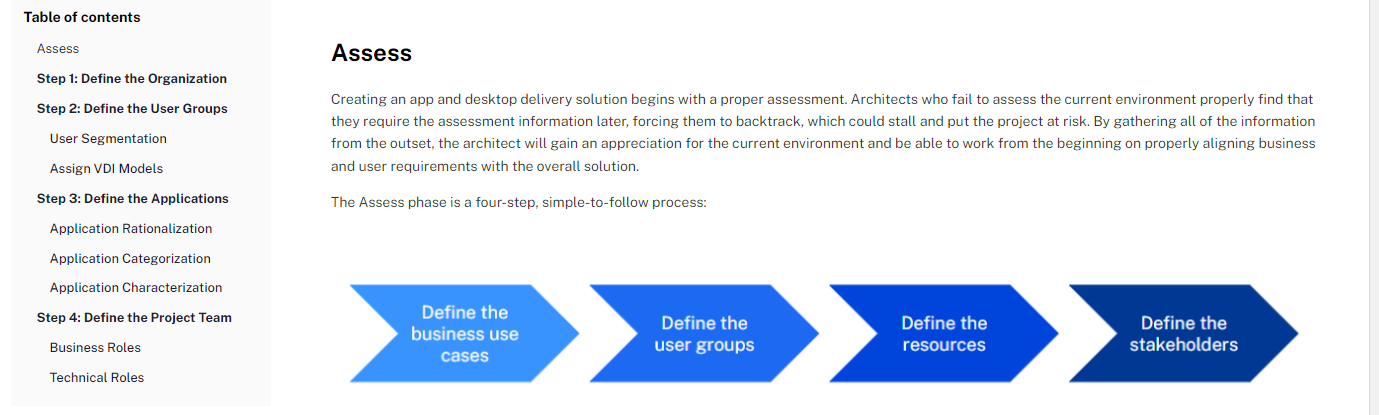The VDI Handbook is back! The Virtual Desktop Infrastructure (VDI) Handbook is a document that houses our leading practices and guidance, from teams across our organization, such as Technical Marketing, Professional Services, Product Managers, and more. This handbook aims to show how virtualization and access challenges can be resolved in a manner that is technically sound but also feasible and effective for organizations facing deadlines and other organizational challenges. Citrix has successfully employed the methodology, experience, and best practices shared within this handbook across thousands of desktop virtualization projects in our Professional Services organization.
For those who have been around Citrix for a while, like myself, you may be familiar with the VDI Handbook from past LTSRs. A lot has changed since the last time the handbook was updated, so with the arrival of 2402 LTSR earlier this year, it was time for a refresh. Let’s take a look at what’s new in the VDI Handbook.
What’s new?
To start off, some of the biggest changes with the VDI Handbook is the inclusion of content around Citrix DaaS. With our new licensing models, customers can take advantage of both Citrix Virtual Apps and Desktops as well as Citrix DaaS where they see fit. So, it only seemed fitting to add in DaaS content, to help you learn leading practices for our entire virtualization ecosystem.
It’s been a while since Citrix Virtual Apps and Desktops 7.6, and our Citrix Virtual Apps and Desktops solution has matured and changed over the past few years. We have worked with Product Management and our Solution Architect team to update our guidance and recommendations based on years of product update and experience in the field supporting our customers with these deployments.
It’s not just Citrix technology that has changed in the past 10 years. Public cloud deployments have skyrocketed as customers look to take advantage of the flexibility and scale that the cloud has to offer. We have updated our VDI Handbook to cover public cloud considerations for your Citrix environment.
How to navigate the VDI Handbook
The VDI Handbook is available on Citrix Tech Zone. The web version is divided into three content sections: Assess, Design, and Monitor.
Within each section, you can navigate to the topic you want to visit by selecting the link on the left-hand table of contents.
The VDI Handbook is also available as a full PDF version and is hosted on Citrix Tech Zone.
The VDI Handbook is a living document; web and PDF versions will be updated simultaneously when needed. The revision history for any updates can be viewed by simply clicking the Revisions link at the top of any VDI Handbook web page or within the PDF, within the Revision History table at the end of the document.
How to contribute
Has the VDI Handbook been helpful to you? Are there areas for improvement? Do you have a recommendation for a leading practice or want to request an update? We want to hear from you. Comments can be added to each VDI Handbook web page or you can send us your feedback.
Disclaimer: This publication may include references to the planned testing, release and/or availability of Cloud Software Group, Inc. products and services. The information provided in this publication is for informational purposes only, its contents are subject to change without notice, and it should not be relied on in making a purchasing decision. The information is not a commitment, promise or legal obligation to deliver any material, code, or functionality. The development, release, and timing of any features or functionality described for products remains at the sole discretion of Cloud Software Group, Inc.