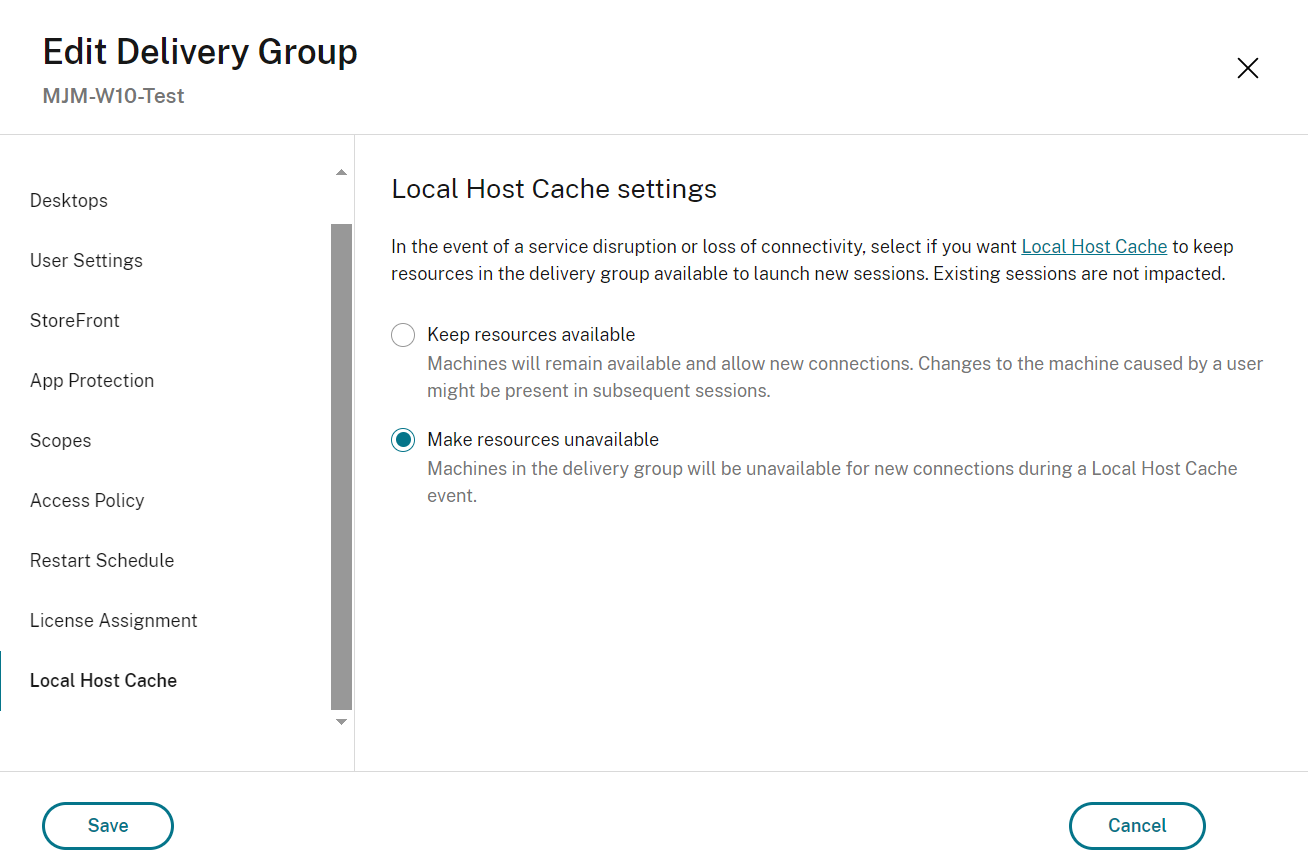Your resiliency is crucial to your success. Why? Because building a resilient environment enables your users to take advantage of highly available resources, no matter what is happening in your environment. Primary data center having a power outage? Patch Tuesday causing unexpected downtime? If you have built a resilient environment, you can ensure business continuity for your end users, allowing them to continue to do their critical work even when IT is troubleshooting.
Outages cost money. Every minute your users can’t do their work is money lost. By prioritizing a highly available and resilient environment, you can minimize the financial impact of downtime. The benefits don’t stop there. Highly available environments minimize impacts to the end user experience. When users run into errors, they submit help desk tickets and flood the support teams. If end users are able to keep on working business as usual during service disruptions, everyone is happier – IT, end users, and leadership.
Why are misconfigurations important?
One of the biggest challenges we see customers facing with their Citrix environments are resiliency misconfigurations. This includes misconfigurations for both Local Host Cache (LHC) and Service continuity.
While misconfigurations might seem small, they can have critical impacts on user experiences during service disruptions. Some misconfigurations can impact the availability of resources to end users – resulting in intermittent or failed launches. Others don’t impact launch, but rather performance, degrading the end user experience during a service disruption. So even though you may have enabled Citrix resiliency features – misconfigurations can still significantly impact your end users.
We’ve been working on developing new features that make these misconfigurations more visible, and easy for administrators to identify.
New Features that minimize misconfigs
We have added in proactive alerting into the Zones node of the Citrix DaaS console. This enables administrators to see at a glance which Resource Locations have misconfigurations and what the misconfigurations are. These misconfigurations are generally related to Cloud Connector and VDA configurations. You can find more information, including recommended actions, in our documentation.
While some misconfigurations occur at the Zone level, others occur at the Delivery Group level. The alert is specific to single session pooled machines. By default, power-managed desktop VDAs in pooled delivery groups are not available for new connections during a Local Host Cache event. This is because you cannot rely on the power management during a service disruption. As a result, those desktops might contain data from the previous user, because they have not been restarted.
You can change this default, to allow those desktops to be used during Local Host Cache. Previously, this change was only possible via PowerShell. We have added a setting to the Delivery Group interface to enable you to change this setting within DaaS. There is also a warning alert on Delivery Groups that do not have this feature enabled. You can read our documentation for more information.
New Documentation and Guides
We have been working hard on improving documentation around our resiliency features. Over the past quarter, we have released updated documentation around misconfigurations and testing.
First up is our tech paper on how to Avoid Common Misconfigurations that Can Negatively Impact DaaS Resiliency. This guide includes the misconfigurations mentioned in this blog, as well as misconfigurations that we don’t have in-product alerts for yet. We’ve included information not only on how to identify misconfigurations, but also how to remediate them.
Additionally, we have updated our existing resiliency Tech Zone documentation. We have expanded our Local Host Cache Tech Brief to cover Citrix Virtual Apps and Desktop deployment. We also added testing information with screenshots to guide you through how to configure and test LHC in your environment.
Learn More
We’re working hard on improving our resiliency and visibility for our customers. Get started by testing your LHC or Service continuity configurations today!
Disclaimer: This publication may include references to the planned testing, release and/or availability of Cloud Software Group, Inc. products and services. The information provided in this publication is for informational purposes only, its contents are subject to change without notice, and it should not be relied on in making a purchasing decision. The information is not a commitment, promise or legal obligation to deliver any material, code, or functionality. The development, release, and timing of any features or functionality described for products remains at the sole discretion of Cloud Software Group, Inc.