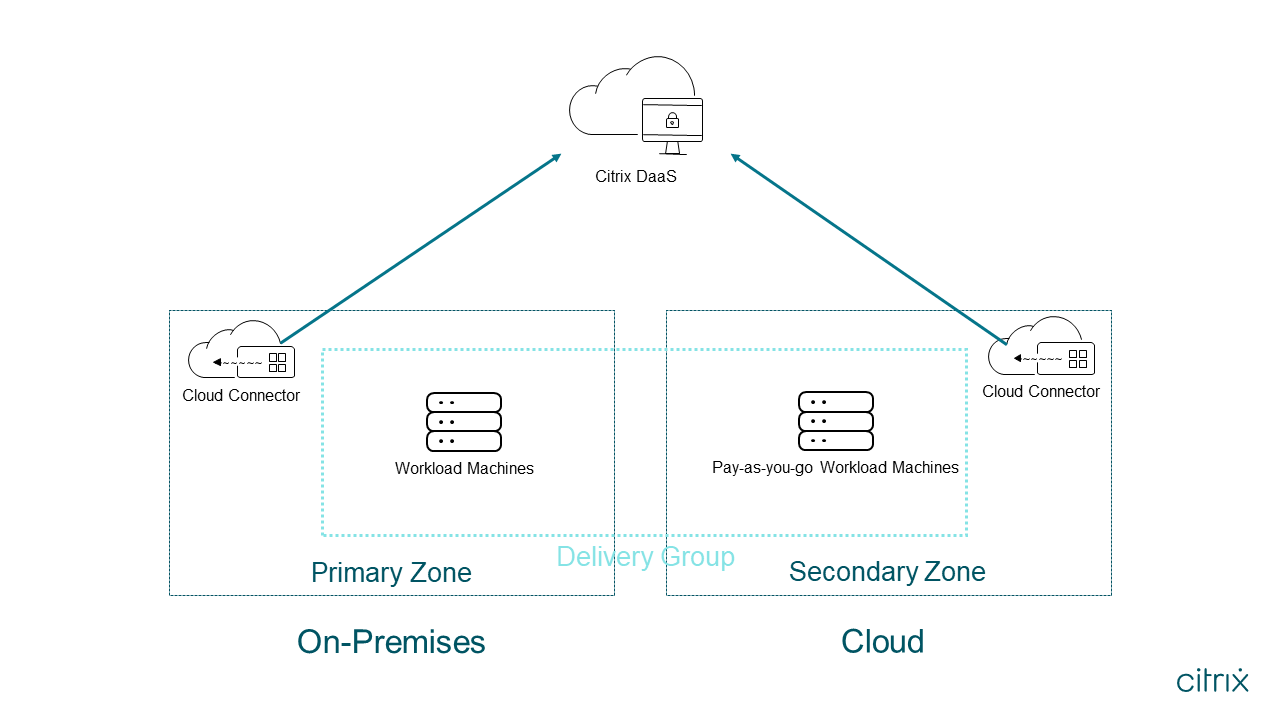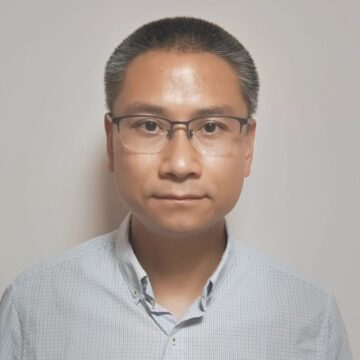This blog was co-authored by Wendy Gay, Director Global Product Specialist at Citrix, and Dave Brear,Sr Principal Architect
With 53 percent of IT decision-makers saying that their environments are more complex now than two years ago, more organizations are looking for ways to maximize existing resources without compromising on user experiences. Traditional virtual infrastructure management tools fail to meet these needs, resulting in underutilized resources, poor performance, and higher costs. As organizations look for new solutions to those traditional methods, Citrix customers already have access to a solution that can address all of these challenges.
Citrix Autoscale is designed to help customers address these challenges by scaling resources based on real-time demand such as peak times, schedules, and session (single or multi-session) type in your on-premises and cloud environments.
With Citrix Autoscale Insights, administrators can easily validate the Autoscale configuration. By comparing Autoscale settings against actual historical usage of capacity, admins can identify cost-effective and end-user experience optimizations across their environment.
In this blog post, we’ll explore the benefits and capabilities of Citrix Autoscale and how it empowers organizations to improve resource optimization, user experiences, and cost management.
What is Citrix Autoscale?
Citrix Autoscale automates the process of scaling resources up or down (vertical load balancing) based on user demand and monitors performance metrics (such as CPU usage, and memory consumption) to automatically adjust the amount of available virtual machines. All customers can take advantage of what Autoscale has to offer, as it works for hybrid, on-premises, and cloud environments.
Why Citrix Autoscale
There are five key reasons customers adopt Autoscale.
1. Elastic scalability
Autoscale enables on-demand burst to cloud-based resources and disaster recovery use cases with schedule or load-based scaling. Citrix Autoscale supports selective power management of specific resources, giving admins the flexibility to manage the usage of Cloud resources automatically. Admins can choose to utilize cost-efficient resources that are on-premises and run 24×7 or preferred cloud reserved instances.
2. Cost optimization
By monitoring actual consumption metrics with current environmental usage patterns, Autoscale helps organizations minimize infrastructure costs and maximize ROI. Rather than maintaining unused virtual machines, Autoscale intelligently adjusts resource allocation to minimize wasted capacity and maximize cost efficiency.
3. Enhanced user experience
A key objective of Citrix Autoscale is to ensure a seamless and responsive user experience across virtual desktops and applications. By automatically adjusting resource allocation in real-time, Autoscale helps prevent performance degradation during peak usage periods, ensuring that users can access their applications and data without interruption.
4. Integration with hypervisors and cloud platforms
Citrix Autoscale seamlessly integrates with leading hypervisors such as Citrix XenServer, VSphere, Nutanix, and cloud platforms like Azure and AWS.
5. Automated management
With Autoscale, organizations can streamline operations and eliminate the overhead associated with manually provisioning and de-provisioning resources based on workload fluctuations. This automation helps reduce operational costs and frees up IT staff to focus on more strategic initiatives.
Key components of Citrix Autoscale
1. Monitoring agents
Citrix Autoscale relies on monitoring agents deployed across the virtual desktop infrastructure to gather real-time data on resource utilization, user session counts, and application performance metrics. These agents communicate with the Autoscale controller to provide continuous insights into the health and status of the environment.
2. Autoscale controller
At the heart of Citrix Autoscale is the controller component, which is responsible for processing incoming data from monitoring agents, evaluating policy-driven rules, and triggering scaling actions as needed. The controller utilizes sophisticated algorithms to analyze workload patterns and make data-driven decisions regarding resource allocation.
3. Policy engine
The policy engine within Citrix Autoscale enables administrators to define granular rules and thresholds that govern resource scaling behavior. Policies can be tailored to specific user groups, applications, or timeframes, allowing for fine-grained control over resource allocation based on organizational requirements and priorities.
Getting started with Citrix Autoscale
Implementing Citrix Autoscale within your virtual desktop environment is a straightforward process that involves policy and threshold configuration to define resource scaling. Citrix provides comprehensive documentation and guidance in TechZone to help administrators set up Autoscale according to their needs and infrastructure model. Get started today with a baseline configuration that can be tuned and refined over time to provide even more savings. Here are five simple steps to get you started:
- Enable Autoscale for a specific delivery group.
- Set up a usage Schedule
- Configure user session timeouts to maximize effectiveness
- Monitor the benefits over time using Autoscale Insights (tech preview feature)
If you are running Citrix in a hybrid environment and want to burst workloads to a public cloud, please don’t forget this great feature that will support improved management and cost optimization.
5. Reduce the scope of Autoscale configuration to apply only to tagged machines
Disclaimer: This publication may include references to the planned testing, release and/or availability of Cloud Software Group, Inc. products and services. The information provided in this publication is for informational purposes only, its contents are subject to change without notice, and it should not be relied on in making a purchasing decision. The information is not a commitment, promise or legal obligation to deliver any material, code, or functionality. The development, release, and timing of any features or functionality described for products remains at the sole discretion of Cloud Software Group, Inc.