In the realm of software development and production environments, log collection plays a crucial role in identifying and troubleshooting issues. However, managing logs from various components in a large project can be a daunting task. This challenge is especially evident in Citrix Workspace app for Linux, where numerous app components branch out into self-service, platform, virtual channels, and more components.
Citrix is excited to introduce the LogManager utility, a solution that simplifies the process of collecting logs by providing a centralized hub for all logs related to a specific scenario or a general case. Let’s explore how this utility works and the different ways you can access it.
What is the LogManager utility?
The LogManager utility serves as a one-stop solution to effortlessly collect comprehensive logs for analysis. Its primary goal is to eliminate the manual effort required to gather logs from various components, streamlining the debugging process. This saves admins significant amounts of time when reviewing logs for their Citrix Workspace app for Linux clients.
How can you access the LogManager utility?
There are several ways that admins can access this functionality today. Let’s take a closer look at the options.
- From the “Add Account” window. Opening the utility from the Add Account window is a convenient method. This ensures you can access LogManager directly from the interface where you add your account. The screenshot below shows the window for access.
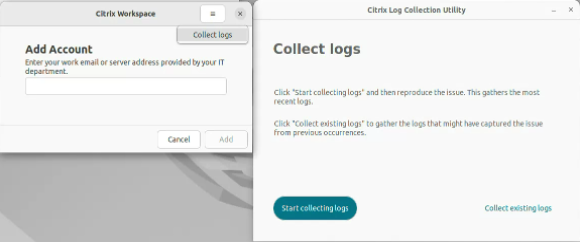
- From App Indicator. The small Citrix Workspace icon on the desktop environment’s top bar, also known as App Indicator, provides another entry point for starting the LogManager utility. This method offers flexibility, allowing users to initiate log collection without navigating through multiple . The screenshot below showcases App Indicator on the top right.
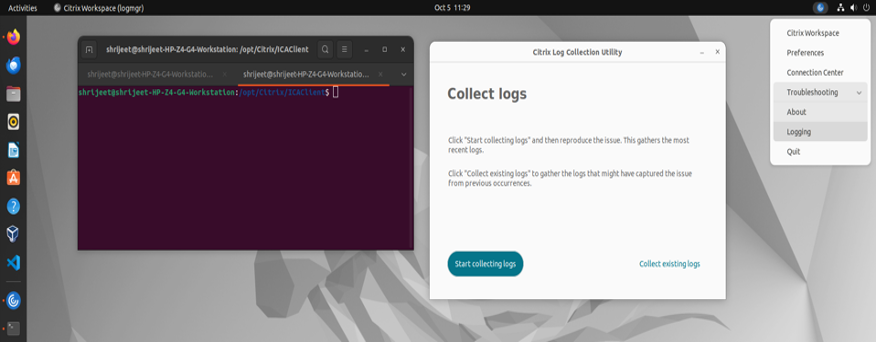
- Opening the binary directly. For those who prefer a more direct approach, opening the binary file offers a quick and straightforward method to access the utility. An example of a binary file is shown below.

Understanding the functionality of the LogManager Utility: tailored log collection for precision debugging
In unraveling the intricacies of the LogManager utility, two distinct functionalities come to the forefront. First, there’s the inherent capability to collect all logs generated by the application – a fundamental necessity in the world of log management. However, where this utility truly shines is in addressing a common pain point faced by debuggers: the overwhelming task of analyzing specific scenarios amidst a sea of logs from diverse components.
Collecting all logs: a fundamental operation
In the routine orchestration of log management, LogManager simplifies the task of gathering all logs with finesse. Initiating the process is as simple as clicking on “Collect Existing Logs.” The utility seamlessly amalgamates all logs generated by the application, providing a comprehensive overview.
Specialization in scenario-specific log collection: navigating the debugging maze
Enter the realm of specific scenarios: a space where LogManager utility unveils its true prowess. Debuggers often grapple with the challenge of dissecting logs from various components, leading to confusion rather than clarity. Explore the documentation for a detailed understanding of how the utility works.
Get started today!
The LogManager utility simplifies the complex task of log collection. Whether you’re dealing with a specific scenario or collecting logs for general analysis, this tool streamlines the process, saving users valuable time and effort. By offering a user-friendly interface and multiple access options, the utility ensures that log collection becomes a hassle-free experience, contributing to a more efficient debugging and analysis workflow. For more information, check out our product documentation to get started today!



