2023 was a fantastic year for the Citrix Linux VDA across both adoption and product innovation. Our anonymous telemetry for Citrix DaaS (Citrix Cloud) showed that we doubled the number of daily active Linux VDAs year-over-year! We also saw growth with a large number of traditional on-premises deployments and across key verticals like finance, manufacturing, and government.
Why the strong growth?
Citrix continues to drive innovation and Windows VDA feature parity with the Linux VDA. We also work closely with our customers to understand and anticipate their needs across various use cases and configurations. Citrix DaaS and Citrix Virtual Apps and Desktops offer the industry’s most comprehensive Linux remoting solution available. Linux as a platform for VDI and app delivery is very attractive to substantially reduce costs, improve security, and increase performance. Organizations of all types are realizing value with the Linux VDA whether they have Linux-specific apps or not.
In this blog, we’ll talk about a few of the benefits of deploying the Linux VDA for virtual desktops and apps as well as the key features we released in the last year. Let’s jump in!
A single-session desktop for developers remains the top use case. Citrix Linux VDA customers have realized significant benefits in increased development efficiency, due to improved programming workflow, powerful programming tools, no frequent rebooting in the Linux world, and security. Development tools such as VScode, IntelliJ IDE, and Android Studio are common in the Linux development environments. Docker and containers are well adopted with Linux virtual desktops as well.
3D graphics-intensive users are running NVIDIA 3D vGPU enabled Linux VDI for industry CAD/CAE applications. For example, automotive manufacturers are using ANSA applications for vehicle design purposes. With Citrix, these teams are able to better collaborate on new design ideas across various endpoint devices and locations – all while securing sensitive IP within the data center instead of distributed workstations.
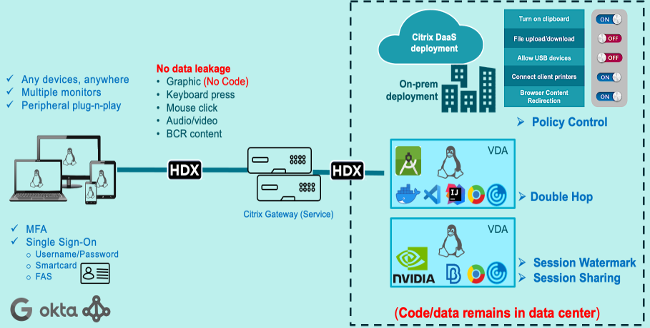
In addition to developer use cases, we are also seeing increasing adoption of Linux virtual desktops and published Linux applications for alternative Windows-based workspaces. Publishing a browser through the Linux VDA for securely accessing SaaS and web-based applications is a very mature and low TCO solution. It’s estimated that using Linux virtual desktops and/or Linux published applications can reasonably result in 50%+ TCO savings compared to the Windows VDA. This is primarily due to the “free” nature of Linux with greatly reduced license costs. Further, the performance and operational efficiency of Linux is typically higher than that of Windows. This helps provide savings across cloud spend and infrastructure.
Pillars and related features that made a huge impact in 2023
Choice
Customers’ requirements are often diverse, but with over a decade of development, Citrix Linux VDA provides plentiful choices to satisfy the most demanding and diverse scenarios. First, Citrix Linux VDA provides the most comprehensive deployment choices, options for both on-premises & cloud deployments and for multiple supported Linux distributions. Check the system requirements for more details. Second, no matter how complicated your deployment requirements are, you can always find a proper solution here, for example, either AD domain-joined or non-domain-joined solutions, authentication via username, smartcard, or Citrix Federated Authentication Service (FAS), SingleSign On (SSO) or non-SSO user access.
User experience (HDX)
With the 2311 release, the Linux VDA supports a new HDX adaptive throughput feature and a new EDT congestion control mechanism. These HDX transport enhancements achieve higher throughput and reduce latency, especially in a high latency network, which provides better interactivity, faster file transfers, smoother video playback, higher frame rate and resolution, and thus results in an enhanced user experience.

As we discussed above, 3D graphics applications is one of the primary use cases for the Linux VDA. Over the past year, the Linux VDA has released the following key features that continue to ensure the 3D capabilities are cutting edge.
- 264/H.265 lossless hardware acceleration allows encoding of YUV444 video stream.
- AOMedia Video 1 (AV1) hardware encoding lets you receive higher quality images at the same bandwidth utilization and higher FPS on lower bandwidths when compared to H.264 / H.265.
- Shared GPU acceleration on a multi-session Linux VDA enables shared GPU acceleration on a multi-session Linux VDA to accelerate OpenGL 3D applications, which results in saving expensive GPU hardware investment.
In past releases, the Linux VDA introduced features that allow end users to run applications or configure the environment from within the virtual desktop. For example, starting an HDX screen sharing, switching desktop environments, and tuning graphics quality with the quality slider. However, due to the lack of a centralized entrance point, it was inconvenient for end users because they needed to run various commands to achieve their purpose. Now a Connection Quality Indicator (CQI) icon is introduced in the Systray, which not only allows end users to check CQI and graphics status but also lets them easily gain access to related settings and functions. Admins can always control the visibility of these menus through policy or registry key settings.
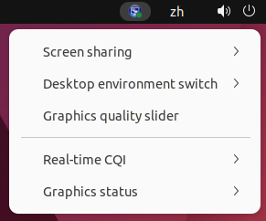
Finally, Linux VDA extended the Browser Content Redirection (BCR) feature to include server fetch and client rendering mode. This option is useful when the client doesn’t have access to the web server such as with accessing intranet sites from external devices. BCR redirects web pages from a browser running on the virtual desktop to the browser on the client device, which prevents the execution/rendering of whitelisted web pages in the virtual desktop. Also, starting with the 2308 release, wildcards are supported when admins configure whitelist web pages.
Admin experience
Our customers’ Linux VDA deployments scale hit hundreds, thousands, and even tens of thousands of VDAs. Without a good admin experience, it’s not possible to make projects successful. Is the onboarding experience smooth? Can it be fully automated? Can it be managed from a central O&M console? How easy is it to troubleshoot? Significant improvements were made across these areas in 2023.
- We have refactored the easy install tool (ctxinstall.sh) to cover both installation and runtime environment setup purposes. We recommend every customer try or retry this refactored tool to check how flexible you can install, configure, and reconfigure your VDA environment. Not only is it a manually running script, it can also be integrated into your automation tools saving development efforts.
- XDPing is a highly integrated troubleshooting tool. It’s automatically installed with the VDA package. Now, we have added an analysis module to check and analyze your VDA registration status and provide insights. We have also extended the XDPing test categories to include the dependency, Kerberos, and PAM checks.
- Admins can monitor user sessions in Citrix Director or Citrix Monitor. The Linux VDA now provides more metrics to show ICA latency and Policies in the session details page. Check the details and screenshot here.

Security
Finally, security is a key concern for every customer, especially in a developer environment. For example, IT constantly considers how to protect Intellectual Property, such as source code and design documents.
Now, with the latest 2311 release, Citrix Linux VDA provides an E2E session encryption solution with a simple deployment manner, which is also called Secure HDX or Secure ICA2.0. By enabling this E2E encryption, there are no intermediate network elements (including the Citrix Gateway) decrypting the ICA traffic. It uplifts the secure posture of your environment and is easy to configure and manage.
There are many policies to control USB, file transfer, clipboard, etc to prevent code transferring to the client side. In 2023, Citrix Linux VDA enhanced Clipboard Policies to limit the clipboard size or the content format, which brings a more flexible and secure manner to use the clipboard redirection feature.
Session watermark creates a text overlay in the HDX session that can help deter sensitive information from being captured on endpoints. Admins can customize the content and format easily in all 230x releases.
Get started
The next LTSR is coming soon, and all the above 2023 features will be included in the next LTSR. We encourage you to try the latest 2311 Linux VDA release today whether you are a CR or LTSR customer. We’re confident that the Linux VDA can help bring a highly efficient workspace with lower TCO to your organization.


