In the dynamic landscape of enterprise browsing solutions, ensuring not just security but also comprehensive admin visibility is paramount. At Citrix, we take pride in our Citrix Enterprise Browser — a robust solution that goes beyond “just” enabling secure access to your web/SaaS applications to also providing unparalleled insights for administrators. In this blog, we’ll dive into the seamless integration between the Enterprise Browser and Citrix Analytics Service (CAS) for Security, showcasing how it elevates the admin’s ability to monitor, manage, and respond to potential risks effectively.
Navigating the web: Every URL, every move
One of the key aspects of admin visibility is understanding user behavior. With the Enterprise Browser integrated with CAS for Security, administrators gain access to a treasure trove of data related to user navigation. Every single URL that appears in the omnibox for end users is meticulously logged and made available for analysis. This unprecedented level of detail allows admins to track user journeys, identify potential threats, and preemptively respond to any suspicious activities. For example, these insights can help identify domains multiple users try to access but cannot, possibly due to missed configuration. Our integrated Application Discovery feature can help flag such domains easily.
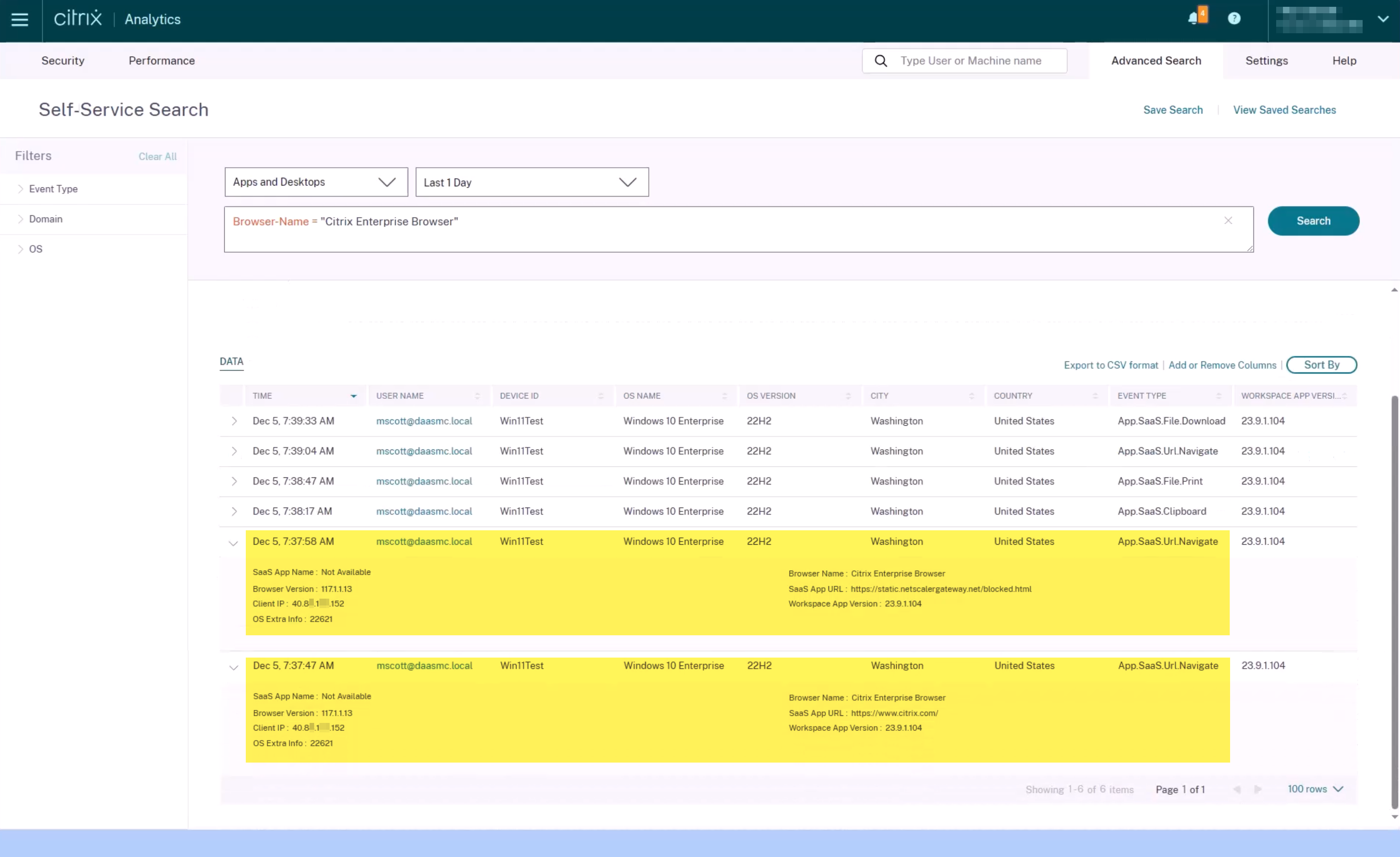
Clipboard control: Cutting through the risks
Cut, copy, and paste actions are integral parts of daily workflows. The Citrix Enterprise Browser takes it a step further by providing insights into every clipboard action end users perform. Admins get visibility into:
- Type of data copied (text or other HTML content)
- Whether it was a successful or blocked action
- Mode of initiation (keyboard or user interface)
- Which web app (domain) did the action take place on
As a result, all these details are at the fingertips of administrators. This comprehensive clipboard visibility ensures that sensitive data remains secure, with admins empowered to enforce policies and respond swiftly to any anomalies. Admins can now easily view an increase in clipboard activity on a particular app for a user and take the appropriate action.
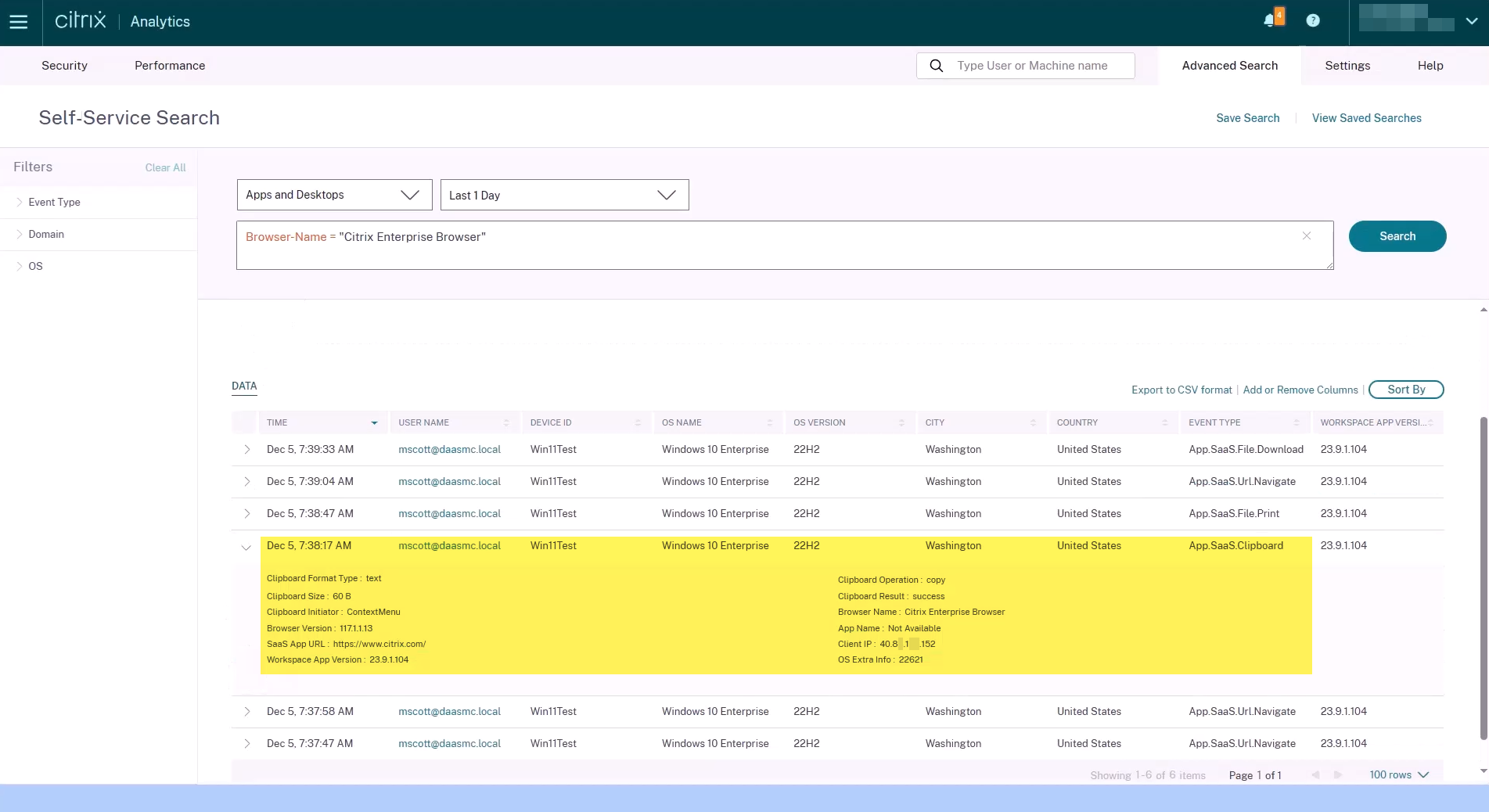
Printing precision: Managing output safely
Print actions can be potential avenues for data leaks if not monitored carefully. The Citrix Enterprise Browser’s integration with CAS for Security extends admin visibility to every print action, including details such as:
- File format
- File size
- Printer name
- File name
- Which web app (domain) did the action take place on
Armed with this information, administrators can ensure secure printing and proactively address any concerns related to data integrity. If printing from a particular application to non-office printers increases, it might be time to restrict printing via the Enterprise Browser!
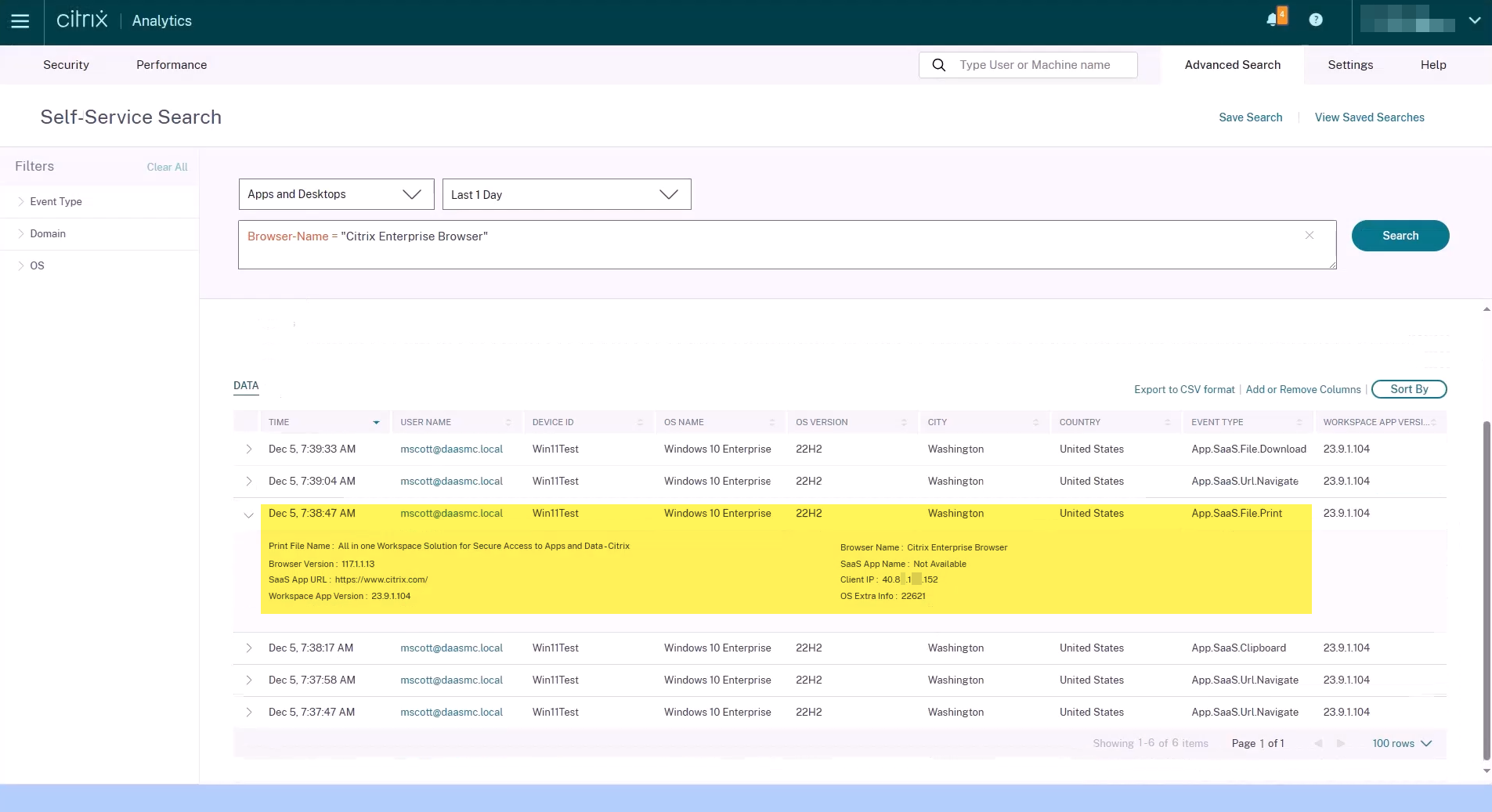
Download dynamics: Tracking every byte
Downloads are an integral part of daily tasks, but they can also pose security challenges. The Citrix Enterprise Browser addresses this by logging every successful download along with the following information for visibility for admins:
- File name
- File format
- File size
- Download location
- Which web app (domain) did the action take place on
Admins can use this comprehensive data to identify potential risks, set thresholds, and create risk score policies for user activities.
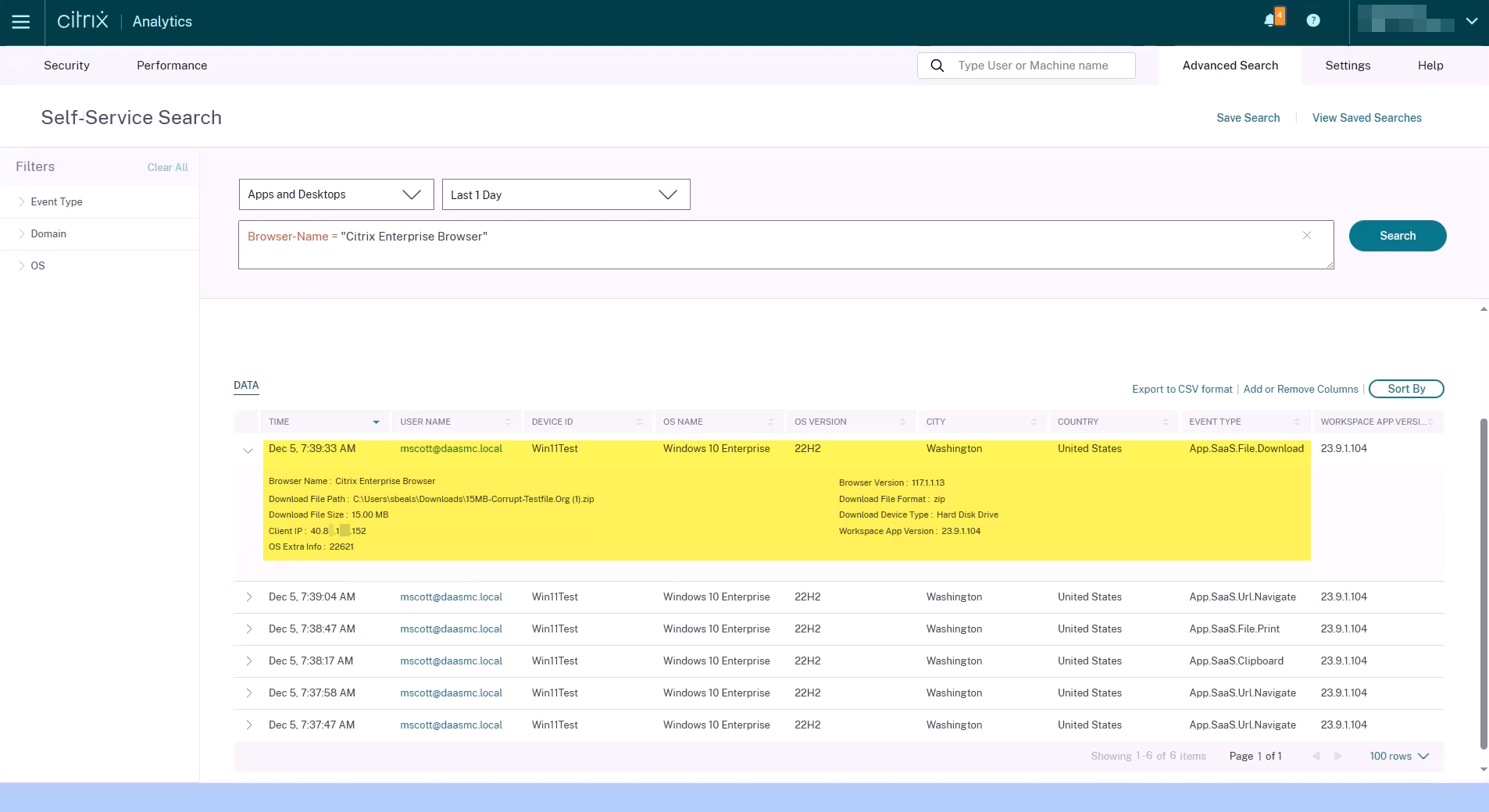
Contextual risk scores: A game changer in security
The Citrix Enterprise Browser’s integration with CAS for Security introduces the concept of risk scores, allowing administrators to create policies that dynamically respond to user activities. For instance, if a user’s file download surpasses a predefined threshold, their risk score increases. This risk score can then be used as a contextual access policy condition within Citrix Secure Private Access to add more security controls like blocking downloads for that user or even revoking access to other sensitive applications. Once configured, this entire system works in an automated manner, with no additional intervention required by the administrator! ! You can learn more about configuring adaptive access policies based on risk scores.
In conclusion, the Citrix Enterprise Browser’s integration with Citrix Analytics Service for Security redefines the landscape of admin visibility. With granular insights into navigation, clipboard actions, printing, and downloads, you can stay a step ahead of potential threats. The introduction of risk scores further empowers admins to implement dynamic security policies, ensuring a secure digital environment for all users.
Learn more about the Citrix Enterprise Browser.
Learn more about Secure Private Access.



