In the ever-evolving landscape of IT solutions, Citrix has consistently remained at the forefront by providing cutting-edge tools and continuous improvements to meet the dynamic needs of its customers. As the world of technology continues to advance at a rapid pace, Citrix remains dedicated to innovation, ensuring that its products and services not only keep up with the times but also set new standards.
One such innovation that sets Citrix apart from its competitors is the Citrix Automated Configuration Tool. This tool is designed to help automate the migration of Virtual Apps and Desktop configuration (such as policies, applications, machine catalogs, and others) from one or more On-Premises site(s) to the Citrix Desktop as a Service (DaaS) hosted on Citrix Cloud. It can also be used to migrate information between different Cloud regions or tenants. The migration can be performed in stages by executing the tool multiple times, allowing administrators to easily achieve the desired configuration state. And, with the newest update, it can now migrate from on-premises to on-premises and between zones.
Key features of the Citrix Automated Configuration Tool
Migrating on-premises Citrix Virtual Apps and Desktops environments to Citrix DaaS or migrating information between different cloud regions or tenants has been tedious and daunting for many Citrix Administrators over the years. Many migrations tend to be case-specific, so Citrix administrators must write their automation scripts or tools to accomplish their migration. Citrix developed the Citrix Automated Configuration Tool, which was designed to ease this process by providing a tool that allows administrators to perform migrations either all at once or in stages and runs the tool multiple times so that the desired configuration state of your Citrix DaaS environment is achieved. The Citrix Automated Configuration Tool can also migrate information between public cloud regions or tenants.
In line with our dedication to supporting customers at every stage of their cloud journey, Citrix has ensured feature parity in the Citrix Automated Configuration Tool for both CVAD on-premises and Desktop as a Service (DaaS) cloud environments.
Automated configuration tool supports on-premises to on-premises migration with CVAD 2305 and the more recent releases. Additionally, the support for migrating zones is scheduled for general availability this month in the upcoming release. This enhanced support should help facilitate the following use-cases:
- Side-by-Side Upgrades: This feature facilitates support for overhauling the operating system while maintaining a stable and consistent environment.
- Swing Migrations: Users can migrate to different platforms without the complexities associated with data migration.
- Divestments/Mergers and Acquisitions/Consolidation Projects: Companies undergoing structural changes can now seamlessly manage their Citrix deployments during the transition.
- Backup Environments: The tool simplifies the process of maintaining synchronized backup environments for data security and business continuity.
- Disaster Recovery Environments: Businesses can keep their disaster recovery environments in sync with primary deployments to ensure uninterrupted service.
- Lab Builds for Testing: Not only can customers benefit from this feature, but vendors can also use it to set up lab environments for testing and validation.
- Last-Minute Migrations: In scenarios where migrations are necessary due to GSI or partner contract expiration, this tool ensures a smoother transition.
- Granular Backup/Restore: Instead of restoring the entire database, users can perform granular backup and restore operations, saving time and resources.
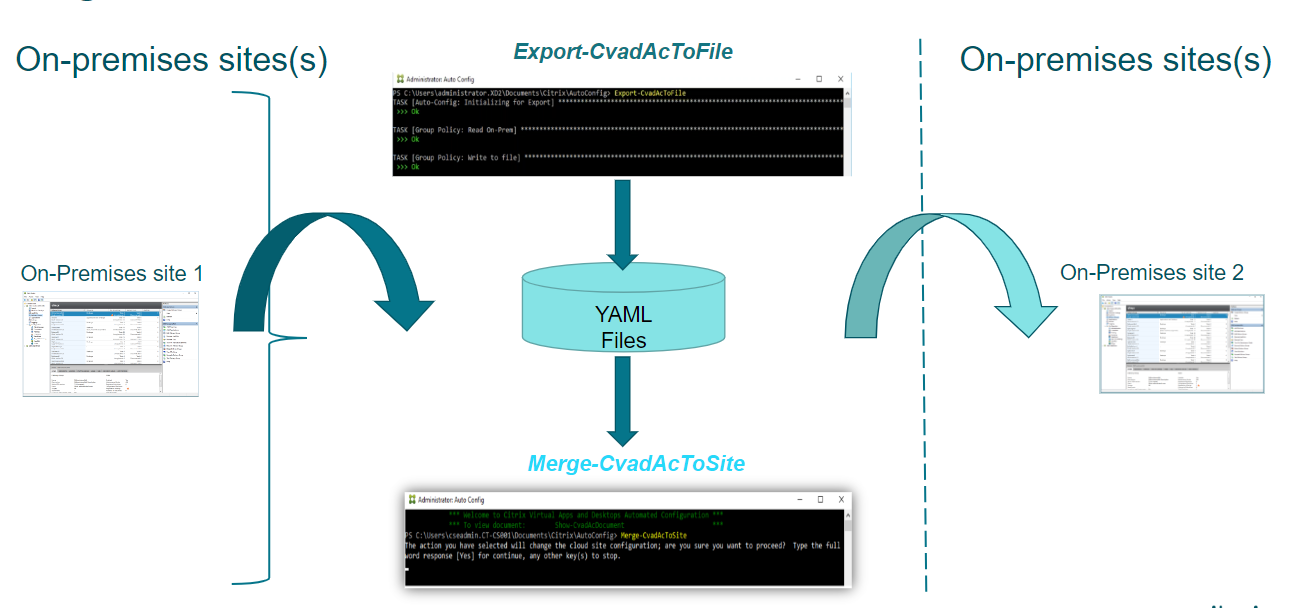
Practical guide: On-premises to on-premises migration
To migrate from one on-premises site to another, your destination environment must be 2212 or later with Webstudio installed. You will also need to update the parameters in your YML files in the autoconfig folder to reflect that you are migrating from one on-prem site to another. For more details see the PoC Guide: Automated Configuration Tool – On-Premises to On-Premises Migration
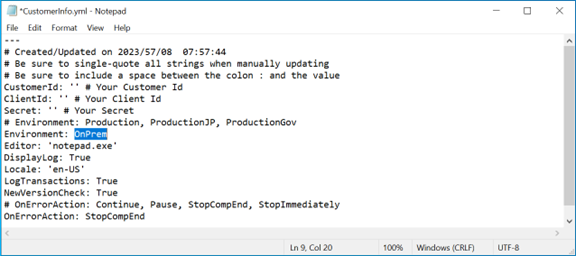
Here is a quick step-by-step guide for using AutoConfig Tool to migrate from one on-premises site to another:
- Download, install and open Citrix Automated Configuration Tool on the target site.
- At the command prompt of the Automatic Configuration Tool, Run: Export-CvadAcToFile command.
- Locate the files in %HOMEPATH%\Documents\Citrix\AutoConfig directory on the target site.
- Copy the Folder %HOMEPATH%\Documents\Citrix from target site to the destination site where WebStudio is running.
- Run Merge-CvadAcToSite -SourceFolder %HOMEPATH\Documents\Citrix\AutoConfig -Tags which will merge the tags related configuration in the destination site.
NOTE: Similarly, you can export and merge other configurations like -MachineCatalogs, -DeliveryGroups, etc.
Video for the walkthrough for on-prem to on-prem migration with prerequisites:
Starting V3.0.92, the AutoConfig Tool contains an HTML log. This log consolidates all your AutoConfig tool logs, command execution details, errors, and fixups into a unified, user-friendly interface. This makes it significantly easier for users to locate specific information and access essential troubleshooting and information links.
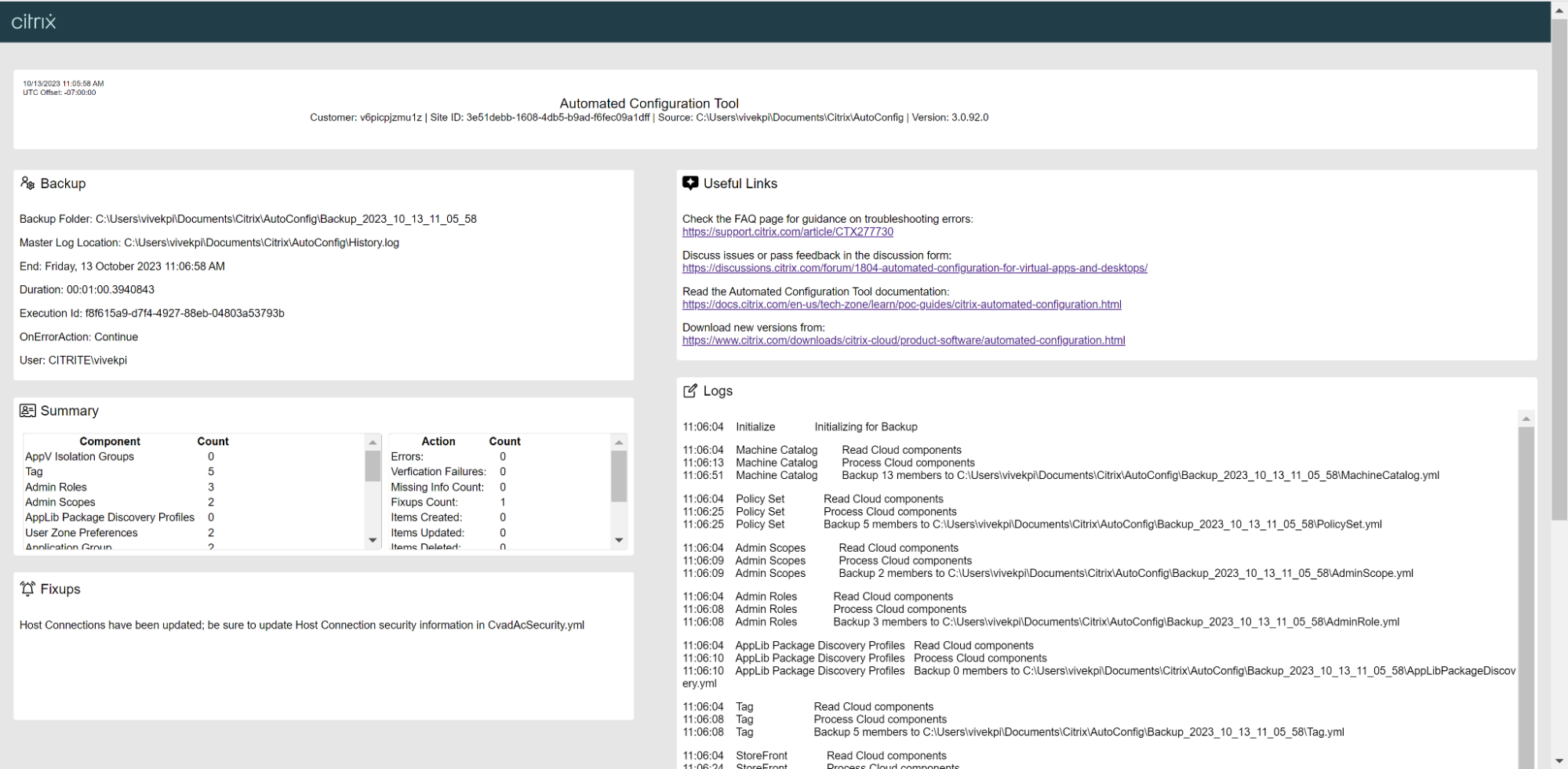
Conclusion
The Citrix Automated Configuration Tool is a game-changer for Citrix administrators, simplifying the deployment and management of Citrix Virtual Apps and Desktops environments. By automating complex configuration tasks and ensuring consistency, this tool empowers organizations to efficiently manage their Citrix deployments, reduce manual errors, and scale their environments with ease. The expansion of Citrix AutoConfig tool to support on-premises to on-premises migration is a significant development that empowers Citrix users to manage their deployments more efficiently, ensuring seamless synchronization and flexibility. Also, the new HTML Log improves IT operational efficiency. With a focus on providing feature parity for CVAD on-premises deployments, Citrix continues to make strides in simplifying the management and maintenance of virtual apps and desktops for its customers.
To explore the Citrix Automated Configuration Tool in detail and its implementation, refer to the official documentations:
- Product download: Automated configuration for Virtual Apps and Desktops
- PoC Guide: Automated Configuration Tool
Disclaimer: This publication may include references to the planned testing, release and/or availability of Cloud Software Group, Inc. products and services. The information provided in this publication is for informational purposes only, its contents are subject to change without notice, and it should not be relied on in making a purchasing decision. The information is not a commitment, promise or legal obligation to deliver any material, code, or functionality. The development, release, and timing of any features or functionality described for products remains at the sole discretion of Cloud Software Group, Inc.


