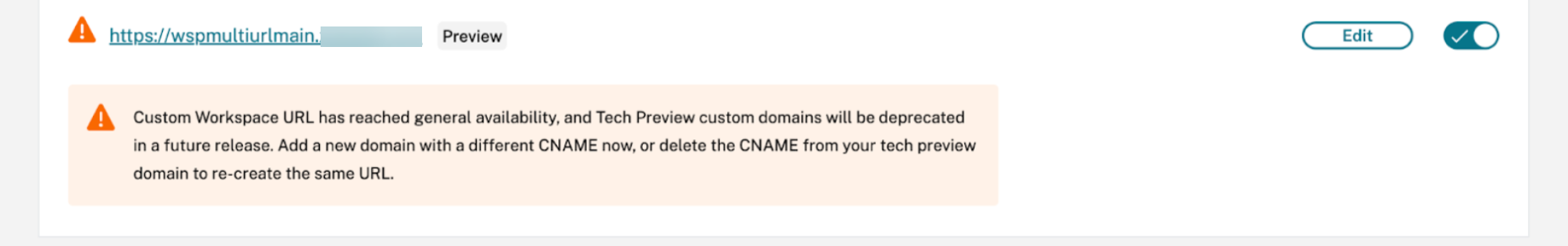With the General Availability of custom domain released in November 2023, the older Tech Preview version (V1) will be deprecated on January 31, 2024. As a result, custom URLs created using the older tech previewed version (V1) will no longer be available post deprecation date. Customers using the V1 version need to create the custom URL using the GA version in Citrix Cloud Console. Read on to understand what deployment fits the best for you and plan the migration accordingly.
The 3 Deployment Scenarios
Depending on when you onboarded into the custom domain feature, you could be on a different version of the feature. The three scenarios are described below, and migration steps for each scenario will be discussed in the following section.
-
- Customers on V1 Preview of Custom Domain
- This is the earliest version of the Custom Domain feature that Citrix introduced as Preview. This version is being Deprecated.
- As this version was in preview for an extended period of time, some customers started using it in their production. These customers would be impacted if they don’t transition to GA Version before Citrix deprecates the V1 preview on January 31, 2024.
- Customers on V2 Preview of Custom Domain
- This preview version, which eventually became GA, had addressed the issues reported/found in the V1 previewed version. Citrix started the V2 version Public Preview in May 2023 and now has been made GA in November 2023 to all workspace customers.
- First time on-boarding to Custom Domain GA
- Customer never on-boarded to Custom Domain earlier under V1/V2 previews.
- Customers on V1 Preview of Custom Domain
Scenario 1: Customers on V1 Preview of Custom Domain
This migration guide is targeted at customers who are using the V1 Preview of Custom Domain in their production environments.
How do customers check if they are on V1 Preview?
1. From DNS record
Check the custom domain’s DNS records. If the domain resolves to a DNS Suffix of “t-msedge.net” or “azurefd.net”, then the customer is using the V1 preview and therefore needs to migrate to GA version immediately.
2. From Citrix Cloud Console UI
Once signed into Citrix Cloud, navigate to the Citrix Cloud menu, select “Workspace Configuration” and then select “Access”. If customers see the message below, then you are on V1 Preview and therefore need to immediately migrate to GA version.
Note on Preview Alert:
Customers may see preview alerts without a deprecation date because Citrix is in the process of including the dates in the Citrix Cloud console UI. In the upcoming Citrix Cloud release, the future release date will be included as January 31, 2024 and admins would see the updated preview alert.
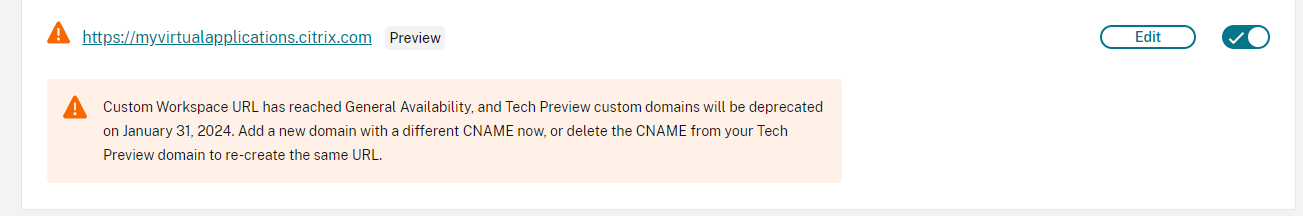
Next Steps for V1 Customers
There are two different migration paths to the GA version, depending on if the customer wants to keep the same URL or migrate to a new URL.
1. Same Custom URL.
The V1 version will need to be deleted first before the GA version of the same URL can be created. If the URL is still being used on the V1 version, the same URL cannot be created on the GA version.
Migration Steps:
- Delete Custom Domain V1 preview URL from Citrix Cloud.
- Set-up Custom Domain GA URL using steps in documentation here.
2. New Custom URL.
There will be no impact to the end users using the old custom URL (created using the V1 preview) until the migration to a new different custom URL . Post configuration, customers will be required to use the new custom URL associated with the GA solution and delete the V1 previewed custom domain URL as it will be deprecated on January 31, 2024.
NOTE: If you use Azure AD (Microsoft Entra ID) and/or SAML IDPs for authentication, you need to follow the same steps as “Same Custom URL above”.
Migration Steps:
- Set up Custom Domain GA URL using the steps in documentation here.
- Migrate end-users to the new GA custom Workspace URL.
- Delete Custom Domain V1 preview URL from Citrix Cloud.
Scenario 2: Customers on V2 Preview of Custom Domain
This migration guide is targeted at customers who are using the V2 Preview of Custom Domain in their production environments.
How do customers check if they are on V2 Preview?
1. From DNS record
Check the custom domain’s DNS records. The DNS Records should resolve to an azure traffic manager prefixed “wsp-cd-” and therefore no need to migrate as V2 preview version has now become Generally Available.
2. From Citrix Cloud Console UI
Once signed into Citrix Cloud, navigate to the Citrix Cloud menu, select Workspace Configuration and then select Access. No “deprecation alert” OR “Preview tag” should appear.
Next Steps for V2 Preview customers
No next steps are needed. Customers are already on the GA version as they created the custom URL using the V2 preview which Citrix has now made available as Generally Available!
Scenario 3: First time on-boarding to custom domain
This guide is targeted at customers who have not used a preview of Custom Domain in their production environments.
How do customers check if they never configured the custom domain?
1. From Citrix Cloud Console UI
Once signed into Citrix Cloud, navigate to the Citrix Cloud menu, select Workspace Configuration and then select Access. Under the “Custom Workspace URL” section, they will see a message and option to “+ Add your own domain”.
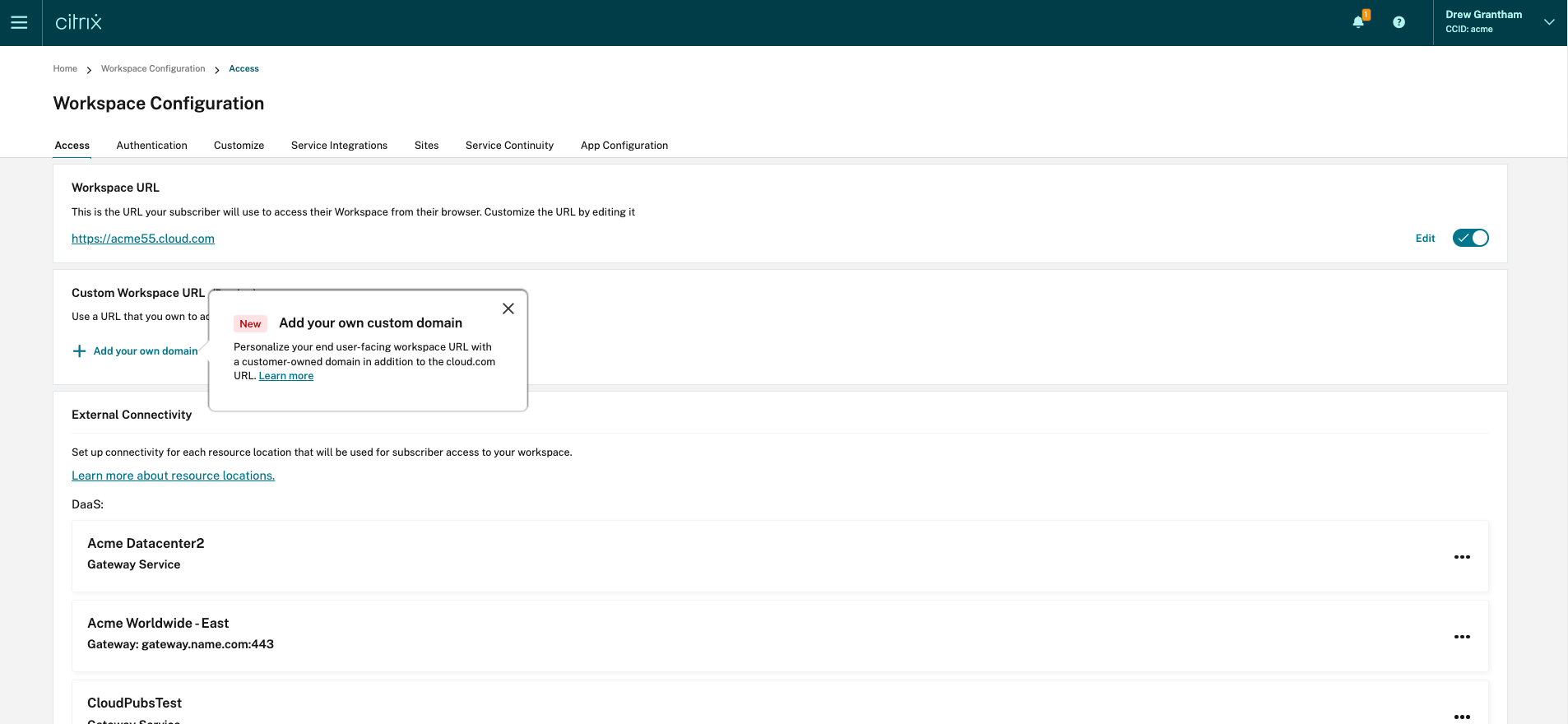
Next Steps for First Time on-boarding customers
Customers can configure the custom domain by using the instructions given in the documentation link.
Learn More
To learn more about our custom domain feature, please visit our product documentation or our Citrix Features Explained video below.
Disclaimer: This publication may include references to the planned testing, release and/or availability of Cloud Software Group, Inc. products and services. The information provided in this publication is for informational purposes only, its contents are subject to change without notice, and it should not be relied on in making a purchasing decision. The information is not a commitment, promise or legal obligation to deliver any material, code, or functionality. The development, release, and timing of any features or functionality described for products remains at the sole discretion of Cloud Software Group, Inc.