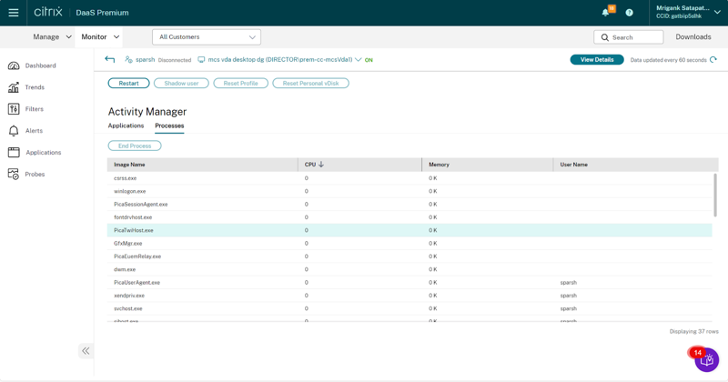Citrix Director’s Activity Manager is a powerful tool that allows administrators to troubleshoot and support user interactions in a Citrix environment. It provides admins with the tools to reset user profiles, reset personal vDisks, log off sessions, shadow sessions, and monitor applications. Help desk teams can use these resources to streamline support processes, improve user experience, and make Citrix deployments more efficient. With a refreshed UI to make troubleshooting easier than ever, let’s take an in-depth look at the main features of Activity Manager.
Resetting User Profiles
Activity Manager provides an easy way to reset user data by fixing issues while saving important data. To initiate a profile reset, administrators can do the following:
- Search for the user in Director and select their session
- Click on the “Reset Profile” option
- Instruct the user to log off from all sessions
- Ask the user to log back on, triggering the copying of saved folders and files to the new profile
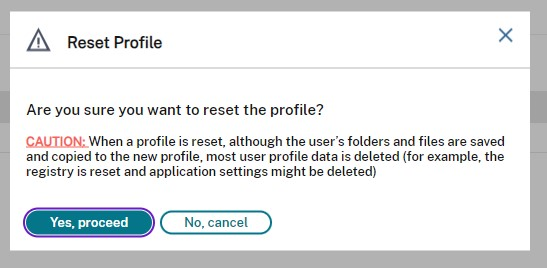
Resetting Personal vDisks
Personal vDisks can be easily reset using Activity Manager, by factory default settings and deleting all data. To perform a Disk reset:
- Ensure that the machine with the Personal vDisk is running.
- From the Help Desk view, select the targeted Desktop OS machine.
- Click on “Reset Personal vDisk” in the Personalization panel of the User Details view.
- Confirm the reset and wait for the machine to restart.
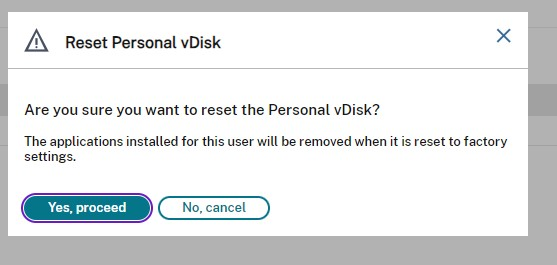
Logging Off Active or Disconnected Sessions
Activity Manager allows administrators to log off users from their active or disconnected sessions. This feature is particularly useful for managing user sessions and resolving issues. To log off a session, follow these steps:
- Identify the active or disconnected session in Director’s Activity Manager.
- Select the session and click on the “Log Off” option.
- Confirm the action to log off the user from their session.
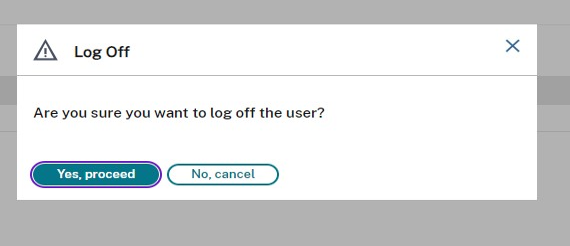
Shadowing Linux and Windows VDAs
Shadowing user sessions is a valuable feature for support and troubleshooting purposes. Activity Manager enables shadowing for both Linux and Windows VDAs. Here’s how to initiate shadowing for each platform:
- Linux VDAs (Version 7.16 or later, running RHEL7.3 or Ubuntu 16.04)
- Ensure accessibility of the VDA from the Director UI.
- Verify that the required packages, such as python websockify and x11vnc, are installed on the VDA.
- Use the FQDN to connect to the target Linux VDA and consider using SSL certificates for secure connections.
- Windows VDAs (Windows VDA sessions are shadowed using Windows Remote Assistance)
- Enable the User Windows Remote Assistance feature during VDA installation.
- Initiate shadowing by selecting the user session in Activity Manager and following the prompts.
- Use the Remote Assistance Viewer to open the incident file and start the shadowing session.
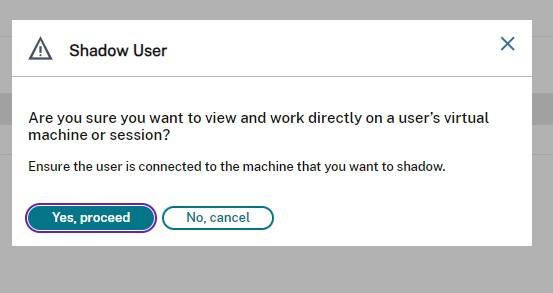
Monitoring Applications and Processes
Activity Manager provides a comprehensive overview of information about applications and processes running over a user’s time. Administrators can monitor this data to understand resource usage, troubleshoot issues, and improve operational efficiency. The table includes columns such as:
- Application Name: The names of the applications running within the user session
- Application Status: Indicates whether the application is running or not
- Process Name: The names of the processes running within the user session
- Process Status: Indicates whether the process is running or not
Conclusion
Citrix Activity Manager equips administrators with essential resources to troubleshoot and assist user sessions within Citrix environments. By becoming proficient in tasks such as resetting user profiles and personal vDisks, efficiently logging off active or disconnected sessions, shadowing Linux and Windows VDAs, and overseeing applications and processes, help desk teams can simplify their support procedures, improve the user experience, and improve operations in their Citrix setups. With a refreshed UI, Activity Manager is a dependable companion for administrators to easily maintain operations within their Citrix environments.
Learn more about Activity Manager here.