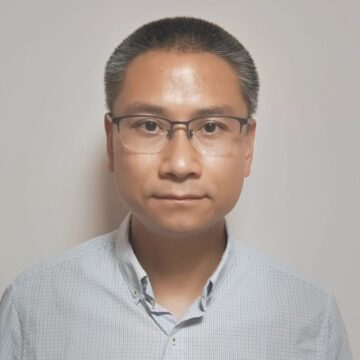Citrix Workspace Environment Management (WEM) continues to be a great capability for improving user experience and saving admins time and money in their Citrix deployments. The recent releases of WEM bring new features to help customers solve business challenges.
We are happy to announce that we are continuing to bring even more functionality to WEM across cloud and on-premises deployments, including:
- Support for the on-prem web console (Tech Preview)
- WEM Tool Hub
- JSON object assignment
- Group policy settings processing results
- WEM agent event logging
- Enhancements to CPU spike protection
In this blog, we are going to look at these new and exciting features that will help drive your business forward and deliver for your bottom line. By grouping the announcements in the sections listed above, we are looking beyond what is segmented as cloud and on-prem capabilities and taking a complete look at what the WEM can do for you. Let’s jump right in!
Support for the on-prem web console
A new web-based Workspace Environment Management (WEM) console is now available in tech preview in the Citrix Virtual Apps and Desktops 2308 release. The WEM web console is the next generation of the WEM management platform. It is a web-based management console that is continuously bringing the full feature set of the current on-premises console into a streamlined native web interface. Not only is the look and feel of the interface improved, but the dynamic nature of the web console allows Citrix to make continuous improvements and saves admins time.
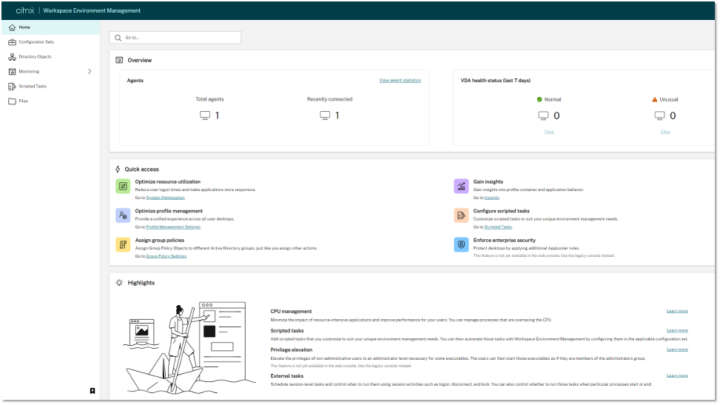
Getting more from the WEM web console
With the introduction of the streamlined web-based console for WEM, we have also introduced several features and enhancements that you gain exclusively via the web console. Some critical additions include:
- Scripted tasks: Admins are now able to add scripted tasks that they customize to suit their unique environment management needs. Automate those tasks with WEM by configuring them in the applicable configuration set.
- Triggers: Admins can now create triggers and associate tasks with them. When activated, the triggers start the associated tasks in the user environment. See our documentation on Triggers for more information.
- Support for Group Policy Administrative Templates: By using Group Policy Administrative Templates, admins can now configure Windows GPOs at a machine and user level. After that, the policies can be assigned to the targets. See our Configure Windows GPOs by Using Group Policy Administrative Templates documentation for more information.
- Filter enhancements: WEM now supports the AND and OR operators to build filters and combine two or more conditions into a compound condition. Provide more flexibility to build filters for use with assignments and scripted tasks. See our documentation on Filters for more information.
The WEM web console offers insights and gives organizations more visibility into their environments. Some of the insights we have built into the WEM web console now include:
- Profile container insights: These showcase the primary usage data of the profile containers, the status of sessions using the profile containers, the issues detected, and more.
- System optimization insights: These show top applications that triggered CPU spike protection and memory usage optimization most frequently over the specified period.
- App usage insights: These show top applications that consumed the most resources over the specified period.
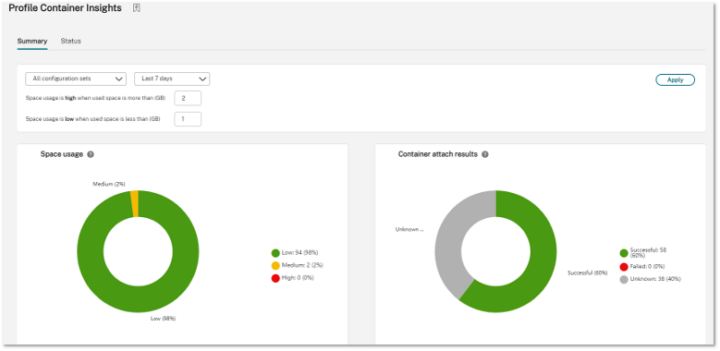
See our Insights documentation for more information.
WEM Tool Hub
We have also introduced the WEM Tool Hub in this release. The WEM Tool Hub is a collection of tools that aims to simplify the configuration experience for Workspace Environment Management administrators. See our WEM Tool Hub product documentation for more information. Currently, we have the following tools available:
- Application assistant: Use this tool to prepare configuration information for icons and Citrix resources that you want to use when adding applications in the management console.
- Printer assistant: Use this tool to get a list of printers from your print server so that you can add them as assignable actions in the management console.
- Rule generator for app access control: Use this tool to create rules to control user access to items such as files, folders, and registries. The rules are implemented through Citrix Profile Management. A typical use case is to apply rules to control user access to apps installed on machines — whether to make apps invisible to relevant users. See our App Access Control documentation for more information regarding the app access control feature.
 Creating an app rule
Creating an app rule
- Add local applications for quick access: Add local applications to the WEM Tool Hub for quick access. The added applications are considered part of your data. The data is retained when you switch machines while using the Profile Management environment.
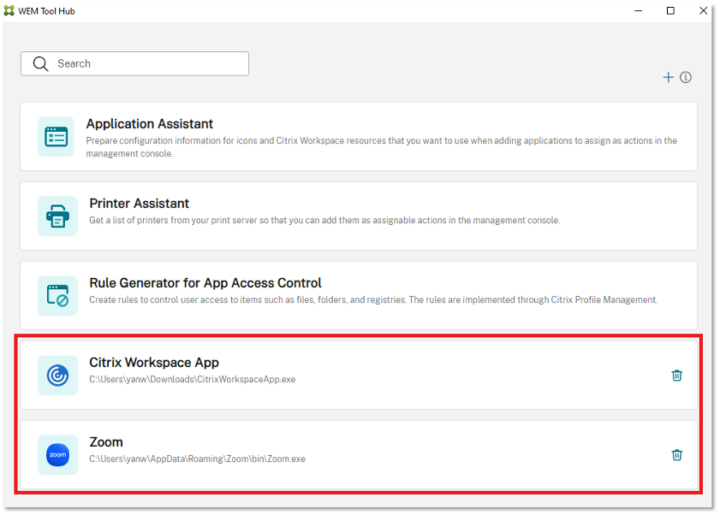
JSON object assignment
In the WEM web console, you are now able to add JSON objects and assign them to create or modify JSON files. Using this feature, admins can apply personalized settings to applications with a JSON configuration file (for example, Microsoft Teams). See our JSON Object Assignment documentation for more information.
The admins can perform the following operations:
- Add a JSON object
- Refresh the JSON object list
- Edit a JSON object
- Manage assignments for a JSON object
- Clone a JSON object
- Delete a JSON object
- Control whether to process JSON objects
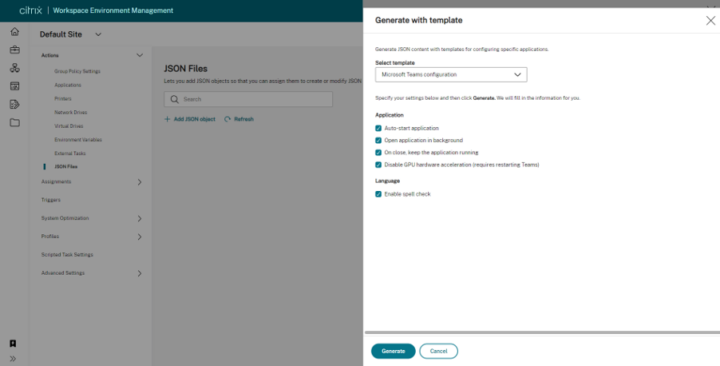
Group policy settings processing results
With this feature, admins can now view the results of every action assigned to a user in a consolidated report that updates every 4 hours. The report includes information such as the name of the action, the assigned user, the filter used, and the processing result. For more information, see our Group Policy Setting Processing Results documentation.
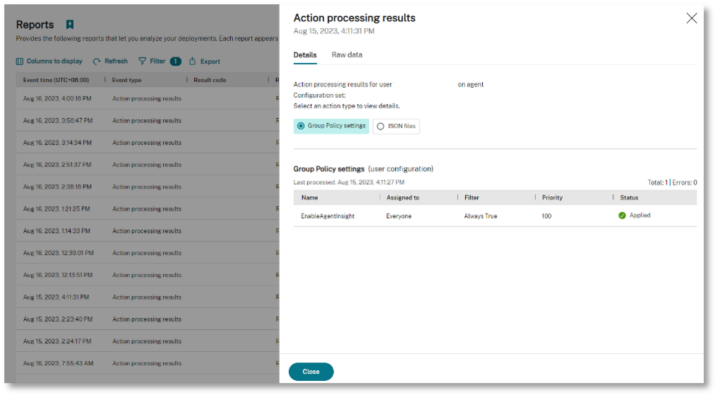
WEM agent event logging
We have also made enhancements to WEM agent event logging, improving troubleshooting capabilities. The enhancements include:
- Comprehensive event logs: We have provided comprehensive event logs, giving you a complete picture of agent activities.
- Unique event IDs: Each event log now has a distinct ID, making it easier for you to filter and identify specific events.
See our product documentation on Enhanced WEM Agent Event Logging for more information.
Enhancement to CPU spike protection
This release introduces enhancements to the CPU spike protection feature, giving you more granular control. The enhancements include the following changes:
- We have reorganized CPU spike protection options with intuitive logic for a more straightforward configuration.
- When customizing CPU spike protection, you can now configure the CPU usage limit using non-integer values.
- A new option, Set limit relative to the single CPU core, is now available, letting you set a limit on CPU usage based on a single CPU core as a reference.
Our Enhancements to CPU Spike Protection product documentation has even more information.
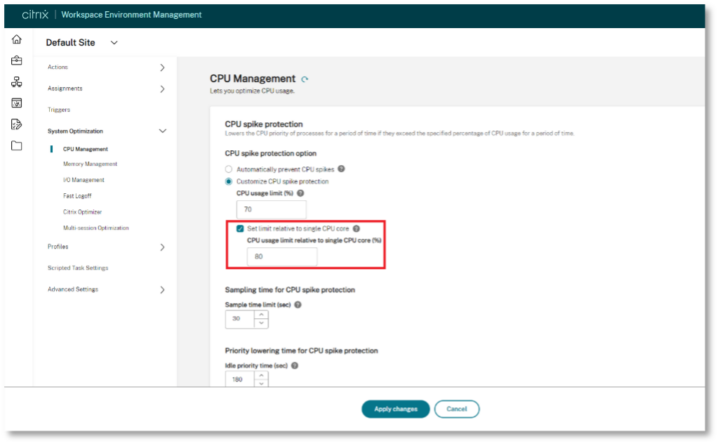
Learn More
There is so much to explore in the new WEM console, so get started today! To learn more, visit our Citrix Workspace Environment Management page, and check out our What’s New documentation for the latest on Citrix Workspace Environment Management. This is just the beginning of the enhancements we are adding to WEM, so stay tuned for more exciting announcements to come!
This publication may include references to the planned testing, release and/or availability of Cloud Software Group, Inc. products and services. The information provided in this publication is for informational purposes only, its contents are subject to change without notice, and it should not be relied on in making a purchasing decision. The information is not a commitment, promise or legal obligation to deliver any material, code, or functionality. The development, release, and timing of any features or functionality described for products remains at the sole discretion of Cloud Software Group, Inc.