As part of our ongoing investment to bring both end users and admins a simple, intuitive and seamless user experience, the Citrix Workspace Environment Management (WEM) team is excited to announce the latest update. Now, we are excited to introduce the use of a web console (formerly web technology) to replace the Winform-based legacy console! We are also pairing it with a web-based local utility, the Citrix WEM Tool Hub, to significantly enhance the user experience for administrative users.
Background of the previous WEM Console
When leveraging the WEM legacy Console, for on-premises, it could only be installed on Windows machines preloaded with specific libraries. Administrators could only operate on these machines. Additionally, there were some differences in the workflow and user interface between Cloud and On-Prem, sometimes causing inconvenience for users.
We’re happy to announce that the Web Console has improved upon the Legacy Console, filling in some gaps and introducing a large number of new features. Let’s dive into these new features!
Improvements of the WEM Web Console
The layout and flow of the WEM web Console user interface are more user-friendly and simpler. These three examples in the new WEM console showcase its simplicity:
- Set Starter Page: In traditional web consoles, all administrators must first access the homepage, and then navigate to frequently used pages. Now, by setting the frequently used pages as the start pages, you can directly open those pages every time the console is opened, and different administrators can set their own unique start pages.
- Favorite Configuration Set: When the existing Legacy Console lacks a “Favorite Site” feature, users are required to scroll down the page or utilize the search function to access their preferred configuration set. By incorporating a “Favorite Site” feature, the web console enables users to bookmark their frequently visited sites, allowing for easy selection from a list of favorites during subsequent use. This enhancement streamlines the process of accessing commonly used configuration set, offering a more convenient user experience.
- Encapsulate the workflow: The Web Console focuses more on encapsulating each workflow. For instance, in the case of creating an application type action, a complete process includes four steps:
- creating an action
- creating assigned objects (optional)
- creating filters (optional)
- establishing assignment relationships
In the Legacy Console, users need to operate in four different tabs, and the process is split into four independent parts. In contrast, in the Web console, we integrate these four steps into a coherent process. Of course, users can also operate in four different places like the traditional way. The entire process is seamless and also applicable to other features, such as scripted tasks and more.
New Features in the WEM Web Console
The “Scripted Tasks” capability allows you to add custom scripted tasks to meet your unique environment management needs. Tasks will be automatically executed by Workspace Environment Management agent. You can also associate triggers with scripted tasks, for example, using Windows events as triggers to detect VDA registration problems. You can learn more at our configure startup and shutdown triggers for scripted tasks documentation. By utilizing scripted tasks, we have enhanced the level of automation in managing the environment, thus saving administrators time and effort.
The new Monitoring feature provides you with information to monitor and troubleshoot your WEM deployment as well as perform management tasks. With the Monitoring feature, you have access to valuable information and tools to effectively monitor, troubleshoot, and manage your WEM deployment. On this page, you can access the following items:
- Reports: The Reports page allows you to analyze reports generated based on events. The reports can include, but are not limited to “Scripted Tasks,” “Optimization and Usage,” etc.
- Insights: The Insights page provides a visual way to delve into configuration container and application behavior.
- Administration: The Administration page allows you to view user and agent statistics, as well as manage activities.
Profile Management settings have numerous options and configurations. On one hand, for administrators, making extensive modifications can sometimes entail certain risks. Hence, we have introduced backup and restore functionality. On the other hand, a quick setup feature is now available, letting you quickly set up Profile Management, whether you want to start with a fresh template or restore from a backup. For more information, see Quick setup.
WEM Tool Hub – The companion local tool
In the process of using the Web Console, you might find some difficult challenges to overcome, such as accessing local files on a computer or reading resources from a private network. The WEM Tool Hub is specifically designed to address such issues. The WEM Tool Hub is a collection of tools designed to simplify the configuration experience for WEM administrators. It is a GUI-based tool that currently offers three functionalities as shown below:
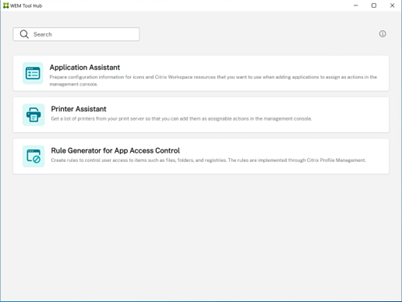
- The Rule Generator in WEM Tool Hub is used to establish rules controlling user access to resources in image. Writing a rule directly requires following certain rules and formats, and the readability is often poor, making it prone to errors. Therefore, using GUI-based tools to automatically generate rules is preferred. This way, administrators don’t need to spend effort on the formatting of rules and can focus more on achieving their objectives.
- Bulk adding printers is both time-consuming and labor-intensive. With Printer Assistant, users can put printer information into the clipboard, and then paste it onto the Web console, thus achieving bulk operations.
- The Application Assistant is a powerful tool designed to assist administrators in creating application actions more conveniently. It provides the following main functionalities: local file icon extraction, simplified access to application resources, and a streamlined application creation process.
In future versions of the WEM Tool Hub, we will continue to add new features, such as local logon-time diagnostics, among others. The WEM Tool Hub is set to become a co-pilot for the Web Console.
Try it today
In addition to all of the great WEM features we have recently introduced, we also offer a wide range of additional features that encompass process optimization, convenient management, visualization, time savings, and automation. These provide significant value to administrators.
We also offer a Web console for on-premises environments, and we continuously improve this Web console to provide a better user experience and more powerful functionality. Whether in the cloud or in on-premises environments, our commitment is to provide users with high-quality tools so that they can conveniently manage their systems.
If you want to learn more about the features of the Web Console and the WEM Tool Hub, as well as get more detailed information, check out the latest documentation.
Disclaimer: The development, release and timing of any features or functionality described for our products remains at our sole discretion and are subject to change without notice or consultation. The information provided is for informational purposes only and is not a commitment, promise or legal obligation to deliver any material, code or functionality and should not be relied upon in making purchasing decisions or incorporated into any contract.



