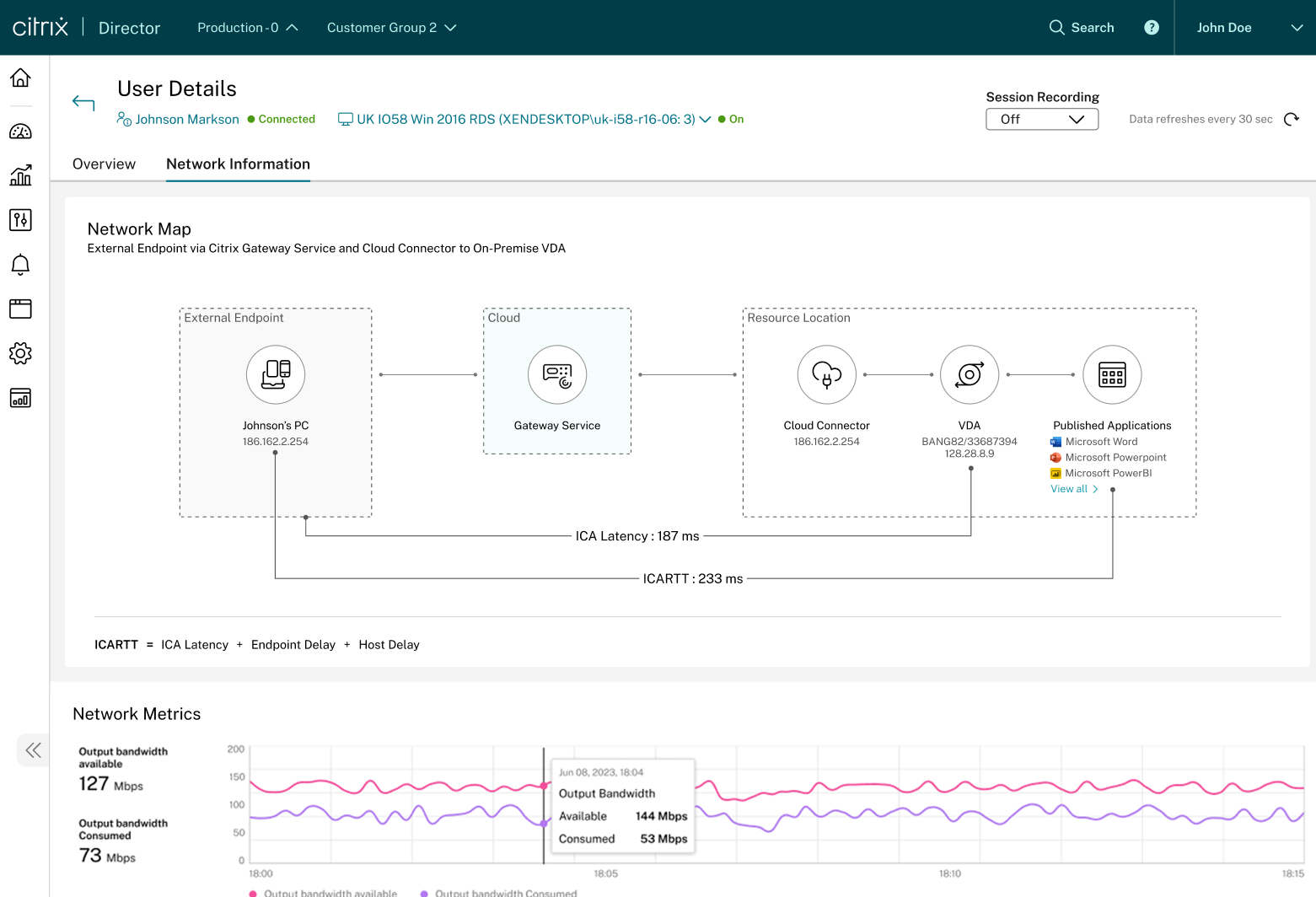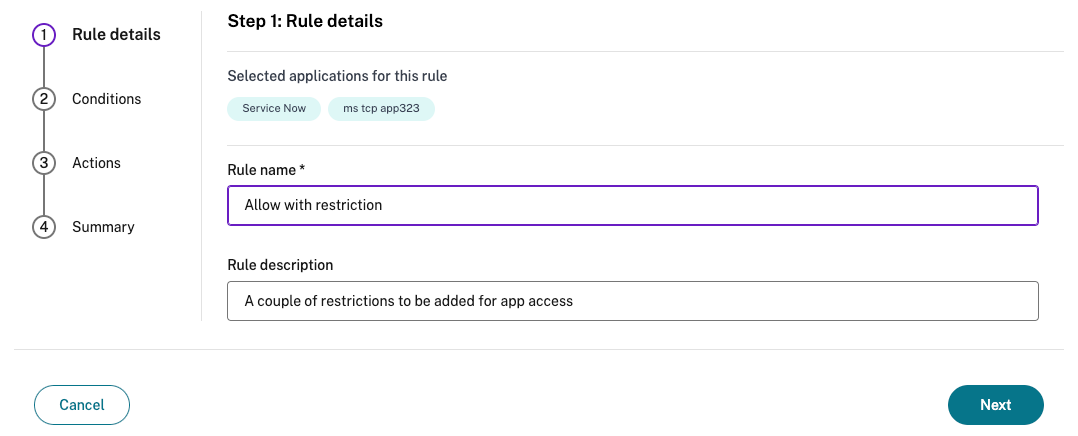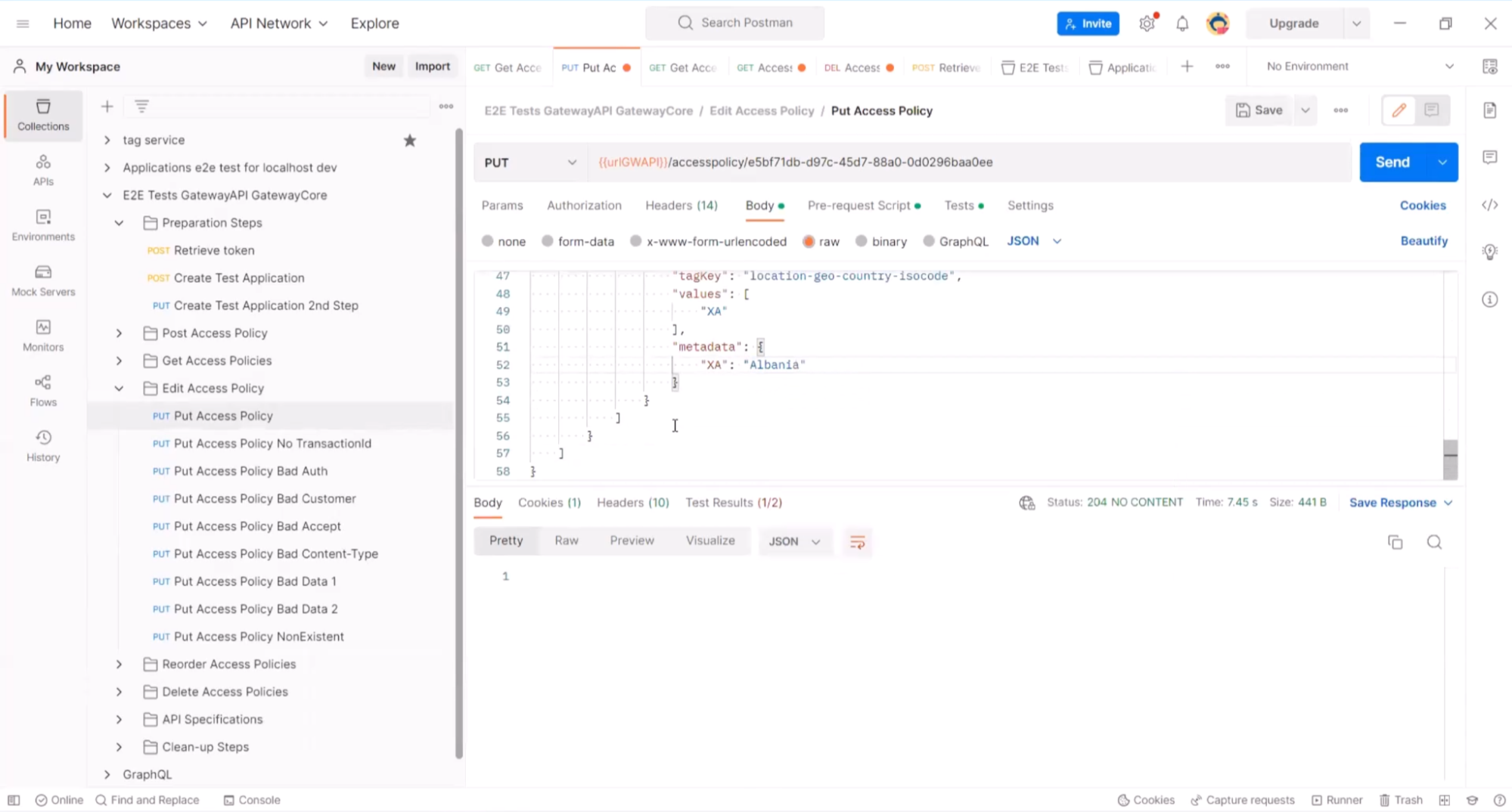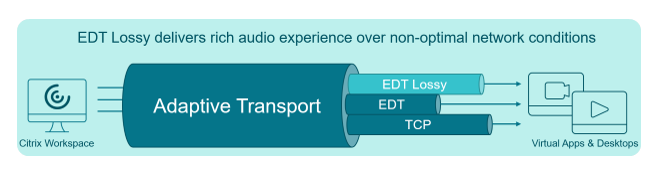Citrix is bringing new features to your apps and desktops quarter after quarter. And we are just getting started as we’re rounding out the second half of the year. These past few months have come with improved security features, enhanced user experience technologies, and streamlined management capabilities.
We continue to bring more features and capabilities across cloud and on-premises environments and are truly making hybrid the destination. That’s why we are excited today that for on-premises organizations leveraging our Citrix Current Release, Citrix Virtual Apps and Desktops 7 2308 is now generally available! This release comes with enhanced reboot schedules, SQL server 2022 support, vertical load balancing improvements, and much more for on-premises. We have now also introduced a Trial Universal Subscription! You can find out all about the great benefits of Citrix Universal License here.
With that said, it is important to note that this blog encapsulates the biggest updates from the last few months across both on-premises and DaaS. Citrix is innovating in four main categories, and we have sorted the new feature announcements into those four categories below:
- Operational and IT Efficiency
- Workload and Device Flexibility
- Security and Compliance
- Employee Experience Technology
Let’s take a closer look at all the latest news and announcements from the past few months.
Improving Operational and IT Efficiency
WEM Elevated Admin Experience for IT Managed Environments — Tech Preview
We introduced a streamlined WEM web console to aid with improving user and administrator experience in the Citrix cloud console. Now, we are bringing that feature to on-prem deployments! This streamlined, web-based console lets you get the most out of your Citrix deployments. Inside the web console, you can find all the WEM settings you know and love such as resource optimization, profile management, group policy management, and more! The WEM web console has also introduced some new features such as insights and scripted tasks in the past few months. The WEM web console for IT-managed Citrix Virtual Apps and Desktops environments is currently in tech preview, so keep an eye out on our blogs for how you can take full advantage of it! Additionally, you can take a closer look at the WEM web console in the video below:
DaaS Monitor — New Troubleshooting Experience: Session Network Topology
We are rolling out a new release of Citrix Monitor, which includes a new troubleshooting experience, called “Session Network Topology.” Networking issues can be a large pain point when managing a Citrix environment, and the Session Network Topology view is a game changer when it comes to troubleshooting and triaging sessions live and in real-time. The new view provides a breakdown of ICA latency and roundtrip time including details of session host, delivery group, published application, and many other details relevant to help desk teams.
With the end-to-end whole network topology at your fingertips, essential details are easily accessible to help desk teams. Troubleshooting details such as available bandwidth or consumed bandwidth details are provided within the same dashboard, empowering admins to troubleshoot issues quickly.
Synthetic Monitoring Probes — MFA & Gateway Support
As we progress in our continuous monitoring endeavors, we are focusing on expanding Probes — an existing feature that enables automated availability monitoring. Previously, Citrix app and desktop probing did not support Citrix Gateway or StoreFront with MFA or TOTP. This meant nearly 45% of customers were not supported. This enhancement will allow customers with MFA, or TOTP to leverage Citrix app and desktop probing in combination with their StoreFront and Citrix Gateway. The screenshot below showcases the probe run list inside of Citrix Monitor.
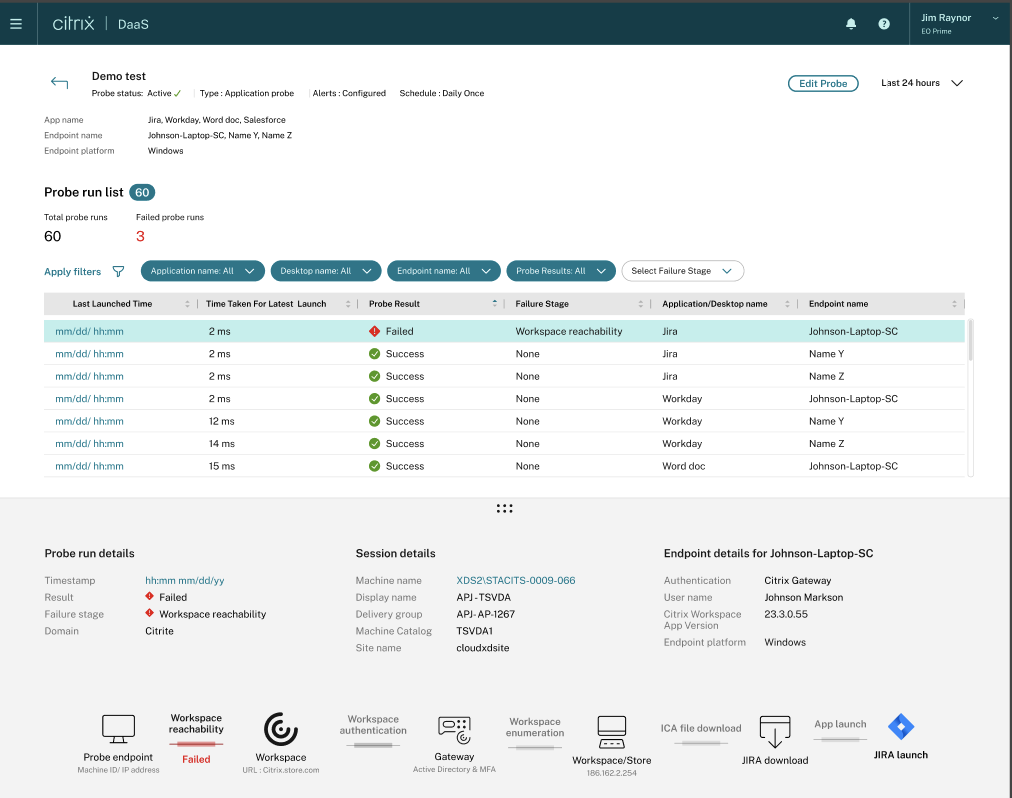
Citrix Workspace app for mobile leverages any endpoint management solution
It is important for the Citrix Workspace app to be managed by endpoint management solutions like Citrix Endpoint Management, Microsoft Intune, MobileIron, Cisco Meraki, and more. Recognizing this, we have introduced Citrix Workspace app management support for endpoint management solutions on both iOS and Android OS devices. This integration enables organizations to seamlessly configure and manage the Citrix Workspace app within existing endpoint management infrastructures, further enhancing security and streamlining mobile device administration. Take a closer look at this enhancement and what it means for your environment in the video below:
Secure Private Access On-Premises — Admin Configuration Tool
This past year, we released SPA on-premises for customers who want to take advantage of SPA without moving fully to cloud. Leveraging existing on-prem infrastructure allows for quick onboarding and access to web-based applications with enhanced security controls using Citrix Enterprise Browser. With the large interest in SPA on-prem, the team has created a new admin configuration tool to help publish apps, create the policy definitions, and provide NetScaler commands for app authorization. Looking forward to future SPA releases, we plan to deliver a fully web-based management that looks like the SPA service console to make the configuration process much easier, allowing for dynamic policy evaluation and more. The screenshot below showcases the tool and options you can configure on a per-app basis.
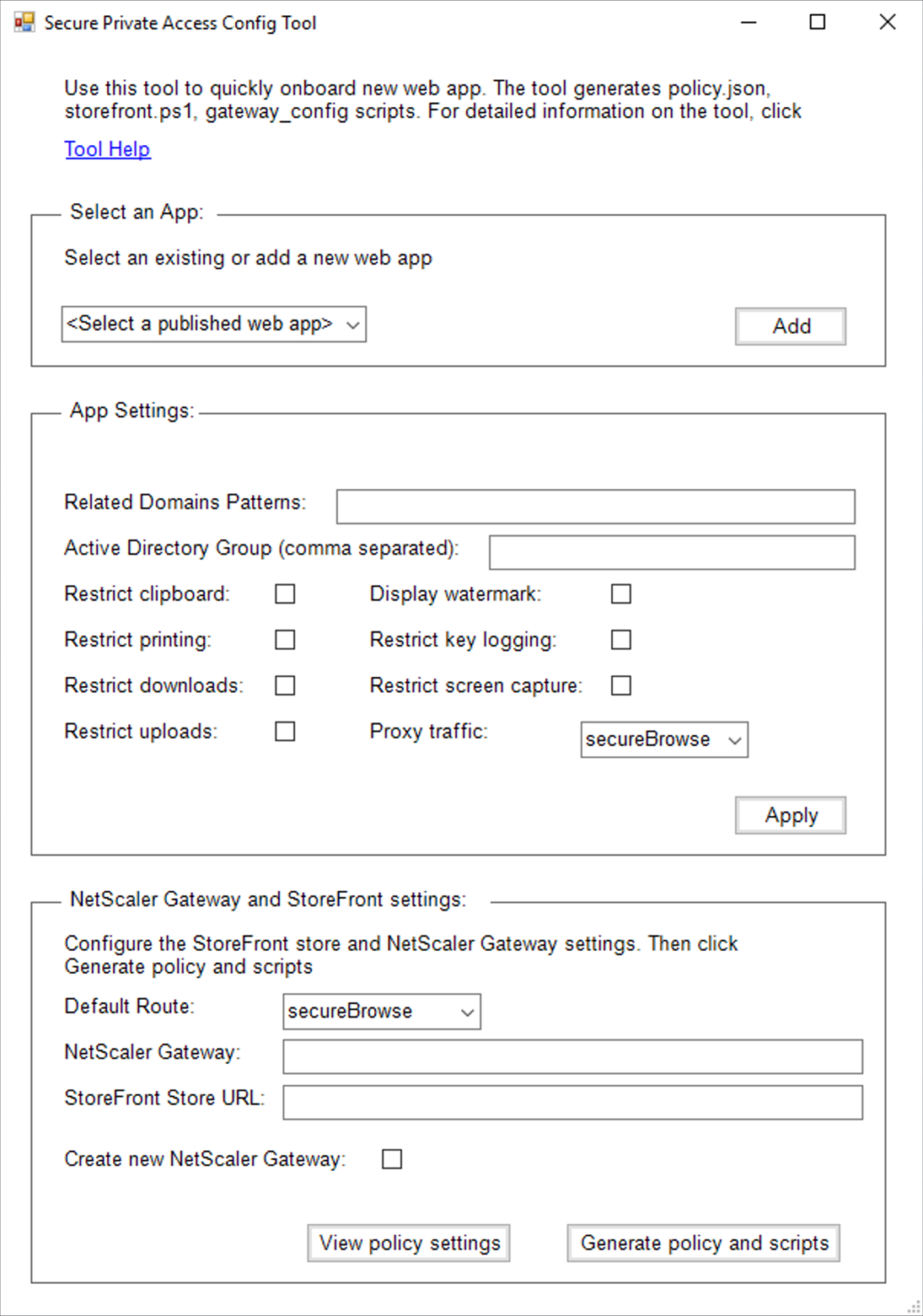
Delivering Workload and Device Flexibility
Citrix Universal subscription for Japan Control Plane
To continue to extend our licensing globally and ensure we meet all local compliance needs, we are excited to announce that the Citrix Universal subscription is now available for the Japan Control Plane! This offering replaces the existing Citrix DaaS with Hybrid Rights Transition or Trade Up offering. The Citrix Universal subscription allows customers to use both IT-managed CVAD and Citrix DaaS. The same licensing minimums still apply: a minimum initial order of 250 user/device (U/D) or 100 current user (CCU) licenses. Advanced, Advanced Plus, and Premium license types will still be available under the new licensing model. Premium Plus is not available due to Citrix Analytics not being available in Citrix Cloud Japan.
Unlock Seamless User Authentication with Google as an Identity Provider!
We are excited to announce that we now support Google as an identity provider (IdP), offering administrators the capability to utilize Google IdP for authenticating users accessing Citrix DaaS. This integration streamlines user access, creating a unified sign-in experience for both Citrix and Google resources when your organization’s Google account is linked to the Citrix cloud console.
For organizations invested in Google Workspace and Cloud Identity, this collaboration brings about numerous advantages. First and foremost, it simplifies deployments and can lead to cost savings, as the need for Active Directory and Cloud Connectors is eliminated. Moreover, it can seamlessly coexist with Active Directory. By establishing a connection between your on-premises Active Directory, Google Cloud, and Citrix Cloud Connectors, Citrix becomes fully compatible with Google Identity as the primary authentication method. With the addition of Google IdP for Workspace, Citrix offers its customers increased choice and flexibility, further enhancing their user experience and authentication options. It’s a win-win for streamlined access and enhanced user flexibility! Take a closer look in the video below:
Linux enhancements deliver workload choice
Citrix continues to deliver on our commitment to workload flexibility with more improvements for Linux environments. Linux VDAs now support session recording, and this feature is in public Tech Preview. You can now take advantage of session recording to monitor user activity and detect suspicious behavior on your Linux workstations. On top of that, we have introduced XDP enhancements for support experience and efficiency. Through new quick insights and backups, support teams will be able to get users back up and running quicker than ever. From a user experience standpoint, our new multi-session vGPU support significantly improves the performance of graphics-intensive applications. It also increases scalability and reduces cost by sharing a physical GPU among multiple VMs. Try out these new features today!
Bringing more to the Citrix ITSM adapter for ServiceNow
We are continuing to add more capabilities to our Citrix ITSM adapter for ServiceNow to help mitigate helpdesk tickets and improve user experience. We have introduced two major capabilities in the last few months:
- Support parameters for “Run PowerShell on Any Machines: Previously, we introduced a custom activity to allow IT administrators to execute PowerShell scripts on a machine from ServiceNow. We’ve now improved this custom activity by supporting script parameters dynamic assignment so that you can feed the activity with a JSON string containing parameters and values for the PowerShell script. This way you can add this activity to a larger workflow and take outputs of the preceding as its input to achieve much higher flexibility.
- Integrate with Citrix Cloud Health (status.cloud.com): Citrix ITSM adapter service allows you to subscribe to alerts and notifications from Citrix data sources and define policies in ServiceNow to implement centralized events management and automated incident handling. In addition to those data sources, the Citrix ITSM adapter service now supports status.cloud.com. This further extends your risk management capabilities for more scenarios. You can now define Citrix Cloud Health incident policies by subscribing to alerts from supported Citrix Cloud services and specifying remediation actions in ServiceNow.
Enhancing Security and Compliance
Easy installation of Session Recording Service on Azure — Tech Preview
A comprehensive Session Recording deployment includes servers, database, storage, and a load balancer. With this new capability, installing all of these needed components has become much simpler on Microsoft Azure. With a few clicks, a brand new Citrix Session Recording deployment can be created on Azure. This saves admins time and effort when creating environments for the first time. For more information, read “Unlock simplified Citrix Session Recording deployment on Microsoft Azure and more” blog.
Session Recording Events in Analytics
Citrix Analytics for Security allows you to consume events recorded by Session Recording Agent, without the need to record the actual session as a video stream. This feature enables an even deeper understanding of how users leverage the tools, files, and applications inside and outside of their Desktops and Published Applications while respecting regulatory requirements. You can now track even more activities in session such as registry changes, session launch/end, clipboard activity, and file transfers.
Secure Private Access Service – Enhanced Access Policy Configuration Flow
As we look at how to make life easier for our customers, we have entirely redesigned our Access Policy configuration flow. Previously, multiple access policies for the same application(s) had to be created to assign access permissions for different user groups or conditions. The new configuration flow allows combining web/SaaS and TCP/UDP apps within the same access policy. Multiple access rules can be created to allow for adaptive access based on different conditions. Providing a centralized view of application access and the ability to modify or test new conditions quickly saves time in daily operations. The screenshots below showcase the policy configuration and the ability to set the policies in priority order.
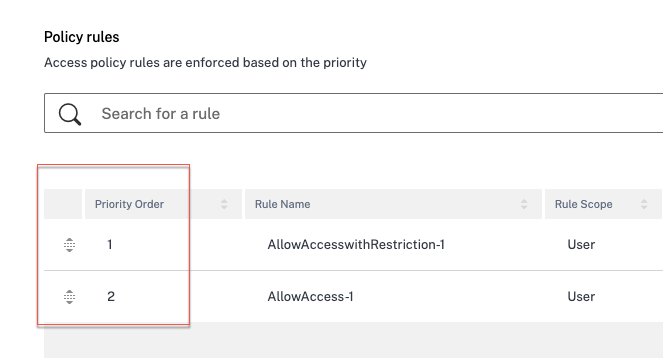
Secure Private Access Service — App and Access Policy Configuration Using APIs
When looking at companies and their operations teams, spending time deploying and managing applications and policies is always a challenge. Most companies have already started automating such tasks to save time for other essential things. The new Secure Private Access Service APIs help companies to automate application and access policy configuration and include it in their existing tasks. Another significant advantage of such API libraries is the simplification of usage, better error handling, and performance.
For example, changing the Geo-location of an Access Policy Rule, as shown below, is made incredibly simple.
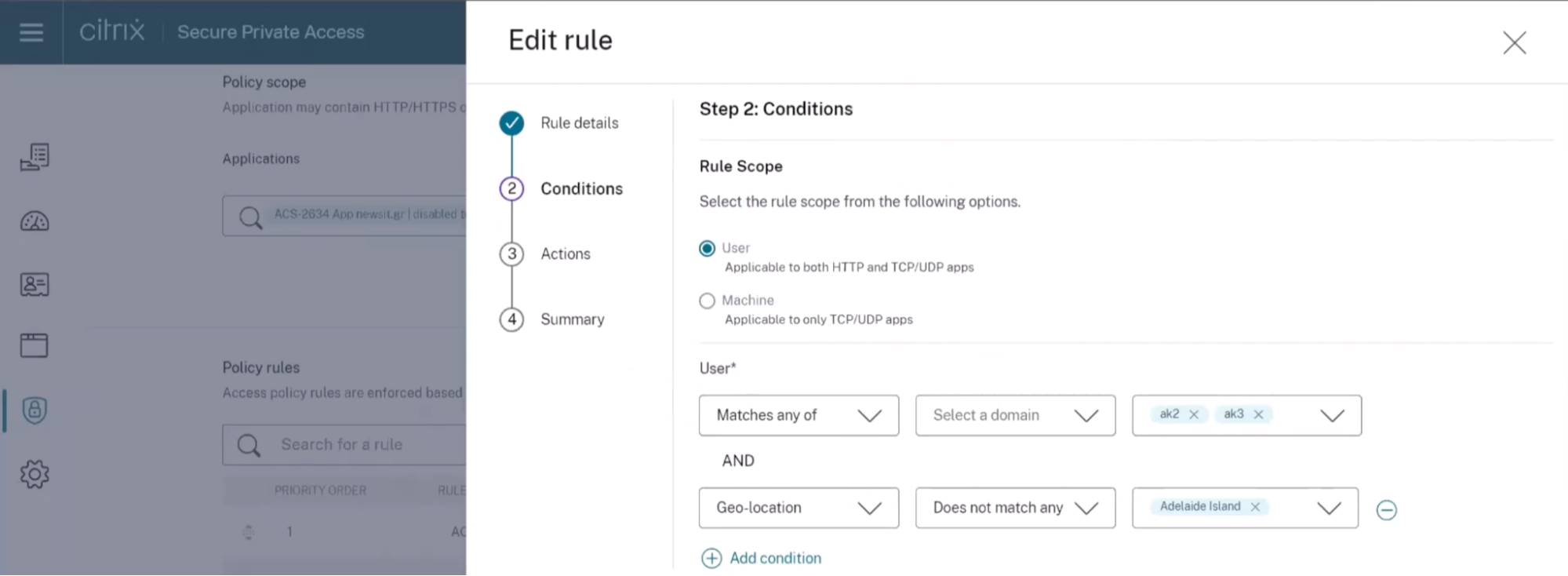
Streamlining Employee Experience Technology
Introducing a new Citrix User Interface!
Our team has worked tirelessly to provide a clean, fast, modern, and hassle-free user experience. We are excited to announce that we just released a revamped Citrix user interface, transitioning it into an ultra-sleek user portal designed to declutter app and desktop options. The new Citrix UI includes a streamlined app and desktop view, improved first-time user experience, a new home tab, and more! We’ve eliminated the blank landing pages for first-time users and modernized the overall look and feel of the landing page. Now, when a user launches the Citrix Workspace app or accesses resources from a browser for the first time, they’ll be presented with a screen containing a list of relevant apps. We’ve also made the search feature more useful with significant improvements. We’ve introduced fuzzy search, where the system tries to match search text with available resources.
The image below showcases the user interface across multiple devices.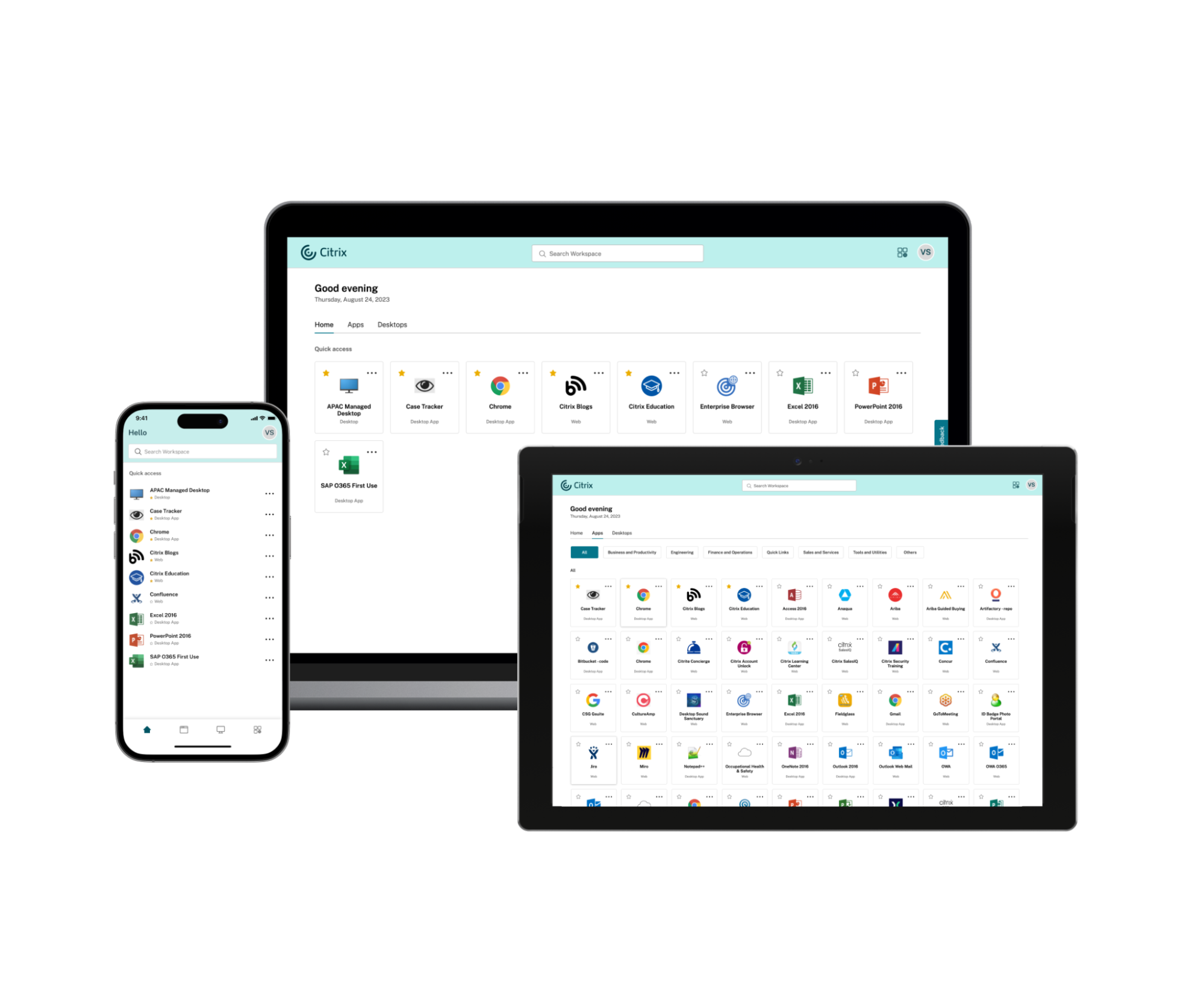
Take a peek at the newly revamped Citrix user interface, a sleek user portal designed to give your employees a simplified and modern user experience from day 1.Additionally, we also introduced the Activity Manager inside of the new UI. This new feature lets users see all their running app and desktop sessions in a quick-access menu within the interface. It’s a simple widget that gives users the power to disconnect apps and log off desktop sessions, even from their mobile devices on the go. The best part is that they are available now! So, keep an eye on your Citrix cloud console to start leveraging this new interface today!
HDX Powered by the AV1 Codec Public Tech Preview
Citrix is consistently driving graphics performance and bandwidth optimizations on HDX. This drive continues with the introduction of AV1 and H.265 4:4:4 codecs into Public Tech Preview. These codes introduce better graphics performance and lower CPU utilization — delivering better quality at the same or reduced bandwidth. This helps deliver resource efficiency in your environment. With support for NVIDIA and Intel GPUs, you can ensure your virtual solutions are ready for higher-resolution displays (like 8K!).
The image below showcases the resolution of YUV4:2:0 vs. YUV4:4:4 inside of a Citrix session.

Our support for the 4:4:4 codec allows for pixel-perfect resolution for those use cases that require high-quality and accurate color display, as shown above. With our latest releases, we’ve made significant strides in video codec support. Opt in to the Public Tech Preview to test out these features today!
EDT Lossy on Citrix Gateway service
We are excited to be able to introduce EDT Lossy to Citrix Gateway service! This mode supports loss tolerance and is a transport protocol designed to enhance the end-user audio experience. This protocol is excellent for users connecting through networks with high latency and packet loss, especially for remote workers who rely on unified communication software for work. This feature is generally available to support your workloads today!
Try it today
We are just getting started with the innovations and updates we are bringing to your Citrix environments. To get even more information on what’s new for your cloud deployments, check out our product documentation. For on-prem, you can download the latest Citrix release today to start testing the new capabilities within your environment. And keep an eye on the blog for even more news and announcements to come!
Disclaimer: The development, release and timing of any features or functionality described for our products remains at our sole discretion and are subject to change without notice or consultation. The information provided is for informational purposes only and is not a commitment, promise or legal obligation to deliver any material, code or functionality and should not be relied upon in making purchasing decisions or incorporated into any contract.