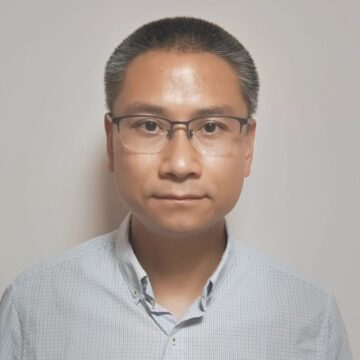Virtualization takes many shapes and sizes. For your business, it may make the most sense to host your applications in the cloud, so that you can expand as needed for seasonal workforces or contractors. You may need to host some applications on-premises for compliance reasons. It may make even more sense to utilize a hybrid model and host some applications in the cloud and some on-premises. However, hybrid environments can increase complexity and reduce efficiency for IT departments if not managed correctly, multiplying the number of deployments that need to be managed.
With Destination: Hybrid, Citrix makes managing hybrid deployments simple and efficient. Many of our latest feature developments have been aimed at increasing operational efficiency across hybrid, cloud, and on-premises deployments. IT Admins can work from any management location they choose with Citrix, for a fully customizable solution, with no obligation to move fully to the cloud. This shift is part of our Destination: Hybrid initiative to meet you where you are, on-premises, in the cloud, or a combination of both.
All of the innovations you will read about below save admins time and effort when rolling out application and desktop workloads. VDA upgrade service, Web Studio for on-premises deployments, automatic agent upgrades, and Autoscale for on-premises deployments offer a wide variety of new tools that will make your environment more efficient than ever, with less effort from your IT team.
Let’s take a closer look at what these recent updates mean for your operational and IT efficiency.
1. VDA upgrade service
Available on Citrix DaaS, our new Virtual Delivery Agent (VDA) upgrade feature is officially generally available! This feature simplifies and expedites the VDA upgrade process to improve operational efficiency. One Citrix admin can now complete the entire VDA upgrade process, eliminating the need for multiple admins, custom scripts, and other time-consuming activities associated with VDA upgrades.
Admins now have more tools to pick which machines are upgraded, like an individual machine or a whole catalog, and at what time. This feature minimizes the disruption to end users and increases security by installing security patches in a timely manner. So not only will your admins save time, but your employees will have a seamless upgrade experience, and your organization will be more secure.
2. Web Studio for on-premises deployments
As we renew our commitment to supporting your deployments, no matter where they are hosted, we have brought our cloud-based Citrix management plane, Web Studio, to on-premises! This means that all admins will have the same modernized experience and a unified way to secure and deploy all resources. Web Studio is also easy to install to replace Desktop Studio. Web Studio comes with a variety of options, like advanced security and delivery controller setting options, as well as two deployment options, integrated and proxied.
Another big capability that comes with Web Studio for on-prem is REST APIs. Web Studio is built on REST APIs, which for on-prem Citrix Virtual Apps and Desktops are hosted via the Citrix Orchestration Service installed on the delivery controllers. This means that your IT admins only need to create one set of automation tools that will work for both Citrix DaaS and Citrix Virtual Apps and Desktops with minimal changes. So not only does Web Studio provide a better admin experience, but with support for REST APIs, it also reduces the amount of work your admins need to do to implement automation.
The screenshot below shows Web Studio in action within an on-premises deployment.
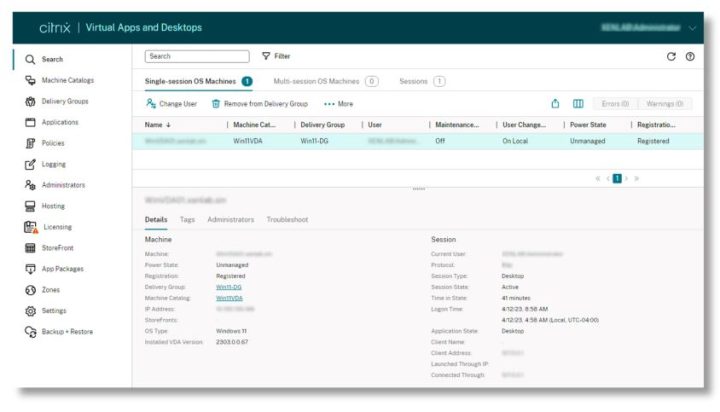
3. Automatic agent upgrades
Citrix Workspace Environment Management (WEM) agents must be upgraded regularly to maintain your digital infrastructure and compatibility with newer features. However, we know upgrading agents uses a significant amount of bandwidth and can impact machine performance. So we added more features for you to control how and when you upgrade agents, and also which agents get upgraded. This way, IT admins can prioritize upgrading the most important agent upgrades during off hours to reduce the impact on performance.
It’s simple for admins to enable this feature. The Automatic Upgrade feature can be found in the WEM service web console, where admins can specify the parameters of the automatic upgrade. Now, your environment can stay up to date with all the latest agents, without making more work for your IT admins. For more on how to enable this feature, check out the blog.
4. Autoscale for on-premises deployments
Just like we’ve added Web Studio for on-premises, we’ve also introduced Autoscale for on-premises, as we remain committed to providing the same experience to Citrix DaaS and Citrix Virtual Apps and Desktops deployments customers. Autoscale helps your organization save on computing costs by giving you tools to implement load-based and schedule-based scaling.
Admins can also access cost and capacity visualizations to help maintain high performance and utilize dynamic provisioning to create and delete machines. And for those of you who have Web Studio, you can implement vertical load balancing to fill up machines before powering on new ones with Autoscale. Ultimately, Autoscale puts more tools in your hands than ever before for your best performance ever, both on-premises and in the cloud.
Efficient operations, efficient IT departments
Of course, this is just a small sample of the new features we have rolled out that improve operational and IT efficiency. We know there is more demand on your IT department than ever. Our tools reduce the burden on admins and increase efficiency across the board. Every deployment. Every location. We have a solution custom-built for you. Learn what other operational features we have rolled out in our what’s new blog and how they can improve the efficiency of your IT environment.
- Read all four blogs in this series:
Disclaimer: The development, release and timing of any features or functionality described for our products remains at our sole discretion and are subject to change without notice or consultation. The information provided is for informational purposes only and is not a commitment, promise or legal obligation to deliver any material, code or functionality and should not be relied upon in making purchasing decisions or incorporated into any contract.