Today we are excited to announce the general availability of Citrix HDX Plus for Windows 365! Citrix DaaS customers can now take advantage of all the benefits of using Citrix HDX Plus for Windows 365 with their Cloud PCs today.
Citrix HDX Plus for Windows 365 extends your employees’ Cloud PC experience with high-end graphics technology, integration with third-party solutions, support for thousands of devices and peripherals, and added layers of security, benefitting IT admins and users alike.
Take a closer look at all the benefits below (click image to view larger).
Citrix HDX Plus for Windows 365 enables IT to extend hybrid work on Cloud PCs to address some of your most challenging use cases
From contractors and seasonal workers to developers and engineers, Citrix HDX Plus for Windows 365 can enable a variety of new hybrid-work use cases.
Admins can simply integrate Cloud PCs as a resource in their Citrix Workspace, speeding up deployment and simplifying adoption of Windows 365 to new users. Employees have everything they need in a single place — applications, VDI and DaaS desktops and Cloud PCs, reducing training costs and time to productivity. Some of our most successful deployments have integrated Citrix HDX Plus for Windows 365 with technologies like Citrix Virtual Apps and Desktops and Citrix Enterprise Browser to deliver a rapid onboarding kit, prepopulated with hosted Windows and SaaS apps for a complete enterprise solution.

Getting started with Citrix HDX Plus is easy
Citrix HDX Plus for Windows 365 offers a shared management experience between Microsoft Intune and Citrix, simplifying your rollout. To enable Citrix HDX Plus for Windows 365, follow our step-by-step guide. Administrators managing Cloud PCs through an existing Windows 365 Enterprise subscription can simply toggle on the new Windows 365 Citrix connector found in their Intune console as shown in the screen capture below:
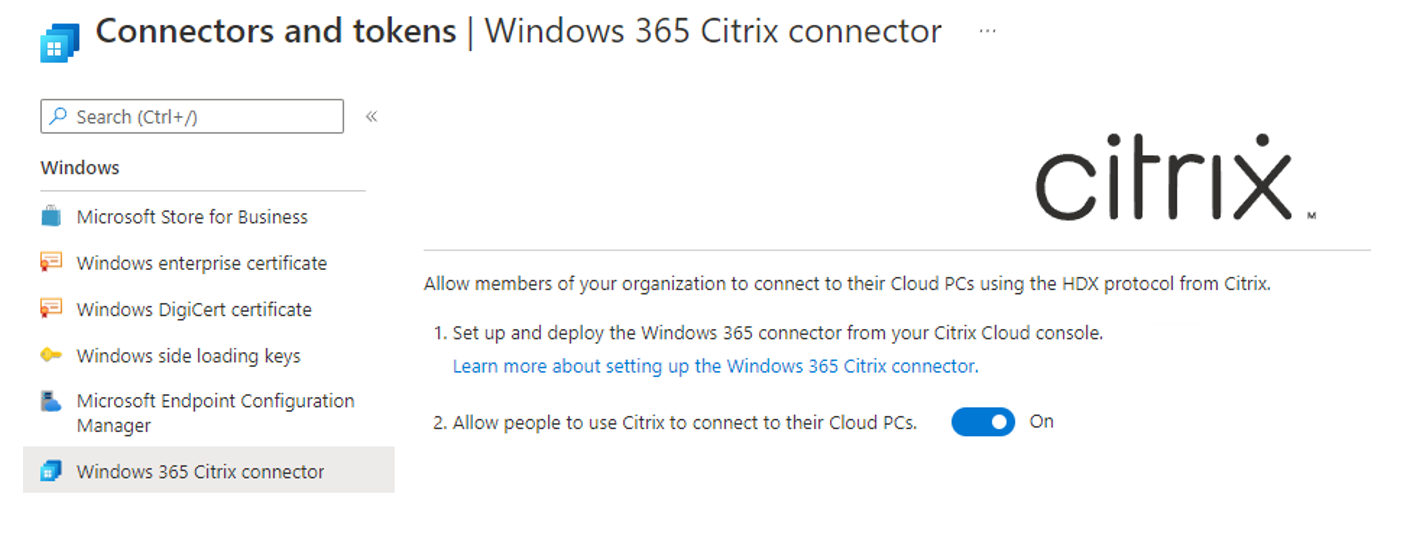
Next, admins head to the Citrix Cloud console to complete four simple configuration steps:
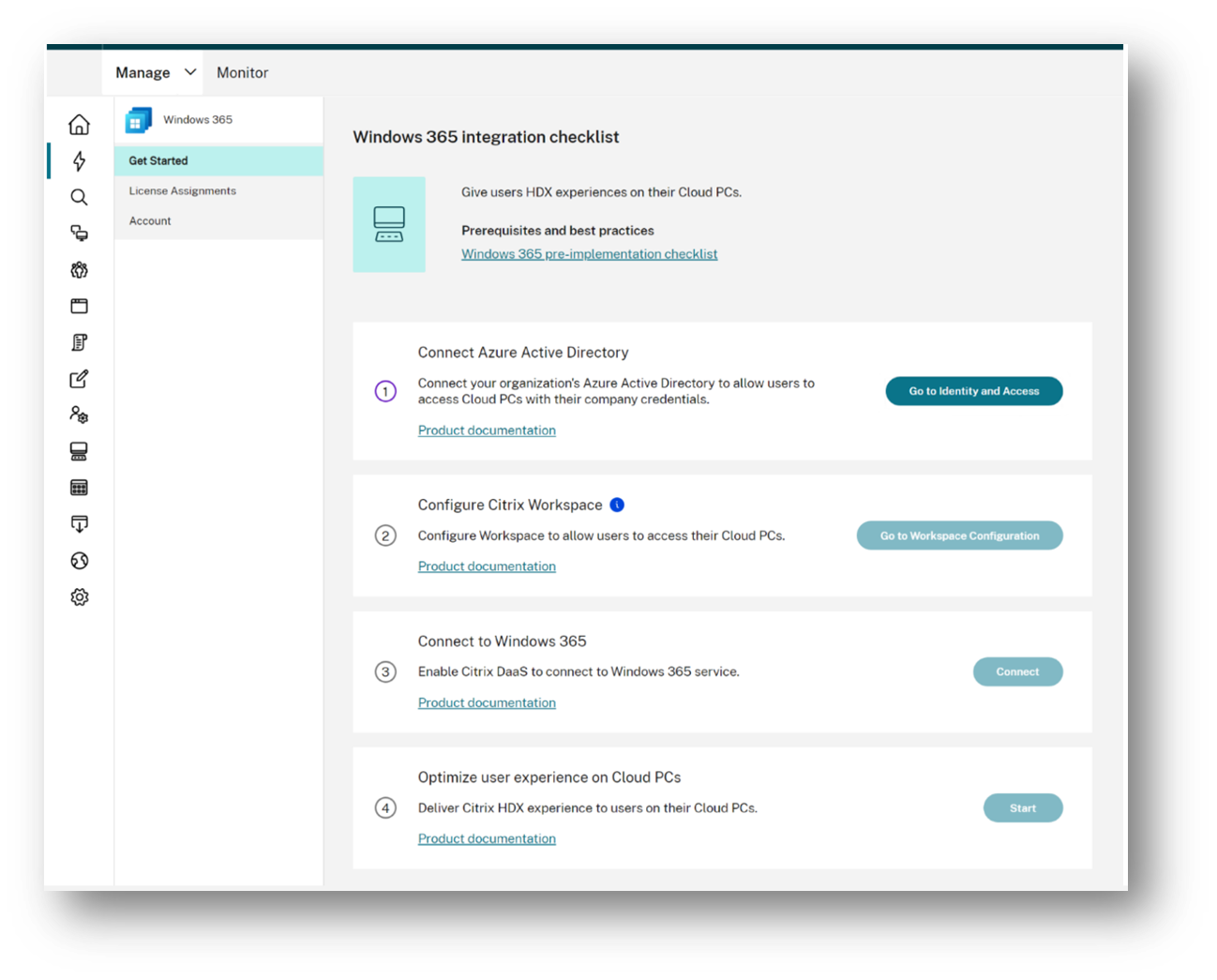
After completing this initial configuration and granting access to Windows 365, admins simply choose users to receive their new enhanced Cloud PC. Existing Citrix administrators can manage Cloud PCs alongside their other Citrix apps and desktops, applying access policies and security controls consistently across their enterprise.
End users can access their Citrix-enhanced Cloud PCs through Intune, windows365.microsoft.com, or through the Citrix Workspace app alongside other Citrix-provided content:
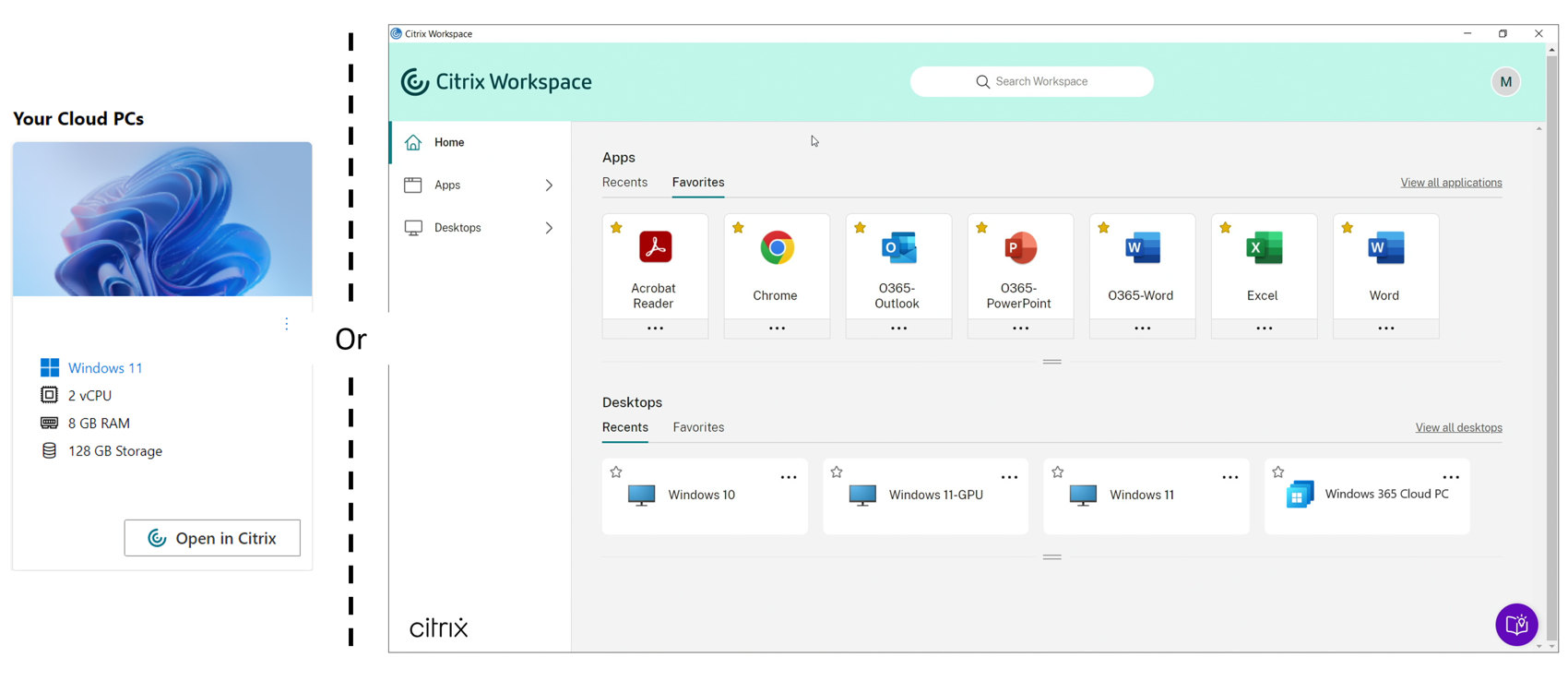
Integrate your Cloud PCs with Citrix today
We are excited to bring Citrix capabilities to Cloud PCs. To take advantage of Citrix HDX Plus for Windows 365, you will need a Citrix DaaS Standard for Azure, Advanced Plus, Premium, or Premium Plus entitlement. Learn more about Citrix HDX Plus for Windows 365.



