Today, industries like retail, financial services, healthcare, and manufacturing are embracing mobile technology, and many organizations are leveraging mobility to empower employees and support a mobile-first strategy. Employees working in the field, from home, and on the go rely on their mobile devices for productivity and performance, to manage their data and resources effectively, and to stay connected — no matter where they are or what device they’re using.
In the past, the use of small hand-held devices such as smartphones or tablets was typically leveraged in enterprises at the executive level to execute routine tasks quickly. Today, these modern devices pack a lot of power and security with functionality that can support wider adoption across service professionals, IT employees, business managers, and other power use cases.
In this blog post, we’ll highlight recent features we’ve introduced in Citrix Workspace app for iOS and Android that empower IT to deliver efficient workspaces and enable knowledge workers to get their complex day-to-day work done with ease.
Experience Greater Flexibility and Improved User Workflows
Migrate from StoreFront to Workspace with Ease
We know that having access to a seamless and straightforward user experience is critical to an employee’s success at work. And if you’re an IT admin, incorporating new ways to automate or simplify your day-to-day tasks can help to save you time and reduce distractions. Whether you’re a user or an admin, we have great news! With Citrix Workspace app for iOS and Android, we can help reduce complexity and free up your time so you can focus on bigger strategic priorities.
For businesses transitioning from on-premises Citrix StoreFront to Citrix Workspace, admins can now seamlessly migrate end-users from a StoreFront store URL to a Workspace URL from a centrally managed service using the new Global App Configuration Service. This makes it easy for IT admins by not requiring manual removal of stores.
Additionally, with minimal end-user interaction for Citrix Workspace migration, users don’t need to remember a lot of URLs or attend complex end-user trainings to complete the migration. After authenticating, eligible users are greeted with a Citrix Workspace migration screen, as shown in the image below. Tapping on Try new Citrix Workspace now kicks off the migration process for the user, and users can instantly access their Workspace (cloud) store once the migration is complete. Get the full configuration details.

Support for Citrix Workspace app for Android on Zebra Workstation Connect
General availability of Citrix Workspace support on Zebra Workstation Connect is here! Customers can leverage functionality from their Zebra mobile devices, such as desktop launcher and Desktop Mode, alongside Citrix Workspace app for Android, to create a convenient, cost-effective, and secure workstation. A user can dock their Zebra device to workstation cradles, connect and extend their session to external monitors, and have immediate access to their data and mission-critical workflows. Read more about how the Citrix and Zebra collaboration can empower frontline workers to do their best work.

Access Apps and Desktops Through Spotlight Search in iOS
You can now use Spotlight search to find and access web, SaaS, and desktop apps simply by swiping down from the center of their iPhone’s home screen. With this feature, your apps and desktops are conveniently located in one place, and you don’t have to launch directly from the Citrix Workspace app or dig through home-screen folders.

Access Recent Apps with 3D-Touch Gesture
Users can access a list of recently launched apps and desktops for quick access when using the 3D-Touch gesture (long-press) on the Citrix Workspace app icon on their iOS and Android mobile devices. This eliminates the need to open and navigate to the app to do what you want, saving time and supporting productivity.
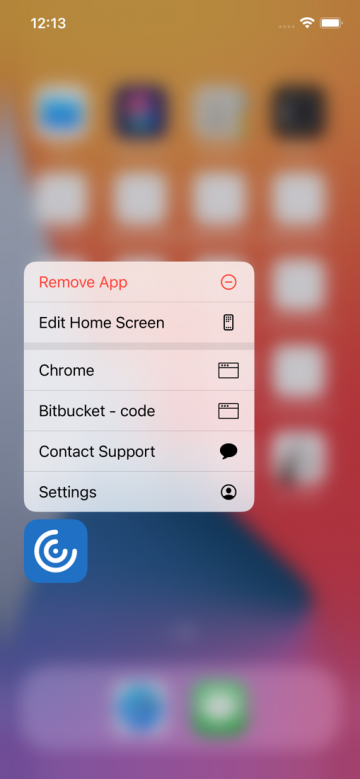
Google Assistant Integration for Workspace Android App
Users can interact with the Google Assistant to launch resources, such as their apps and desktops, without launching Citrix Workspace app each time. All the recently accessed resources are listed under Google Assistant shortcuts. Additionally, you can select the resources you prefer to add as a shortcut.
To configure:
- Launch Citrix Workspace app and open a resource you want to add as the shortcut.
- Open Google Assistant settings from your device.
- Scroll and tap Shortcuts.
- Tap Citrix Workspace app and select the resource you want to add as a shortcut. You can now use voice commands to launch the resource.

- (Optional) You can edit and update the voice command.

In-app Prompt to Update to the Latest Version of Citrix Workspace App
This feature helps users stay on the latest version of Citrix Workspace app. When users launch the Citrix Workspace app, the in-app prompt will ask them to update to the latest version.
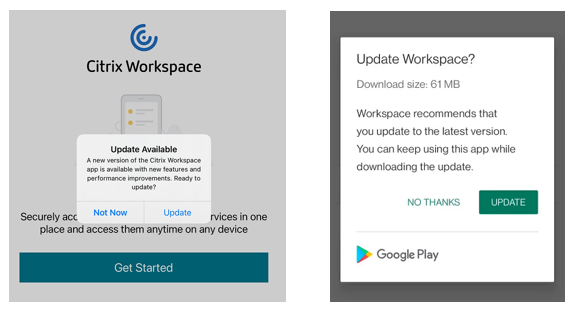
Get Started Today
How will you embrace mobility in your business? We’d love to know in the comments below. To get started with the features highlighted in this blog post, please visit our Citrix downloads page to get the latest version of Citrix Workspace app for iOS and Android.


