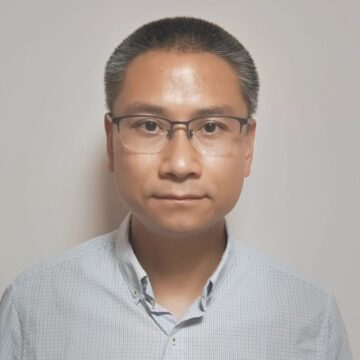Here at Citrix, we have been operating at full speed to start off 2022. That includes work on the much-anticipated Citrix Virtual Apps and Desktops Long Term Service Release (LTSR), targeted for later this quarter. We know this is a big opportunity for organizations who are on the LTSR track to get the features and updates added over the past two years.
Because this release is quickly approaching, it’s important to prepare now. Knowing the components of the LTSR and what they mean is the first step. Here are some terms you need to know when prepping your LTSR environment:
- Long Term Service Release (LTSR): A release vehicle offered for on-premises Citrix Virtual Apps and Desktops deployments delivered every two to three years. The LTSR offers an extended lifecycle, predictable maintenance, and meets high compliance standards.
- Cumulative Update (CU): A software release that provides maintenance corrections and/or fixes to the LTSR. CUs can be downloaded from citrix.com for Customer Success Services customers. Generally, CUs include fixes and no new functionality.
- Extended Lifecycle: The LTSR remains supported and compliant for longer than a Citrix Virtual Apps and Desktops Current Release (CR), which remains compliant for 18 months. Once a LTSR is made publicly available, new lifecycle milestones for that release will be established that target five years of mainstream support, plus an additional five years of extended support that can be purchased through Customer Success Services.
FAQs
Once you know the components of the LTSR, it is time to start working within your environment and preparing for the new release. We get questions about recommended practices from our customers, so let’s take a look at some of the ones we hear most and things you should keep in mind when you’re rolling out the next LTSR:
What VDA and server operating systems are supported in the upcoming Citrix Virtual Apps and Desktops 2203 LTSR?
In the upcoming Citrix Virtual Apps and Desktops 2203 LTSR, we plan to support Windows 10, Windows 11, and Windows Server 2016, 2019, and 2022 for our VDAs. We plan to support Server 2016, 2019, and 2022 for the platform. For Linux VDAs, we are offering support for RHEL 8.1-.4, CentOS 7.8-7.9, Ubuntu 18.04 and 20.04, SLES 12.5 and 15.3 and Debian 10. The charts below outline the support included across our LTSRs:


Can I mix other VDA versions with a Citrix Virtual Apps and Desktops 2203 LTSR deployment?
You can use any currently supported version of the VDA with Citrix Virtual Apps and Desktops 2203 LTSR. However, those VDAs are not eligible for LTSR benefits and will only be supported for the lifetime of that specific version.
For example, if you have a Citrix Virtual Apps and Desktops 2203 deployment and add machines with VDA 2106, that configuration is supported until December 2022 (which is End of Life for 2106). Similarly, if you add machines with VDA 1912 to a Citrix Virtual Apps and Desktops 2203 site, those will be supported until December 2024 (which is End of Life for 1912). Even though 1912 is an LTSR version, in this combination, it would not qualify for LTSR benefits, even if the customer were to purchase extended support for 1912.
If I am running on an operating system that is no longer supported by Citrix Virtual Apps and Desktops 2203 LTSR, what does my upgrade path look like?
Organizations running on an operating system that is no longer supported with the new LTSR should first upgrade or migrate their infrastructure and session hosts to run on an operating system version that is supported with the new LTSR. They can then upgrade to the new LTSR after they are on a supported server. For guidance on upgrades and migration, please refer to our product documentation. For upgrade version specifics, please refer to the Citrix Upgrade Guide.
Can any Current Release be upgraded to the 2203 LTSR?
Any Current Release that was released in 2020 or 2021 that is supported at the time of upgrade, can upgrade directly to the LTSR. This means Citrix Virtual Apps and Desktops 2012-2112 Current Releases are eligible to upgrade directly until they are no longer individually supported.
How can I start testing my environment today?
To get a head start, Citrix recommends that you leverage the Citrix Virtual Apps and Desktops 2112 CR in your pre-production environment because it has the latest features and capabilities that will be included in the 2203 LTSR.
What version of Citrix Hypervisor is recommended for the upcoming LTSR?
Citrix Hypervisor 8.2 LTSR CU1 is the latest release of Citrix Hypervisor that is built to work seamlessly with your Citrix Virtual Apps and Desktops LTSR environment.
How do I remain compliant with the LTSR guidelines to take full advantage of LTSR extended lifecycle and support benefits?
To meet LTSR compliance, make sure you are on the latest LTSR controller and VDA versions. Additionally, you need to stay up to date with the latest CU as it is released to remain compliant. Reference LTSR product documentation for specific component or version criteria for compliance.
Next Steps
Planning is the first step to a seamless LTSR deployment. Start testing the latest Current Release in your pre-production and test environments to make sure you are ready for the upgrade. And stay on the lookout for more information on the new LTSR!
For Citrix Investors
This release contains forward-looking statements which are made pursuant to the safe harbor provisions of Section 27A of the Securities Act of 1933 and of Section 21E of the Securities Exchange Act of 1934. The forward-looking statements in this release do not constitute guarantees of future performance. Those statements involve a number of factors that could cause actual results to differ materially, including risks associated with the impact of the global economy and uncertainty in the IT spending environment, revenue growth and recognition of revenue, products and services, their development and distribution, product demand and pipeline, economic and competitive factors, the Company’s key strategic relationships, acquisition and related integration risks as well as other risks detailed in the Company’s filings with the Securities and Exchange Commission. Citrix assumes no obligation to update any forward-looking information contained in this press release or with respect to the announcements described herein. The development, release and timing of any features or functionality described for our products remains at our sole discretion and is subject to change without notice or consultation. The information provided is for informational purposes only and is not a commitment, promise or legal obligation to deliver any material, code or functionality and should not be relied upon in making purchasing decisions or incorporated into any contract.