Welcome to the seventh and final installment of our Seven Ways to Simplify Your Digital Workspace Deployment blog series. In this blog post, we are going to look at how to simplify business continuity and hybrid cloud.
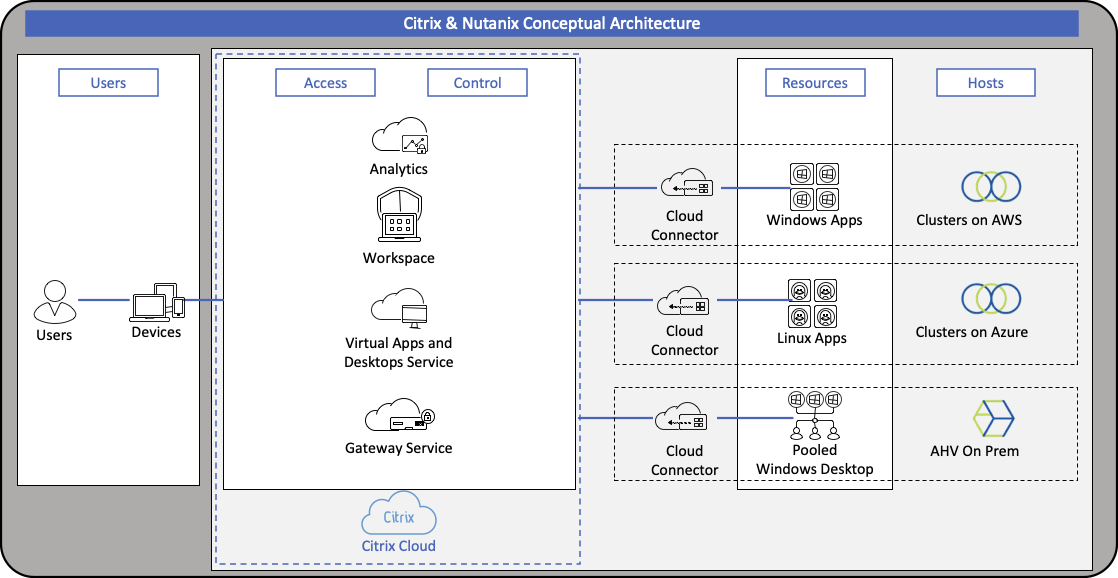
The challenges of maintaining a modern workforce are various and can be daunting. Desktops and user data must be available across multiple geographies to enable your business to continue if and when disaster strikes. A subset of end-users accesses their desktops and specialized apps infrequently. Hosting these solutions in a traditional on-prem datacenter isn’t economically feasible. As we have seen in recent months, end-users may be required to work from home or a remote location. Traditional on-prem solutions cannot scale within hours for rapid changes in workforce mobility and increase the demand for access. Many companies have come to realize the value of leveraging cloud providers to augment their on-prem environment. However, maintaining separate infrastructures is more complex and requires specialized replication.
Citrix Virtual Apps and Desktops service provides users with the tools they need to work from anywhere. Citrix Virtual Apps and Desktops service enables admins to keep their images on-premises and have desktop-as-a-service (DaaS) in the cloud. This allows them to be prepared when there is a failure with their on-prem VDAs or when there is increased demand, causing their VDAs to be overloaded. Migrating to the Citrix Virtual Apps and Desktops service lets IT focus on business needs, and end-users can take advantage of the latest features and functionality. Citrix Cloud services help you to transition to cloud at your own pace. With a hybrid, multi-cloud approach, you have the flexibility to choose the appropriate datacenter or cloud to host each application.
Citrix Virtual Apps and Desktop service is cloud and hypervisor agnostic. You avoid lock-in and give your organization true resource flexibility. Citrix Cloud services give your business the agility needed to respond to a disaster recovery or business continuity event without having to deploy new infrastructure. By utilizing Autoscale, administrators can prioritize on-premises resources first and only burst to the cloud when the on-premises capacity is utilized. Admins have the option of deploying within their own public cloud tenants or within Citrix’s Azure tenant — in a fully managed DaaS solution.
Other considerations when moving to the cloud are the uptime and fault tolerance of the cloud-based solution. Citrix Cloud services are built with high availability in mind. Citrix Cloud has an SLA of at least 99.9 percent monthly uptime. Citrix Cloud services use Azure availability zones to ensure that the broker and the associated databases are resilient to cloud outages. Specifically, Citrix Virtual Apps and Desktop service has different features to make it resilient and fault-tolerant. The Rendezvous protocol allows HDX sessions to bypass Citrix Cloud Connectors and connect directly to Citrix Gateway service. With service continuity, users can launch their virtual apps and desktops regardless of the cloud services’ health status. Service continuity allows users to connect to their virtual apps and desktops during outages, as long as the user device maintains a network connection to a resource location. Users can connect to virtual apps and desktops during outages in Citrix Cloud components or in public and private clouds. Users can connect directly to the resource location or through the Citrix Gateway service. Check out this deep dive into how Citrix Cloud services are architected and built for resiliency.
Combining the solution from Citrix along with the simplicity and resilience of the Nutanix Cloud Platform allows your organization to provide end-to-end availability, ensuring continuous business operations. Leveraging various cloud providers for business continuity may be as simple as swiping a credit card, however, it is fraught with risk and operational inefficiencies. Each cloud provider is unique in their management plane, networking stack, and security management. Nutanix Clusters addresses these issues by bringing automated installation and a single management interface to public cloud bare metal offerings, such as AWS and Azure. Along with the management interface, Nutanix Clusters allows you to scale out as demands increase with zero downtime.
Leveraging the single management interface to enable, manage, and monitor the replication of user data and applications removes the need for specialized tools, thereby reducing costs and operational complexity. Replication can be enabled in a point-to-point or a multipoint configuration, across the same cloud provider or disparate providers, including your on-prem solution. Depending on the latency between sites and business requirements, Nutanix can offer an RTO as low as a minute.
Thank you for reading our Seven Ways to Simplify Your Digital Workspace Deployment blog series. We hope we have piqued your interest in the value of a Citrix and Nutanix partnership for your EUC environment.
For more information on the Nutanix + Citrix solution visit https://www.nutanix.com/solutions/vdi/citrix. And check out the entire series at the links below:
- Introduction: Seven Ways to Simplify Your Digital Workspace Deployment
- Part 1: How to Simplify Digital Workspace Server and Storage Resource Management
- Part 2: How to Simplify the Citrix Virtual Application and Desktop Control Plane
- Part 3: How to Simplify Digital Workspace Solution Virtualization and File Services
- Part 4: How to Simplify Digital Workspace Security
- Part 5: How to Simplify Reporting, Analysis, and Issue Remediation
- Part 6: How to Simplify Unified Workspace



