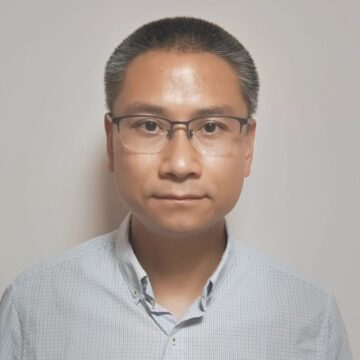We’re rolling into the new year right where we left off, continuing to release new features that help our customers adapt to business challenges and securely deploy a digital workspace with confidence, regardless of where they are on their cloud journey.
We are happy to announce the rollout of our latest features and developments with the release of Citrix Virtual Apps and Desktops 7 version 2103. This release, along with our continual cloud service enhancements, will help you to deliver the IT agility you need for 2021 and beyond.
Here are some highlights of what’s new:
Citrix Virtual Apps and Desktops 7 release 2103
This release marks an important milestone of five years of quarterly releases for our on-premises customers. Since 2015, we have successfully released a new product version every quarter, while also consistently improving product quality and performance.
This release provides new features including HDX enhancements such as the Graphics Quality Slider, a feature that was a key request from several customers of graphically intensive design applications. With this feature, users can toggle between having their Citrix sessions focused more on performance or image quality, based on their use case.
Additionally, the HDX team is now introducing Rendezvous Proxy support for UDP. We also continue to make enhancements for our Citrix user base leveraging Linux VDAs. This release will feature Debian 10 support, as well as allowing admins to now use a single Linux VDA image for the domain mode they choose to use (whether it is domain joined or non-domain joined).
Additional improvements in the 2103 release include feature enhancements to Session Recording, Workspace Environment Management, and the Citrix Workspace app, particularly support for Apple’s Silicon M1 Chip.
Please review the product documentation for details on all the new enhancements.
Easy desktops-as-a-service (DaaS) capabilities for all Citrix Virtual Apps and Desktops service customers
The Citrix Virtual Apps and Desktops service continues to be the go-to solution for customers on their cloud journey, regardless of where they are on the hybrid-cloud spectrum. Our goal has always been for customers to bring together on-premises deployments alongside public cloud hosting to meet their business needs and move to the cloud at their own pace.
As we’ve heard from many administrators throughout the 2020 calendar year, there was a big need to scale rapidly and securely. We also know that in some cases — such as contractor hires, mergers and acquisitions, or temporary workers — you want the same benefits of scale, with some additional isolation from your primary Azure subscription. Wouldn’t a separate Azure subscription managed and maintained by an industry-leading virtualization vendor like Citrix be the perfect solution?
Now you can subscribe to Citrix Managed Azure and leverage it to deploy your workloads in minutes. You can learn more about Citrix Managed Azure from our recently published announcement blog.
Citrix Web Studio now generally available!
Citrix is pleased to announce that all Citrix Virtual Apps and Desktops service customers now have access to the new Citrix Web Studio! We’ve teased at this feature in previous blog posts and incorporated your feedback into developing a robust admin experience when it comes to managing your Citrix services. This updated version brings new improvements and a visual refresh that will help admins simplify their app and desktop management tasks.
With the new Citrix Web Studio, we see 15 percent faster interactions across the board compared to the previous Studio console. Customers in our preview have seen performance gains of up to 2x. We’ve also introduced new features, such as machine restart schedules. The feature was built for scenarios where the restart schedules can be set around end user’s usage patterns instead of rigid restarts based on set times. For more information on Web Studio, see our recent blog post.

Service Continuity preparing for general availability
Last quarter we teased at an upcoming feature aimed at addressing a top concern for customers hesitant to move to the cloud — cloud platform outages or connectivity challenges. To help with this, we released a tech preview of a new feature called Service Continuity. The feature provided fundamental improvements to the overall architecture and design of Citrix Virtual Apps and Desktops service allowing users to continue to connect to virtual app and desktop resources even during outages of multiple components.
Citrix Cloud issues? No problem. Azure, AWS, or GCP issues? No problem, users can still connect. With certain ISP issues, users can still connect. In short, as long as there is network connectivity between the endpoint and the VDA, users can still connect to app and desktop resources.
Service Continuity is now available for use with Citrix Workspace app for Windows and Mac versions 2102 and Citrix Virtual Apps and Desktops service in Citrix Cloud, with general availability planned shortly. We encourage everyone to try it today and send feedback to servicecontinuity@citrix.com.
App Protection Policies for Citrix Virtual Apps and Desktops service
Earlier this month, we announced the general availability of App Protection for our Citrix Virtual Apps and Desktops service offerings.
App Protection policies provide advanced threat protection, adding a critical layer of defense against social engineering, phishing events, key logging, and screenshot malware. Now end users can access corporate resources even more securely using any Windows or Mac devices, whether personal, unmanaged, or managed.
Session Recording Update
Citrix is introducing AWS RDS Database support for Session Recording. This enhancement expands on our support for cloud-native technologies (we’ve previously had support for Azure SQL managed instances). AWS RDS Database support helps bridge the gap from on-premises to cloud, allowing admins to focus more on results instead of back-end database infrastructure. Additionally, the new unified web player, which we released late last year, now enables seamless playback and cataloguing of recordings.
Workspace Environment Management (WEM) Updates
Citrix is continuing its commitment to further the WEM offering for control, security, scalability, and performance within virtual sessions. Here are some of the key feature enhancements we’re delivering in Q1:
- Contextual Filtering for GPOs: Allows applying GPOs to specific users and sessions with given criteria using rules and conditions. For example, you can assign GPOs by Delivery Group and Citrix version or AD attributes.
- Profile Management 2103 Support: Many customers use WEM to configure Citrix Profile Management settings within the environment. This will support the latest CPM features like profile containers, profile streaming for folders, profile write-back, and storage replication.
- Non-domain Joined VDAs: This feature allows the WEM cloud service to work with VDAs that are not domain-joined (e.g. using various other IdPs).
Analytics Updates
We also wanted to include some updates to Citrix Analytics that are getting rave reviews. Many Citrix Virtual Apps and Desktops customers, both on-premises and cloud, are realizing the power of the ML-generated insights and actions provided by Citrix Analytics for both security and performance.
The main enhancement for Citrix Analytics for Security is:
- Geo-fencing user access: Geo-fencing user access enables security teams to create location-based, policy-driven access, enabling them to create implicit allow/deny lists for users based on geographic locations.
Some of the key enhancements for Citrix Analytics for Performance this quarter include:
- Availability Insights: We’ve had the ability to see if VDAs are registered or not but no real insights into overall VDA availability/unavailability and how that affects the environment. Now we will have this data and the corresponding insights.
- Actions: Previously, if admins needed to take actions on VDAs (e.g. restart, maintenance mode, etc.) they would have to use Director or Studio and leave the Analytics console. Now all of these things can be achieved within Citrix Analytics including properly draining users from machines for maintenance.
- Executive Visibility: We now have the ability to create executive-focused reports from search queries, save them and schedule them to be run and emailed as required.
Lastly, we are thrilled to announce the public availability of the Citrix Virtual Apps and Desktops Roadmap! Now customers can stay up to date on new and upcoming technologies and features of Citrix Virtual Apps and Desktops.
Want more? Attend our upcoming webinar, What’s New with Citrix Virtual Apps and Desktops, on Thursday, March 25, where we will go more in depth into the features mentioned above, as well as other enhancements. You can register here, and if you can’t make the live session, you can watch on demand.
Disclaimer: The development, release and timing of any features or functionality described for our products remains at our sole discretion and are subject to change without notice or consultation. The information provided is for informational purposes only and is not a commitment, promise or legal obligation to deliver any material, code or functionality and should not be relied upon in making purchasing decisions or incorporated into any contract.