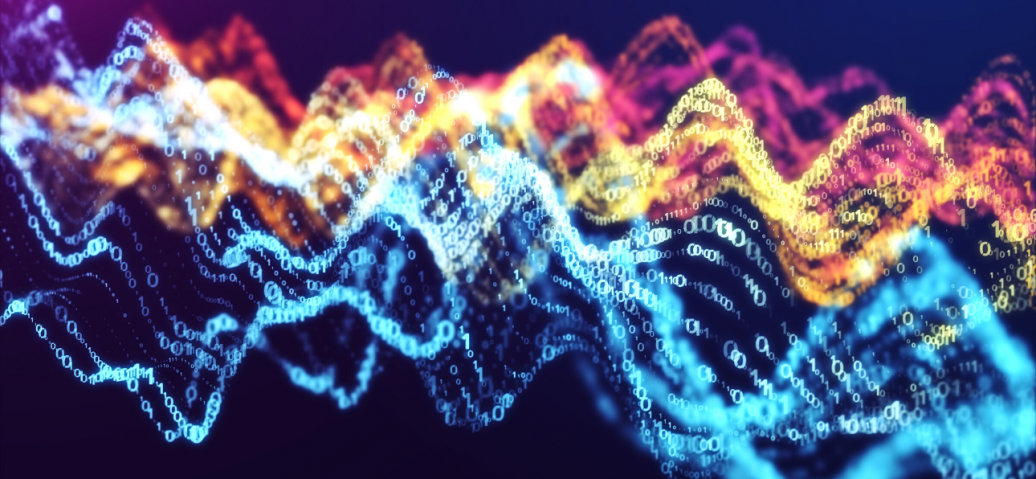With the COVID-19 pandemic forcing more people to work remotely, your ability to leverage technology to deliver a great employee experience for your organization is critical and is going to be tested in new ways.
Citrix can provide the guidance, technology, and support to help organizations enable secure remote-work initiatives and to maintain ongoing business operations throughout this evolving global crisis. Our customers’ mobile-ready workers have laptops and remote access to corporate apps and docs that are hosted on Citrix Virtual Apps and Desktops and to SaaS apps and internal web apps via Citrix Secure Workspace Access.
But with so many remote workers, it’s more important than ever for IT admins to monitor performance and user experience. That’s where Citrix Analytics for Performance comes in. With its sophisticated machine-learning capabilities, Citrix Analytics for Performance can help IT admins to determine the root cause of performance issues across virtual infrastructure and to understand the impact on users.
Three reasons you need Performance Analytics
Why do you need Citrix Analytics for Performance?
- Performance Analytics aggregates site-performance metrics into easy-to-view user experience and infrastructure dashboards that you can use to analyze user experience and optimize the usage of your Citrix Virtual Apps and Desktops sites.
- Performance Analytics supports multi-site aggregation and reporting. It aggregates performance metrics across your cloud and on-prem setups.
- Performance Analytics quantifies user-performance factors and classifies users based on these factors. It provides actionable insights into troubleshooting failures, screen lags, delayed session logons, and other performance indicators. In fact, it enables you to find and filter metrics and zero in on specific users or sessions facing performance issues.
Citrix Analytics for Performance uses machine learning to quantify user experience and help you understand the health of your environment. Data is consolidated into a single dashboard that provides end-to-end visibility and enables capacity planning and proactive response to performance degradation. Keep reading for overviews of the User Experience and Infrastructure dashboards.
User Experience Dashboard
The User Experience dashboard shows site performance factors such as session responsiveness, session logon duration, session failures, and session reconnects that, together, define the user experience.
The dashboard quantifies in-app end-user experience by session using classifications of “Excellent,” “Fair,” or “Poor.” The Citrix Analytics for Performance machine learning engine identifies performance degradation by monitoring network latency and logon duration via Citrix HDX Insights and Citrix Director, helping IT admins easily identify groups of users experiencing poor performance.
Learn more about user experience and Performance Analytics.
Infrastructure Dashboard
Performance Analytics’ infrastructure dashboard displays the status and health of the VDAs on your site. When used together, the User Experience and Infrastructure dashboards can help you to proactively check availability of resources and identify performance bottlenecks on your sites, enabling you to confirm that your capacity-management strategy is meeting your performance goals. If it isn’t, you can use the data to adjust underlying resources to maximize performance and help plan future needs.
For example, if user or session trends show a dip indicating a reduction in the number of users or sessions logged into the site, you can use this indicator to check if a hypervisor has been rebooted or the number of VDAs is insufficient. And if you see several cases of sessions failing to launch, you can drill down to establish the cause of the failure. It might be a shortage in the number of licenses or issues with the VDA connection to the Delivery Controller.
Your employees want technology that works and that works for them. Citrix Analytics for Performance gives you the tools and actionable data you can use to improve the performance of your environment. The insights you can get from Citrix Analytics for Performance will enable you to identify and diagnose issues that can affect user experience, helping your organization to deliver a great employee experience, no matter the circumstances.
Learn More
Get more information about Citrix Analytics for Performance and how to configure on-prem sites with Citrix Analytics for Performance. And check out our Tech Insight video on Performance Analytics below. And check out our tech brief on Citrix Analytics in the Citrix Tech Zone.