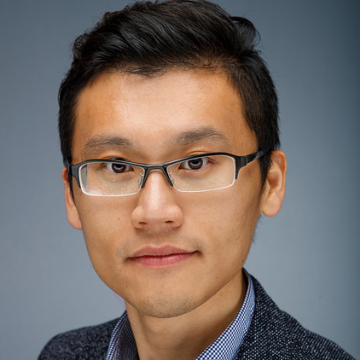With release after release, the Citrix Session Recording team is hard at work to bring value to your Citrix deployments. In Citrix Virtual Apps and Desktops 7 1909, we’ve incorporated new features and functionality to enhance security, improve the admin experience, and more!
Bringing enhanced security to Citrix Workspace Premium Plus, the Session Recording feature records a user’s virtual session activities via recoding files and captured events. Many organizations leverage Session Recording to support their auditing, troubleshooting, and security strategy. That’s why we keep enhancing it — to bring even more value to Citrix Cloud and Citrix Workspace.
We’re excited to announce the availability of Session Recording 1909 as part of our Citrix Virtual Apps and Desktops 7 1909 release. This update includes features that build on our continuous enhancements to Session Recording, such as a tech preview for Session Recording web player as an additional component and enhanced role-based access control (RBAC) on playback.
Let’s take a look at the enhancements.
Session Recording Web Player
In previous releases, the UI console of the Session Recording player had a finite amount of space for admins to view captured user-centric events. As the Session Recording capabilities continued to grow, the UI prevented us from adding new capabilities within the console itself. We’ve been searching for a way to create a unified console experience to further help users finish their routine tasks in Session Recording efficiently.
Before jumping into redesign work for new Session Recording UI console, we conducted several surveys to understand our customers’ pain points when using the legacy console. One valuable piece of feedback received was that the work of our Session Recording admins suffered because they didn’t have all the features they needed to be productive in a single console. Session Recording consists of several standalone components for a robust solution, so users need to switch among different components to finish their work.
We listened to your feedback. To improve user experience, we are offering a unified console for easy access in Session Recording web player as an experimental feature. Now you can discover more new capabilities such as search filters in the UI console, playback via streaming rather than download, and selectively filtering captured events.

After entering the search keyword, web player users can easily choose among search criteria such as client name or user name.

To learn more about the new web player design and capabilities, get the tech preview, and offer feedback, check out the design story from our product designer.
Enhanced RBAC on Playback
We introduced role-based access control (RBAC) in our last release and are continuing to add functionality to this feature. Placing RBAC on the playback of sensitive recorded files is one our top-rated features. For individuals in large deployments or in enterprises with many business units, it isn’t necessary for every admin or auditor to have access to all recorded files.
In Citrix Virtual Apps and Desktops 1906, released last quarter, we introduced this feature to offer a choice for Session Recording admins to place granular rules around who can view recorded sessions and what exactly they can view among the recordings.
In addition to specifying which user or user group can view the recordings, in Session Recording 1909, you can specify who can view specific HDX sessions that were recorded via published applications or desktops, as well as delivery groups or machines.
Additionally, in Session Recording 1909, in the same policy console, Session Recording admins can specify which recording rules will trigger the recording and also which reviewing rules to play back via the identical rule criteria.


In the above screenshot, you can specify the role-based access control (RBAC) on playback via Recording Viewing Policies (via the same policy console as Recording and Event Logging policies).
Support for Windows 10 Enterprise for Virtual Desktops
Windows 10 Enterprise for Virtual Desktops has been available as a tech preview for a few months and has gained attention within the EUC community because it provides multi-session functionality exclusively for Azure Virtual Desktop (formerly Windows Virtual Desktop).
Session Recording will have Day 1 functionality and support for Azure Virtual Desktop and will be able to record sessions running on the Windows 10 Enterprise for Virtual Desktops operating system. Please note that you still need to prepare Session Recording infrastructure and install Session Recording components to save and play back recordings.
Get 1909 Now!
To try out these features and much more, get Citrix Virtual Apps and Desktops 1909 today. And let us know in the comments below what you think about the latest Citrix Session Recording innovations.