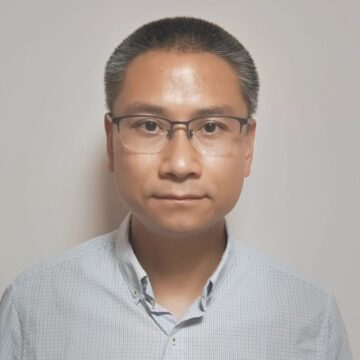We’re officially into Spring! It’s that time of year where the cold and snow have faded away and been replaced by warm (or simply not as cold), sunny days that don’t involve chiseling ice off of windshields. I bet it won’t be long ’til you’re able to crack a cold one in the backyard with some close friends and family.
With the change of seasons, there comes something new, and much like the seasons, we have something new for March with Citrix Virtual Apps and Desktops!
As usual, we develop our features with the focus not only on improvements and enhancements for end-users, but also to give Citrix admins tools to make managing their Citrix environments easier. With that, let’s dive in and take a look at what’s been released for Citrix Apps and Desktop service, as well as Citrix Virtual Apps and Desktops 1903.
Visibility into license usage
To kick things off, Citrix Virtual Apps and Desktops service is now giving admins greater visibility into the use of their licenses over an extended period of time. Active Use is the cornerstone of the SaaS world, and now Citrix Virtual Apps and Desktops customers will be able to plan and size their deployments based on active use.
In the Citrix Cloud License Usage page, admins will now get monthly Active Use trends over a 12-month period, and daily Active Use trends over a 30-day period.
This trending information provides customers insights into what month or days are most active. Customers can plan accordingly to ensure they have right level of support and license counts for their heaviest loads.
Greater visibility for Citrix Admins
With the 1903 release, we continue to make improvements to our director drill downs to improve admin visibility into their environments. Now , organizations who have deployed UPM will see new metrics. With this update, Citrix Director will offer profile drill down for logon duration.

New HDX Enhancements
No feature release would be complete if there weren’t some HDX enhancements. As usual, our HDX team is always working to push out new features that further improve the experience of Citrix virtual sessions. Let’s take a quick look at some of the more prominent HDX features in in the latest Citrix Virtual App and Desktop 1903 release:
- Windows Ink Support — We are now leveraging the latest Microsoft APIs to implement true pen functionality within sessions. Previously, when attempting to use a tablet with a pen/stylus in published apps or desktops, the experience was less than ideal. With this new update, we’re bringing a true, native-like experience on devices like Microsoft Surface Books.
- Bypass HDX Cloud Connector — Bypass HDX Cloud Connector is designed to improve Cloud Connector scalability by tripling the amount of users per connector from 1,000 users to 3,000 users. For companies running workloads in public clouds, this can help them save money by reducing the amount of required cloud connectors, thus reducing their public cloud consumption.
- SSL Print Job from VDA to Citrix Universal Print Server — We’re adding SSL to Universal Print Server and Universal Print Client to encrypt the Universal Print Sever CGP and HTTP connections.
- Copy/Paste from Virtual Session to Local — Users will be now (if allowed by Citrix admins of course, to copy and paste files between local endpoints and virtual sessions.
Simple Two-Factor Authentication in Workspace Experience
Many of our customers depend on two-factor authentication, especially when it comes to delivering an optimized workspace experience. Rolling out now, as a technical preview, we’re offering simple two factor authentication inside Citrix Workspace, using a time-sensitive one-time password generated for the user on their registered device. This could be based around Google Authenticator, Symantec VIP, or others. When two-factor authentication is enabled inside Citrix Workspace, it will be enforced for all users on all access points. This helps add another layer of security when access applications via the Citrix Workspace.
Even more enhancements to Linux VDA
For our customers who have Linux users, we’ve got even more updates for you. With this release, we’re bringing Fast Smart Card support for Linux VDA. We released Smart Card support last year, so this update brings more options to our customers who are looking to add a layer of security for those Linux users. We’ve also added the ability to display Linux VDA information in Citrix Director. Finally, we’ve added Linux VDA support for Ubuntu 18.04.
Faster provisioning
With the release of 1903, we are once again making improvements in image provisioning and management. We’ve implemented a new MCS IO write-back cache driver that can drastically reduce the read I/Os up to 40%, leading to improved performance and less IO load on your infrastructure. This new driver is initially available for on-prem and Microsoft Azure VDAs.
Greater choice for desktop delivery
Finally, we’re excited to provide the ability for customers to get an early look at Windows Virtual Desktop. Announced on March 21, organizations can leverage Citrix Workspace, including Citrix Virtual Apps and Desktops service, to extend the benefits of Windows Virtual Desktop, adding robust management capabilities to this new platform. You can learn more, and instructions on how to sign up for the public preview in our dedicated blog announcement.
At Microsoft Ignite 2018, we announced that Citrix was developing a new Desktops as a Service offering designed for Windows Virtual Desktop. This new service will be considered the simplest, fastest way to deliver apps and desktops from the Azure Cloud. I’m happy to let you know that we officially have a name for this new offering! It will be known as the Citrix Managed Desktops service, and you can now register for the Citrix Managed Desktops Limited Tech Preview.
Download Citrix Virtual Apps and Desktops 1903 today!
If you are an eligible customer, you can download Citrix Virtual Apps and Desktops 1903 right now! If you are considering Citrix Virtual Apps and Desktops, sign up for a free 90-day trial.
Thanks for reading, and look out for future blog posts with regular updates on features and releases throughout 2019!
For Citrix Investors
This release contains forward-looking statements which are made pursuant to the safe harbor provisions of Section 27A of the Securities Act of 1933 and of Section 21E of the Securities Exchange Act of 1934. The forward-looking statements in this release do not constitute guarantees of future performance. Those statements involve a number of factors that could cause actual results to differ materially, including risks associated with the impact of the global economy and uncertainty in the IT spending environment, revenue growth and recognition of revenue, products and services, their development and distribution, product demand and pipeline, economic and competitive factors, the Company’s key strategic relationships, acquisition and related integration risks as well as other risks detailed in the Company’s filings with the Securities and Exchange Commission. Citrix assumes no obligation to update any forward-looking information contained in this press release or with respect to the announcements described herein. The development, release and timing of any features or functionality described for our products remains at our sole discretion and is subject to change without notice or consultation. The information provided is for informational purposes only and is not a commitment, promise or legal obligation to deliver any material, code or functionality and should not be relied upon in making purchasing decisions or incorporated into any contract.