I’m writing this blog post as quickly as I possibly can. Ever since returning from Citrix Synergy 2018, my inbox has been on fire with excited questions surrounding the announcement of the new Citrix Workspace app. Citrix Workspace app will be the focal point of the end-user Citrix Workspace experience and is targeted for general availability in Q3 2018.
Before diving in to your burning questions, let me first provide a brief overview of the Workspace app.
The app — Citrix Workspace app

Citrix Workspace app is a single-entry point to all of your workspace services. Access your virtual apps, desktops, SaaS apps, files, and mobile apps all through a beautifully designed user interface. Your productivity is going to skyrocket! Not only is everything in one place, Citrix Workspace app handles all of the “security stuff” behind the scenes while offering Single-Sign-On to EVERYTHING.
The Citrix Workspace Platform
Given such a powerful and comprehensive front end, one might assume the back end would get a little bit messy for IT. Not true. All the integration of your digital workspace resources available in the in Workspace app are powered by the Citrix Workspace Platform. This cloud service intelligently enumerates and delivers all your digital workspace resources to Citrix Workspace app. Simplified administration is provided through a unified Citrix Cloud console. The Citrix Cloud console allows for configuration and management of all Citrix Workspace services while providing a single system for publishing any application to any device/platform. Integration with XenApp, XenDesktop, NetScaler, XenMobile, ShareFile and standard directory services provides industrial strength security that’s transparent to the end user.
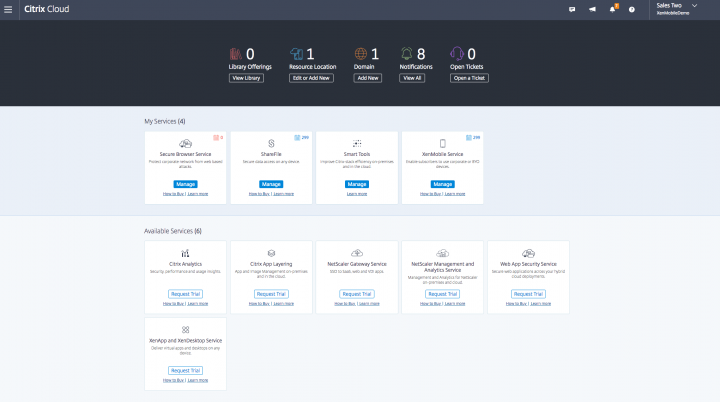
As I sift through my emails, I’ve picked out some of the most commonly asked questions and answered them for you below.
Q: How do I take advantage of Citrix Workspace app and the new end-user experience?
A: Citrix Workspace app will be available for download from any app store as well as Citrix.com in Q3 2018, but the Workspace app needs access to Citrix Workspace Platform to unlock its full potential. The Citrix Workspace Platform will be included in all Citrix Cloud services; however, Citrix Workspace Premium delivers the most robust digital workspace experience, as shown at Citrix Synergy, within Citrix Workspace app.
Q: How do I move to Citrix Workspace app from Citrix Receiver?
A: Citrix Workspace app incorporates the full capabilities of Citrix Receiver, plus it does so much more. Workspace app will incorporate all existing Citrix Receiver technology as well as the other Citrix client technology including the NetScaler plug-ins, XenMobile Secure Hub, ShareFile driver mapper, desktop app and sync. However, it is important to note that Citrix Workspace app is being enhanced to deliver additional capabilities regarding data loss prevention, secure access to SaaS apps, secure internet browsing capabilities, advanced search, and more. Starting in Q3, Citrix Receiver will be replaced by Citrix Workspace app. Citrix is committed in aiding our customers through this technology transition and is working to prepare additional resources and cloud services to simplify your transition.
Q: What if I have my XenApp and XenDesktop sites on-premises? Do I get Citrix Workspace app?
A: Citrix Workspace app is based on 25+ years of Citrix Receiver technology and is designed to be backward compatible with any XenApp and XenDesktop deployment. In Q3, Citrix Receiver will transition to Workspace app. If you have an on-premises XenApp and XenDesktop deployment AND you are using any Citrix Cloud service, such as NetScaler Gateway service or XenMobile service, you’re in luck! Any Citrix Cloud service will enable you to start taking advantage of the new “experience” that comes with Workspace app. Already in a tech preview, Citrix Workspace Platform Site Aggregation capabilities will enumerate your on-premises virtual apps and desktops within the NEW Workspace app. Click HERE for more information on Site Aggregation.
Q: Will Citrix Workspace app UI be specific to my deployment model/entitlement?
A: Yes. This is what we mean by the Workspace app “experience.” Workspace app can aggregate multiple services such as XenApp, XenDesktop, ShareFile, XenMobile and deliver them through the new end-user interface. However, Workspace app will only display the associated workspace resources to which they are entitled. For example, if the customer only has the Citrix Cloud XenApp & XenDesktop service, Citrix Workspace app will intelligently enumerate and deliver only the associated virtual apps and desktops. It will not provide instant-access/single-sign-on to mobile apps, SaaS apps, web apps and files as those items are not an entitlement of the XenApp & XenDesktop service. If you own multiple services, such as XenApp & XenDesktop service and ShareFile service, users will have access to all their virtual apps, desktops and files as well as cross-service integration capabilities such as automatically launching files in virtual apps.
Q: For mobile, will Citrix Workspace app replace the need for Secure Hub?
A: For now, users will still have both apps on the mobile device. Over time, the Secure Hub capabilities/agent will become transparent. This means that the functionality will be there, but there won’t be an app icon for Secure Hub your device springboard. For customers with Citrix Cloud services, the new Workspace app “experience” will provide the unified app store capabilities currently available from the Secure Hub Store. For existing on-prem customers, the Secure Hub Store for all app types will still be available from Secure Hub.
Q: How will I access the Secure SaaS capabilities of Citrix Workspace app?
A: Citrix has announced Citrix Access Control as a new offering that enables IT and the security teams to better control and monitor company data in SaaS and internet applications. This new offering will be included in the Citrix Workspace Premium service as well as the new Citrix Access Control offering, read ‘Secure the Access and Use of SaaS & Web Apps in Your Digital Workspace’ blog post to learn more.
Q: With the “Files” capabilities of Citrix Workspace app, do I still need a separate ShareFile app?
A: Over time, Citrix Workspace app will replace the existing ShareFile clients/applications. Citrix is integrating ShareFile clients/applications (ShareFile Drive Mapper, ShareFile desktop application and ShareFile sync) into Citrix Workspace app. At this time, the focus is to ensure that new Citrix Workspace Premium service customers have an integrated digital workspace experience; therefore, the ShareFile integrated files and content collaboration “experience” via the Citrix Workspace app is will first be available for new customers (more specifically, customers creating a new ShareFile account). In order not to disrupt content collaboration and files access for existing customers, they will be transitioned to Citrix Workspace app in the near future.
Q: Will Secure Mail be integrated with Citrix Workspace app?
A: Not for the Q3 launch. Secure Mail will still be a separate app on the mobile device. The graphic below identifies the functionalities of the Citrix mobile applications.
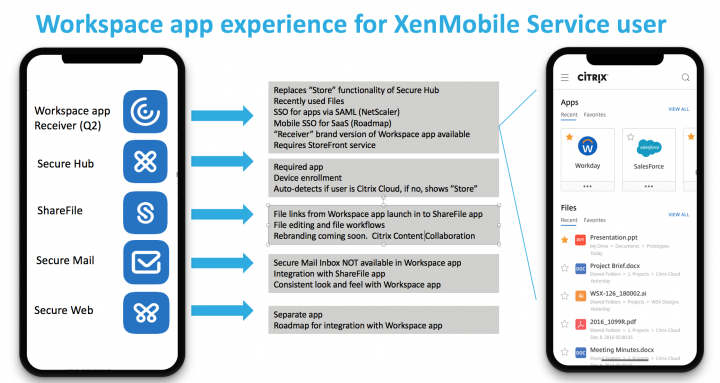
Q: When will Workspace app be available?
A: Citrix Workspace app is targeted for general availability in Q3 2018.
Hopefully your burning questions were answered above. If your question did not get answered we can still help.
You can post your questions in the comments below and/or you can reach out to me on twitter @kevintbinder).
If you’re ready to make a move to the cloud and take advantage of the Workspace app “experience” please reach out to your local Citrix rep and/or Citrix Partner.




