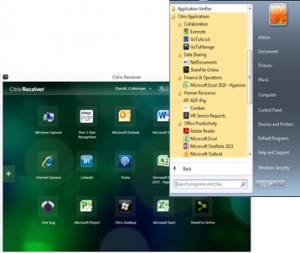
On the other hand, many of you want Receiver to automatically place specific application and desktop shortcuts directly in the Start menu or on the desktop itself. To do this, you can now configure Receiver for Windows in “shortcut only” mode. This gives your users a seamless desktop experience with ready access to a core set of applications in a consistent way. This is the experience that caused many of you to have to depend on the older Receiver for Windows 3.4 Enterprise.
Now, with Receiver 4.2.100, you can have shortcuts exactly where you want them! And our newly updated Receiver for Windows edocs Configuring app delivery section shows you how including:
- How to have users to choose their favorite apps in self-service mode.
- How to auto-provision and/or make some apps mandatory for self-service users.
- How to have no app shortcuts…at all.
- How to have all app shortcuts in the user’s Start menu or all on the user’s Desktop.
- How to have specific apps in the user’s Start menu and other app shortcuts on the user’s desktop using XenApp 6.5 or 7.x Per App settings.
- How to have apps in specific folders or in category folders
- How to reduce enumeration delays or digitally sign applications stubs by enabling Receiver to copying them from network shares.
- How to remove app shortcuts on logoff or exit.
- How to have Receiver launch local applications rather than published versions using Local App Access.
- And more…
Have it your way this Spring.