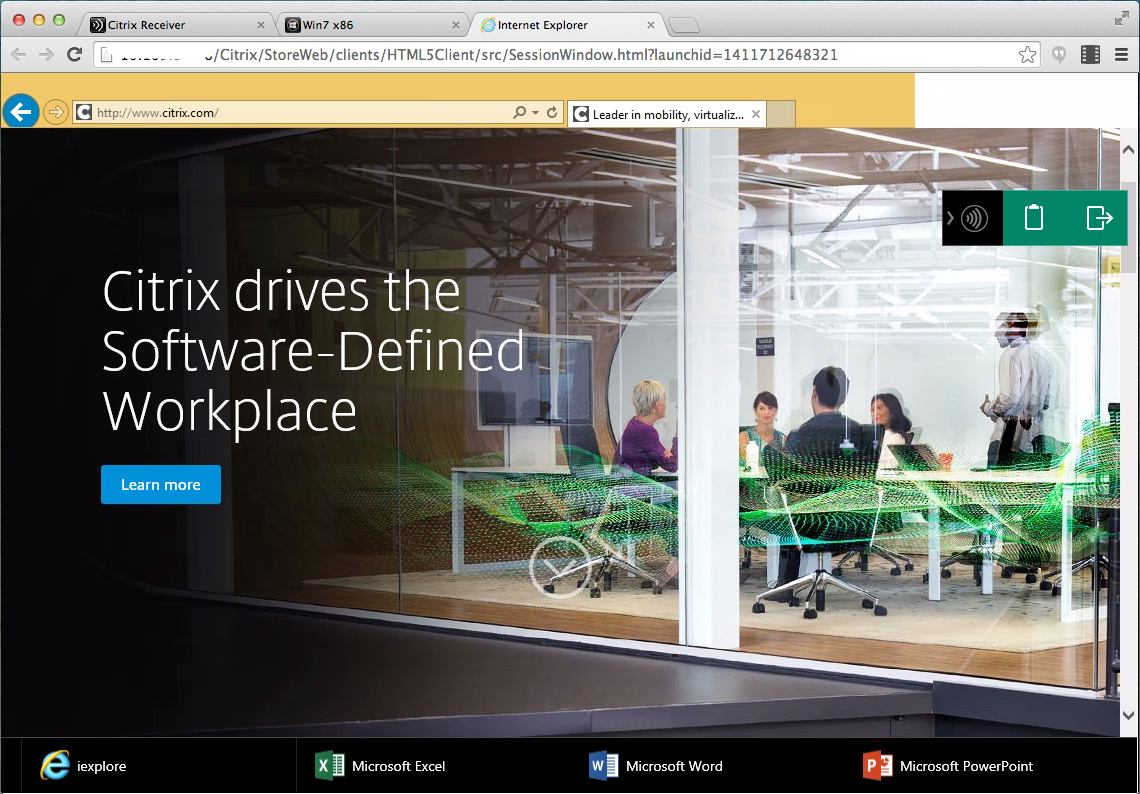Citrix Receiver for HTML5 1.4 is the zero install, browser-based access mode to published Windows apps and desktops, delivered by Citrix XenApp and XenDesktop. This latest release of Receiver for HTML5 takes the experience to the next level, enabling more use cases for clientless access mode from Windows, Mac and Chrome devices.
In this release, the graphics and audio-video performance is further tuned, so now you can work more efficiently on your Windows productivity apps and experience smooth audio-video playback from the published Windows application and desktop.
When accessing a published Windows app or desktop, it is important to be able to print from XenApp or XenDesktop session to any local device to local printer. When your virtual desktop is hosted miles away, it gets even difficult or impossible to give good printing experience with local printers. So now, Citrix has enhanced the printing capability with the introduction of the local PDF printing feature, which prints the XenApp or XenDesktop session files to PDF and makes the PDF available to your end point device to print using the local printer. The main advantage of this solution is that it is multi-session aware (unlike others), so that all the sessions from the same XenApp server can print successfully. Citrix PDF printer is available on the Receiver for HTML5 download page and it needs to be installed separately on top of XenDesktop, XenApp 7.6 to enable this feature.
Citrix has also added support for the end user experience monitoring, which exposes HDX session metrics for analytics about the session. Also, Receiver unique ID per browser sends the Citrix generated client unique ID and unique serial number to the XenApp and XenDesktop server making it easier for admins to monitor the application and license usage.
Receiver for HTML5 supports SSL connection over NetScaler Gateway and it is the recommended mode of use. XenApp and XenDesktop 7.6 support end-to-end SSL connection from Receiver to the Virtual Delivery Agent running on the virtual desktop or server hosting the virtual app, even in the case of direct connection through StoreFront without NetScaler.
The authentication and enumeration mechanism in case of Receiver for HTML5 is based on Receiver for Web, which is hosted on StoreFront. This allows Citrix to support all the powerful customizations through Receiver for Web in the case of clientless access mode.
The in-session experience is further enhanced with the new design for the in-session toolbar, which is used for copy-paste and sending ‘Ctrl+Alt+Del’ inside the published XenApp or XenDesktop session. For even better usability of published apps sharing the same XenApp session, Citrix introduced App Switcher, which is a task bar that helps in switching between applications. Session sharing is a very popular feature in XenApp, attributed in large part to ease of scalability. App Switcher is available on Receiver for HTML5 download page.
Receiver for HTML5 1.4 is available as part of StoreFront 2.6 package and gets installed with StoreFront installation. If you don’t want to upgrade to StoreFront 2.6 from 2.5 then you can get the new Receiver from Citrix download page and install on top of StoreFront 2.5.
Overall, this release should help you roll out clientless access mode to more users. Experience this release and let us know how it works for you!